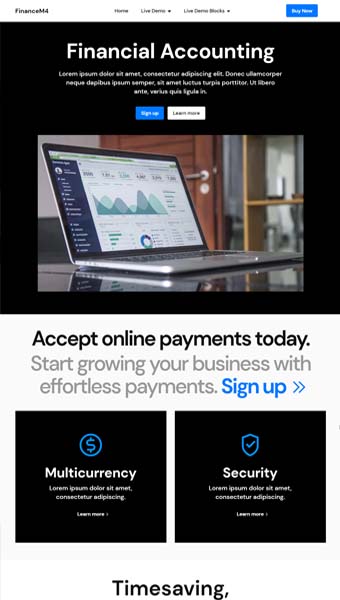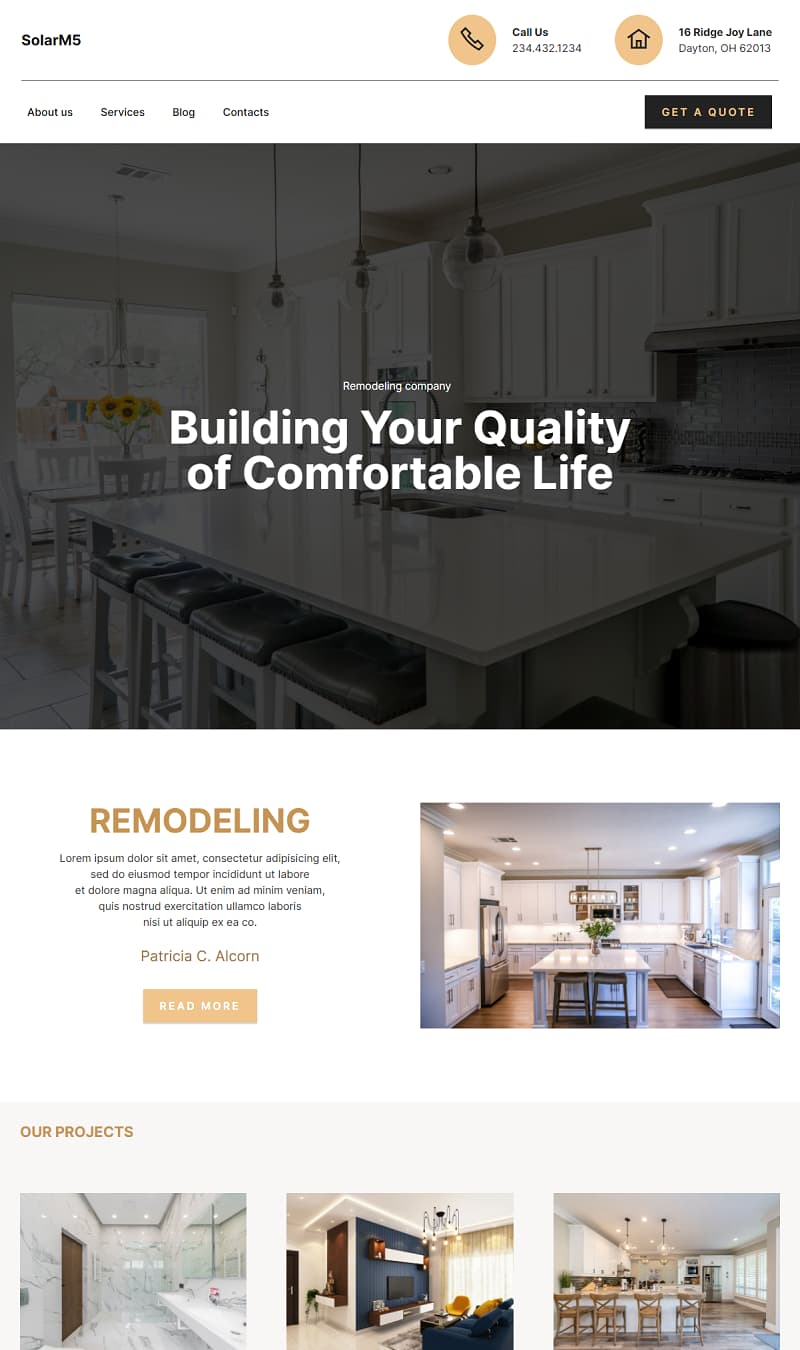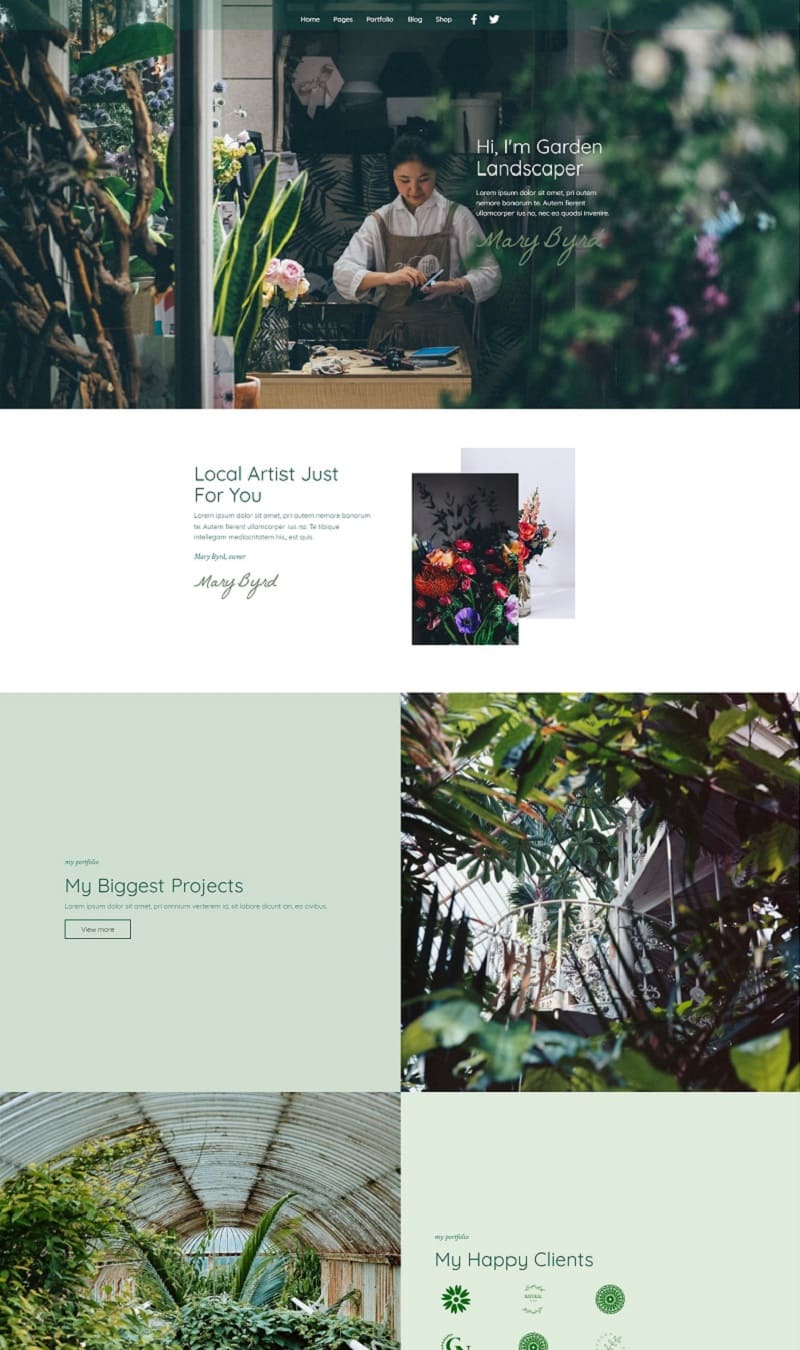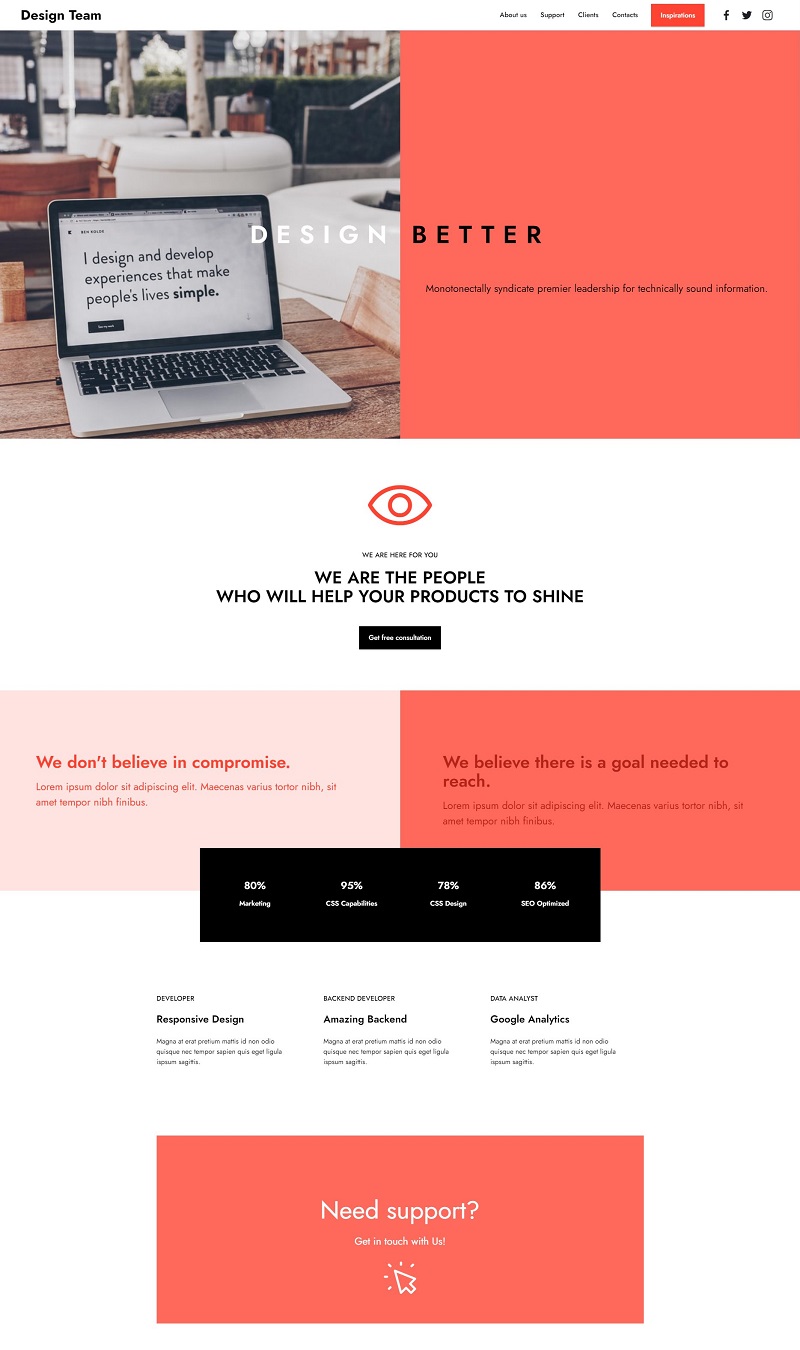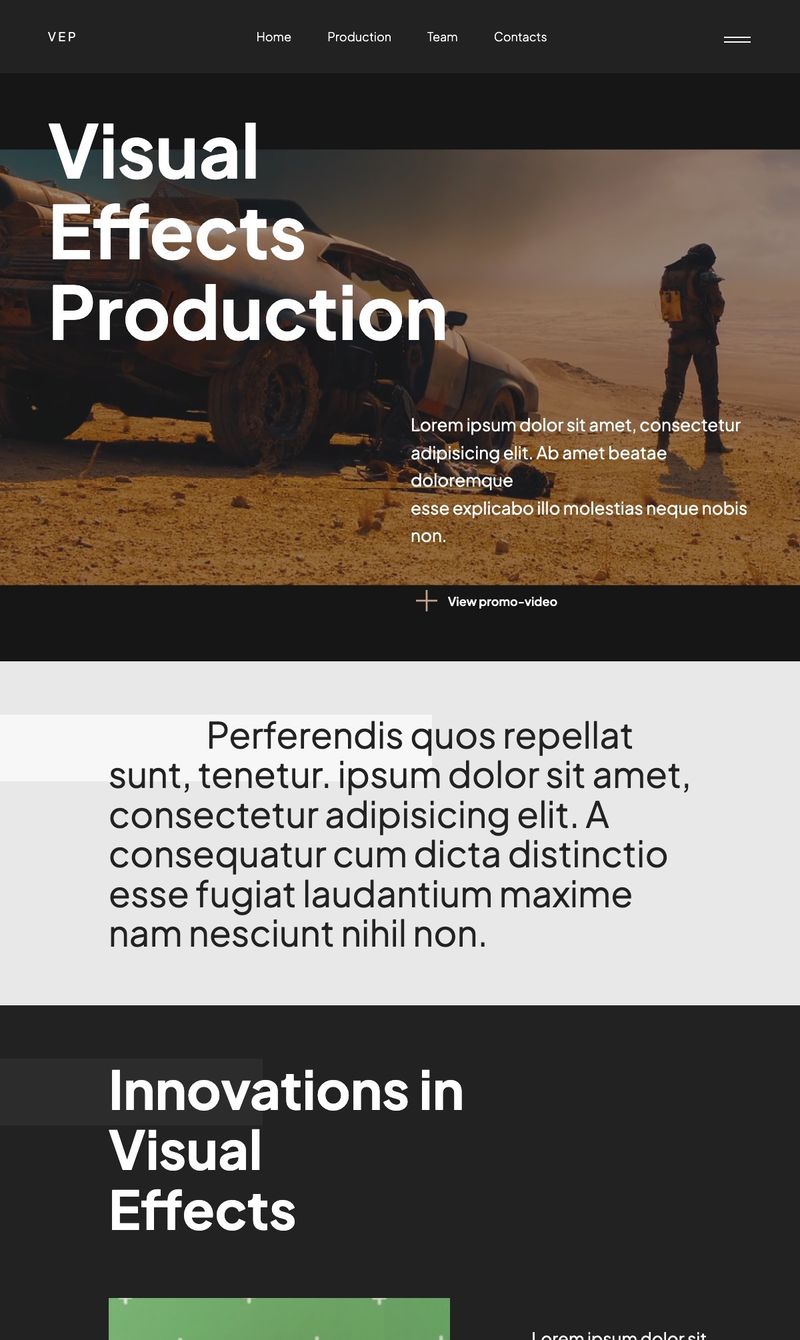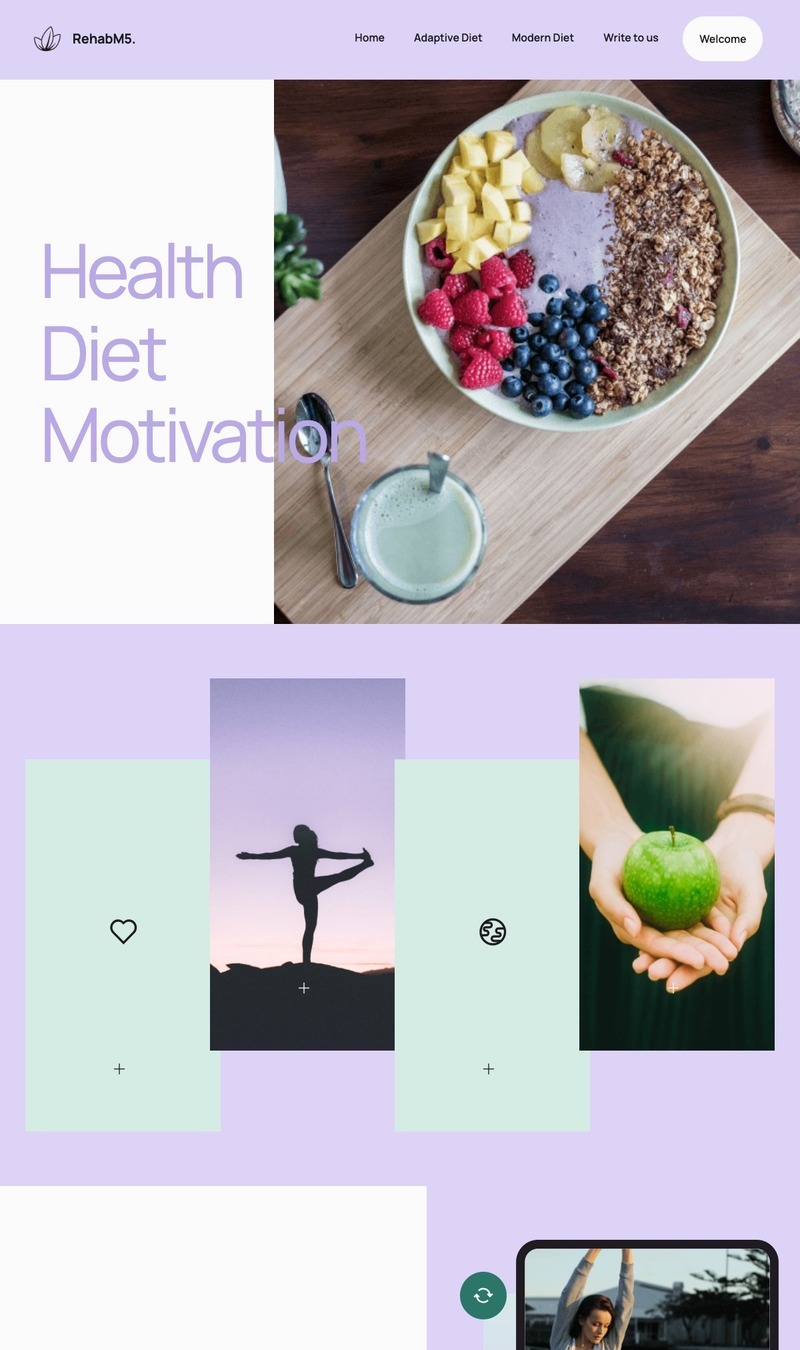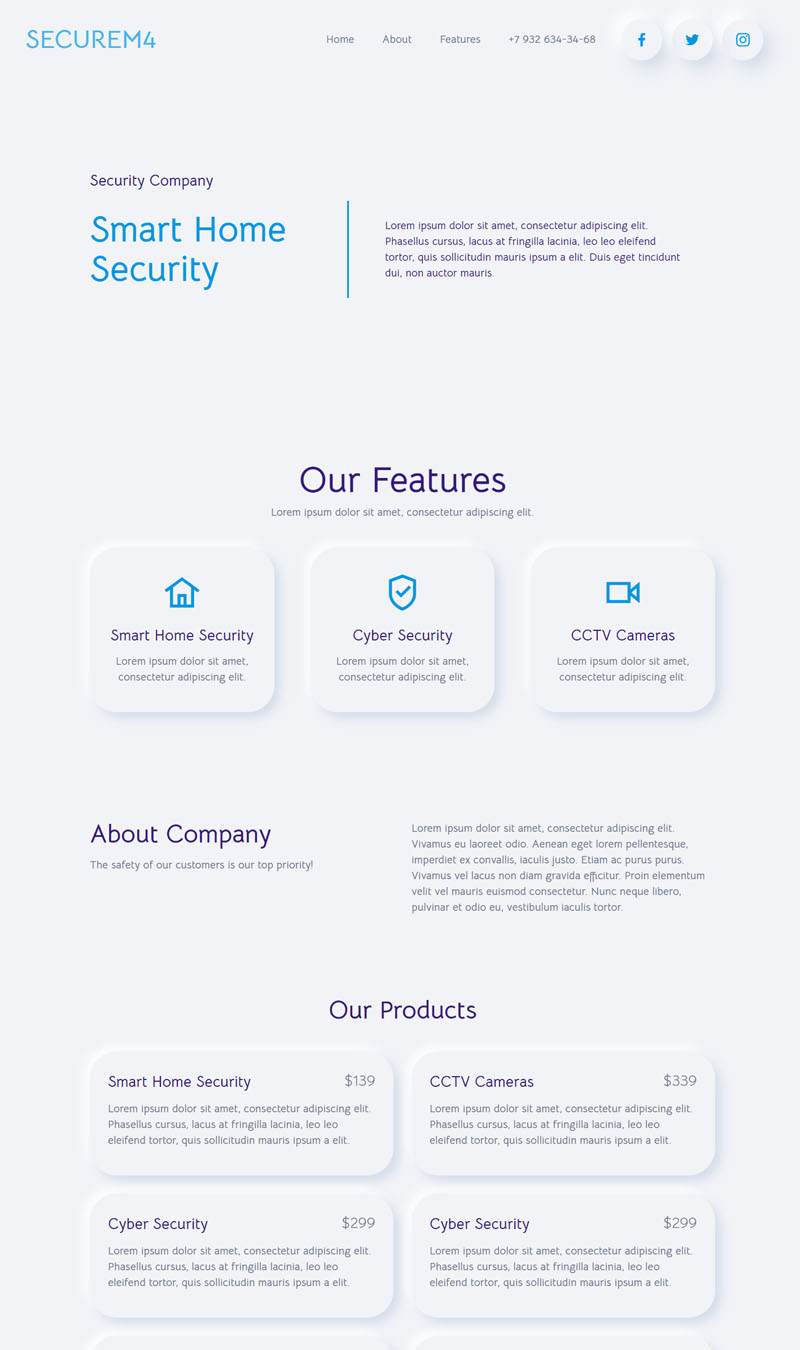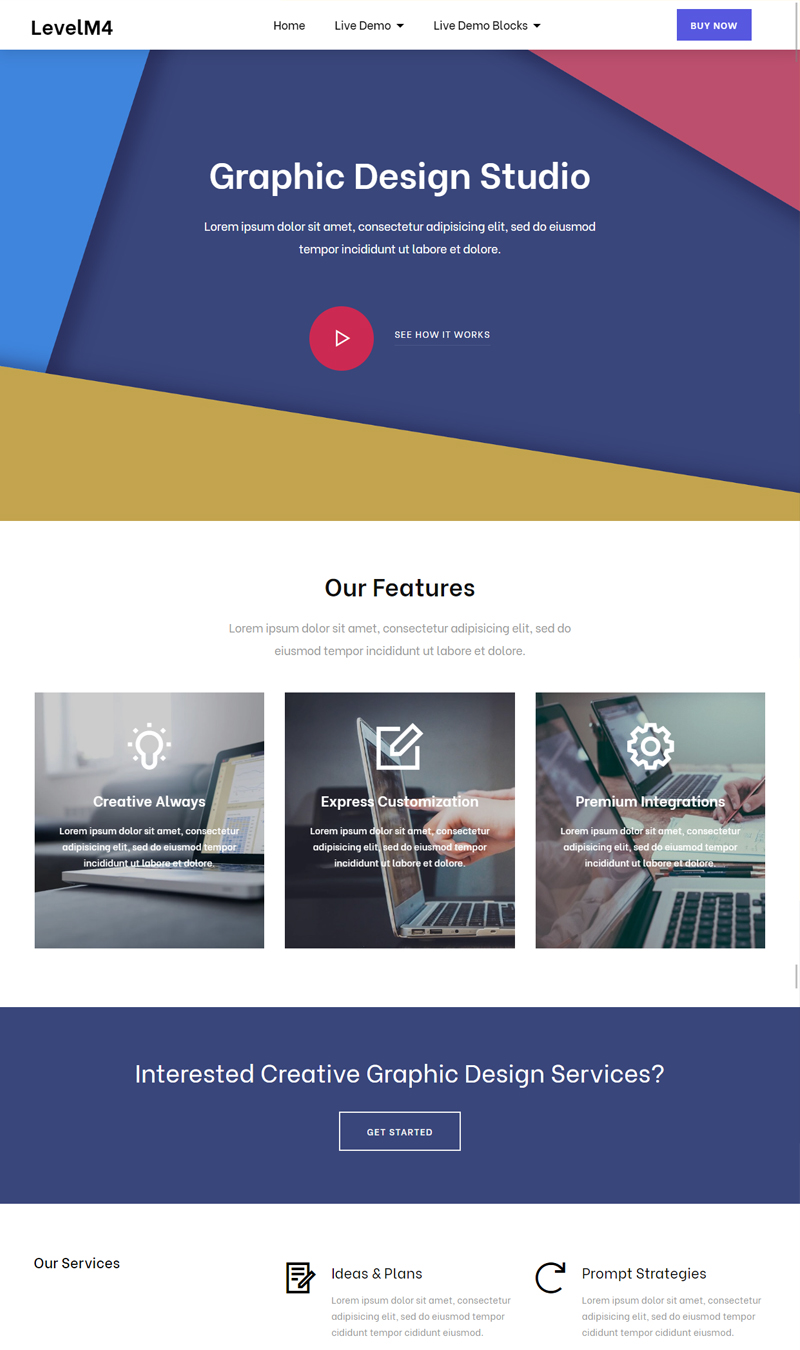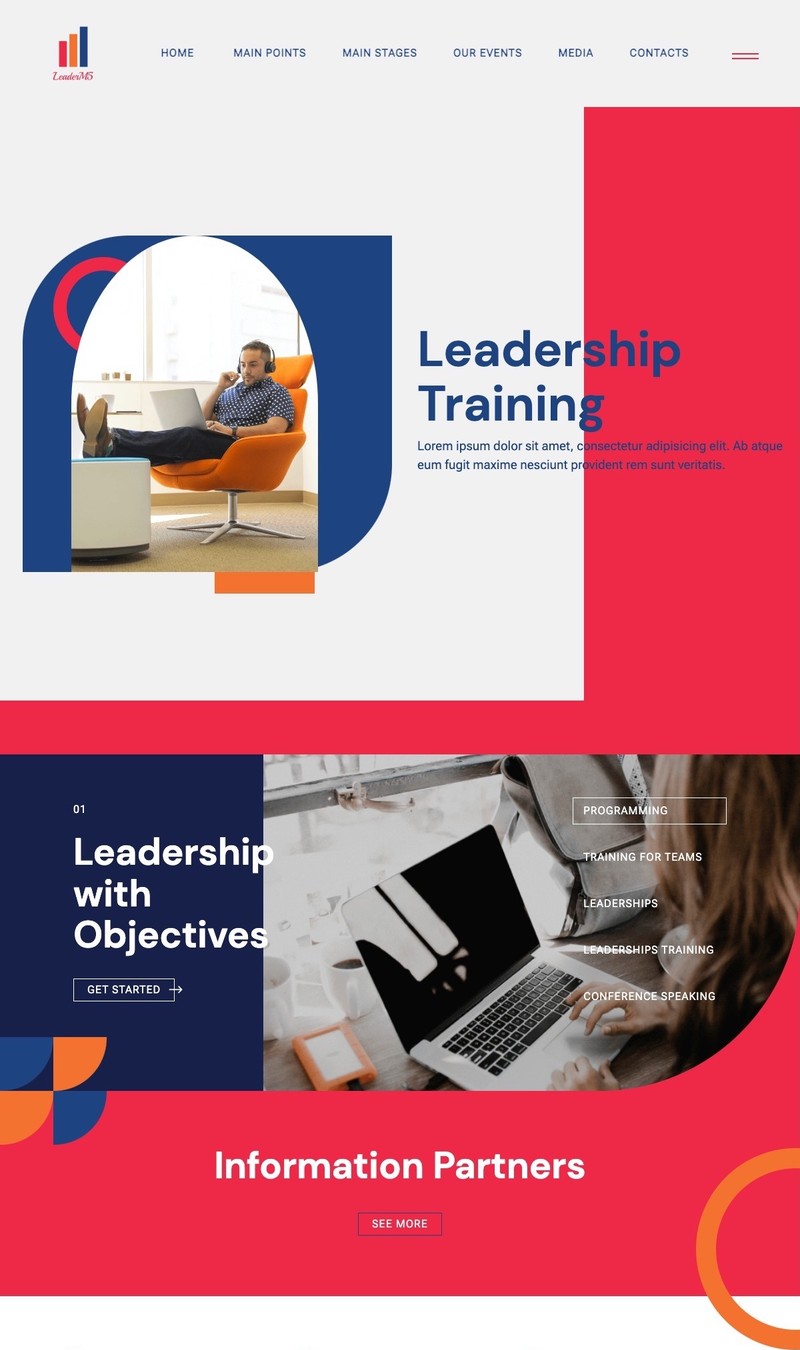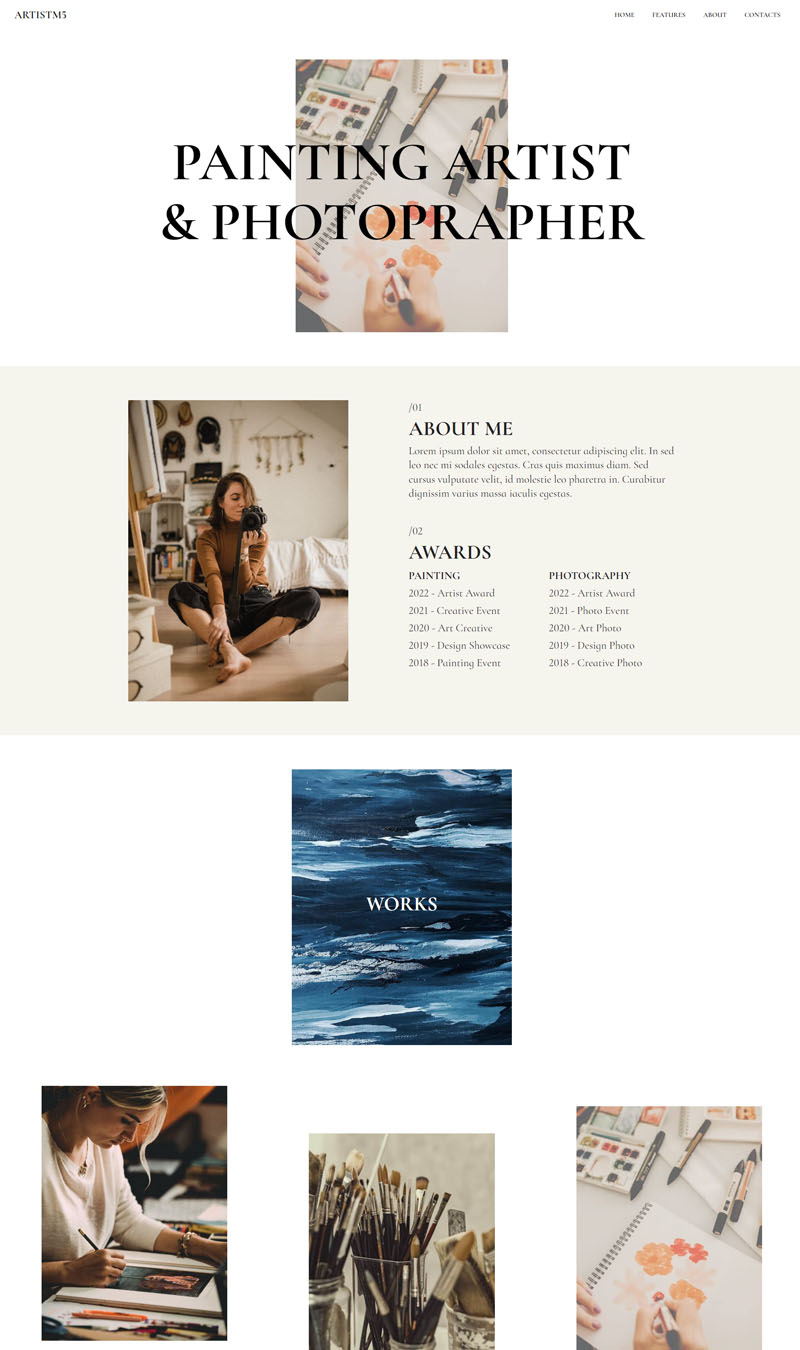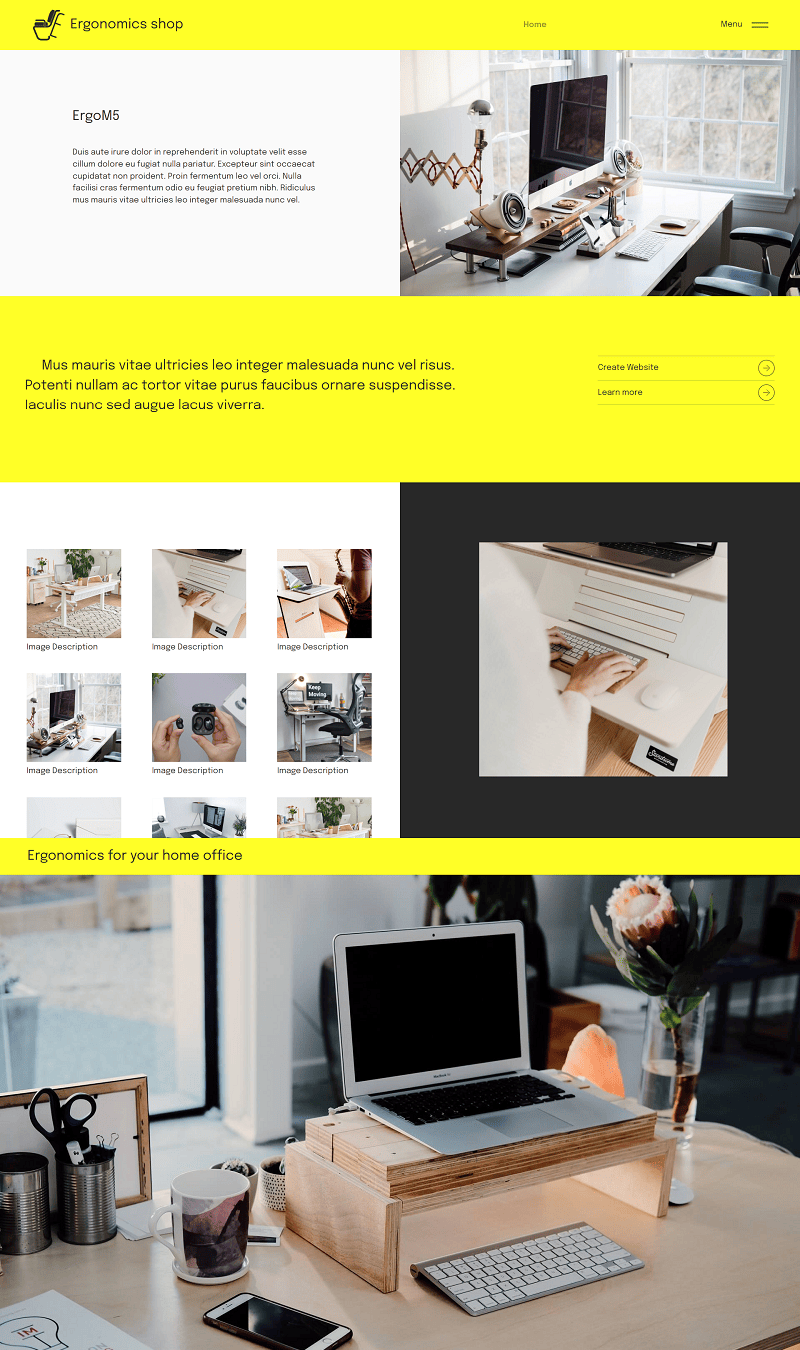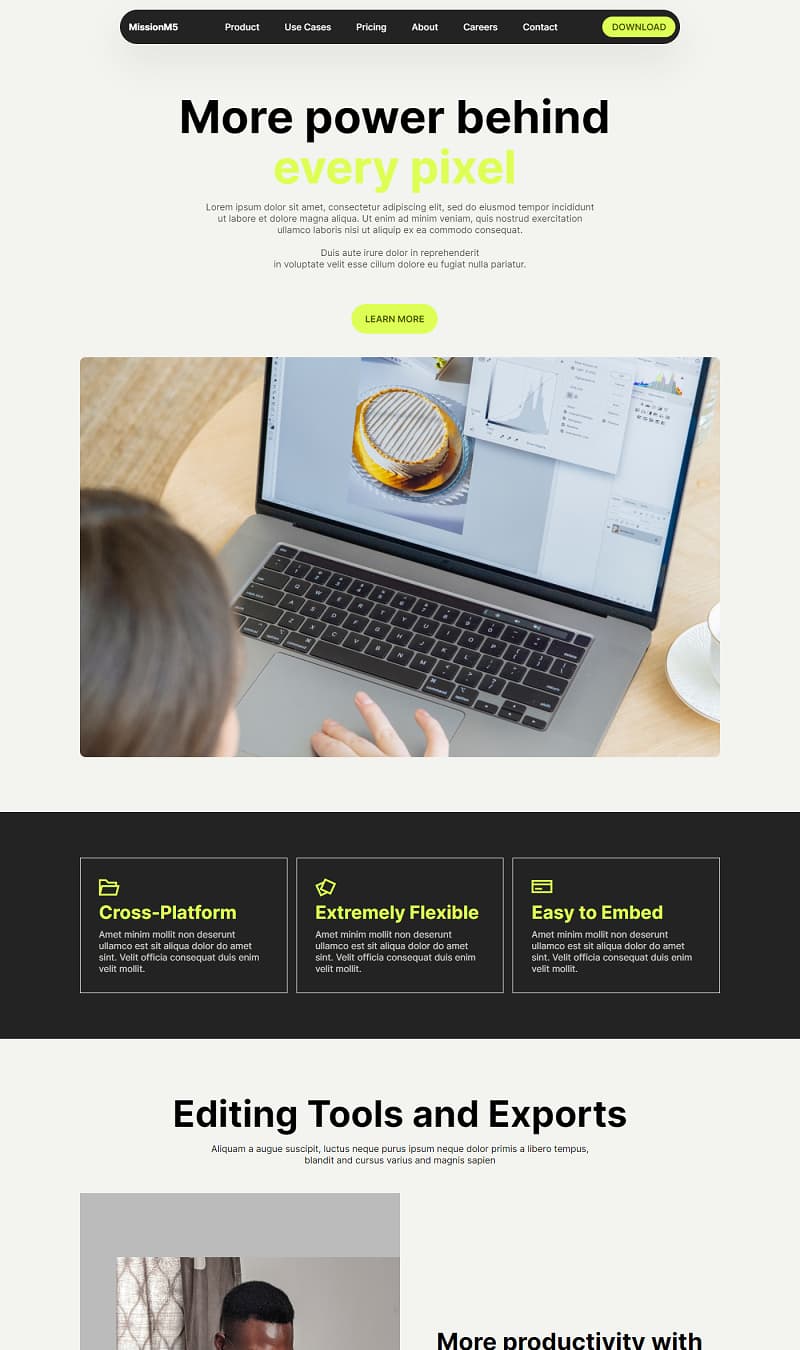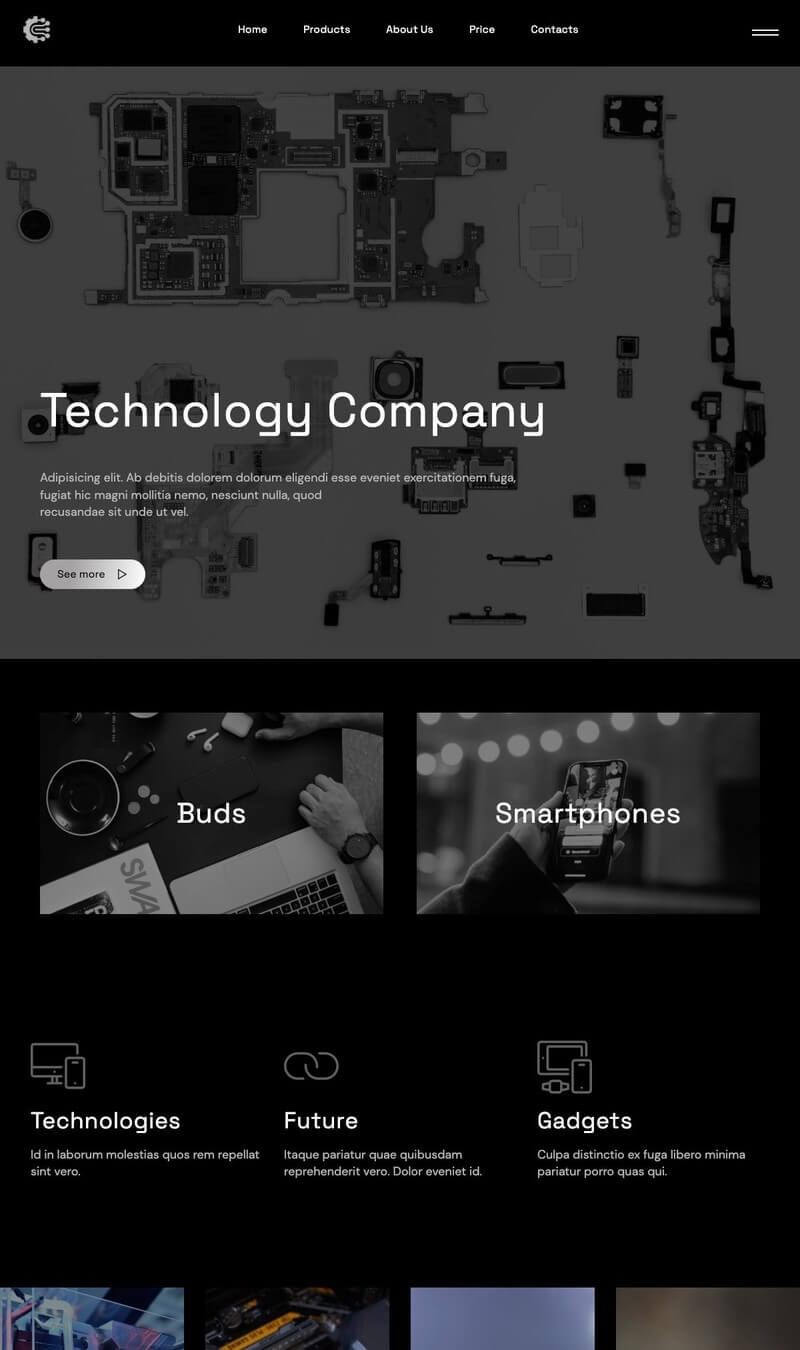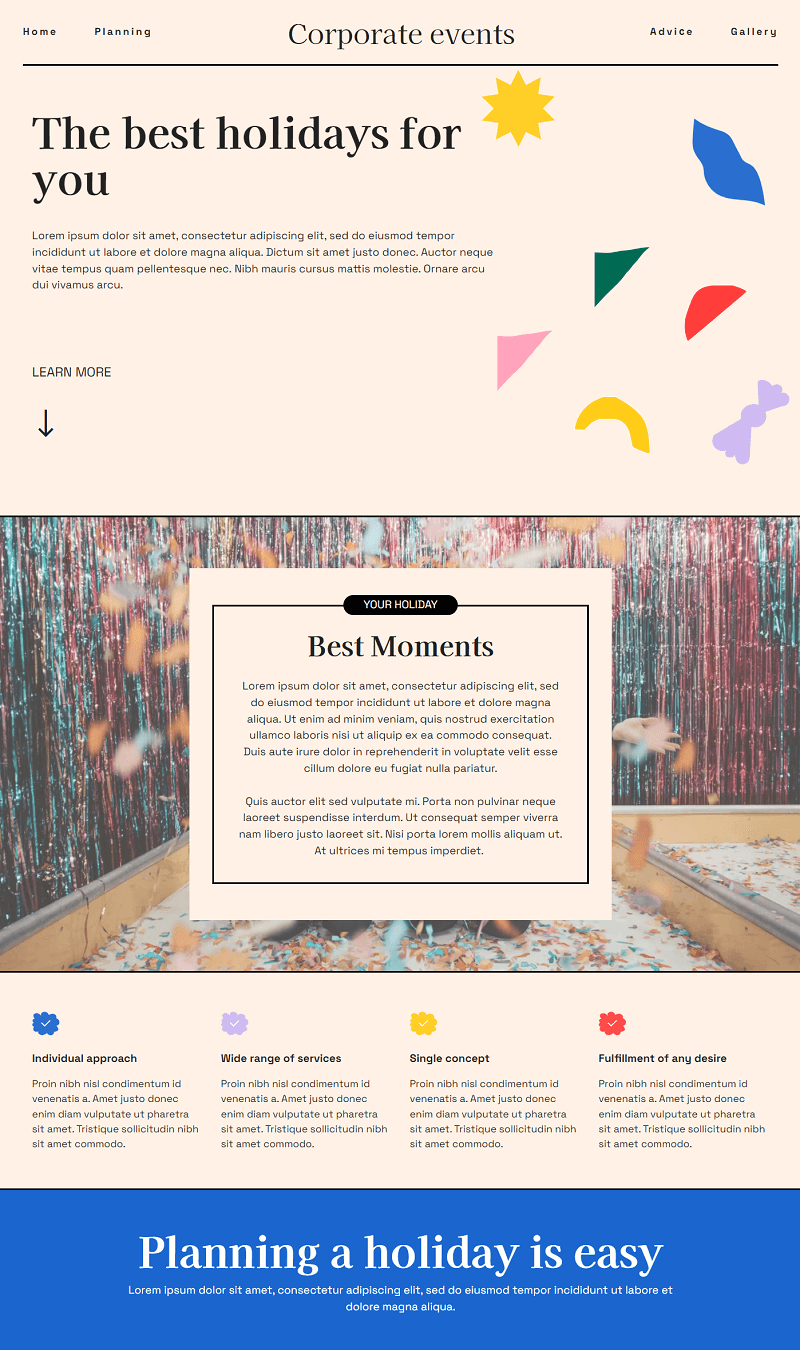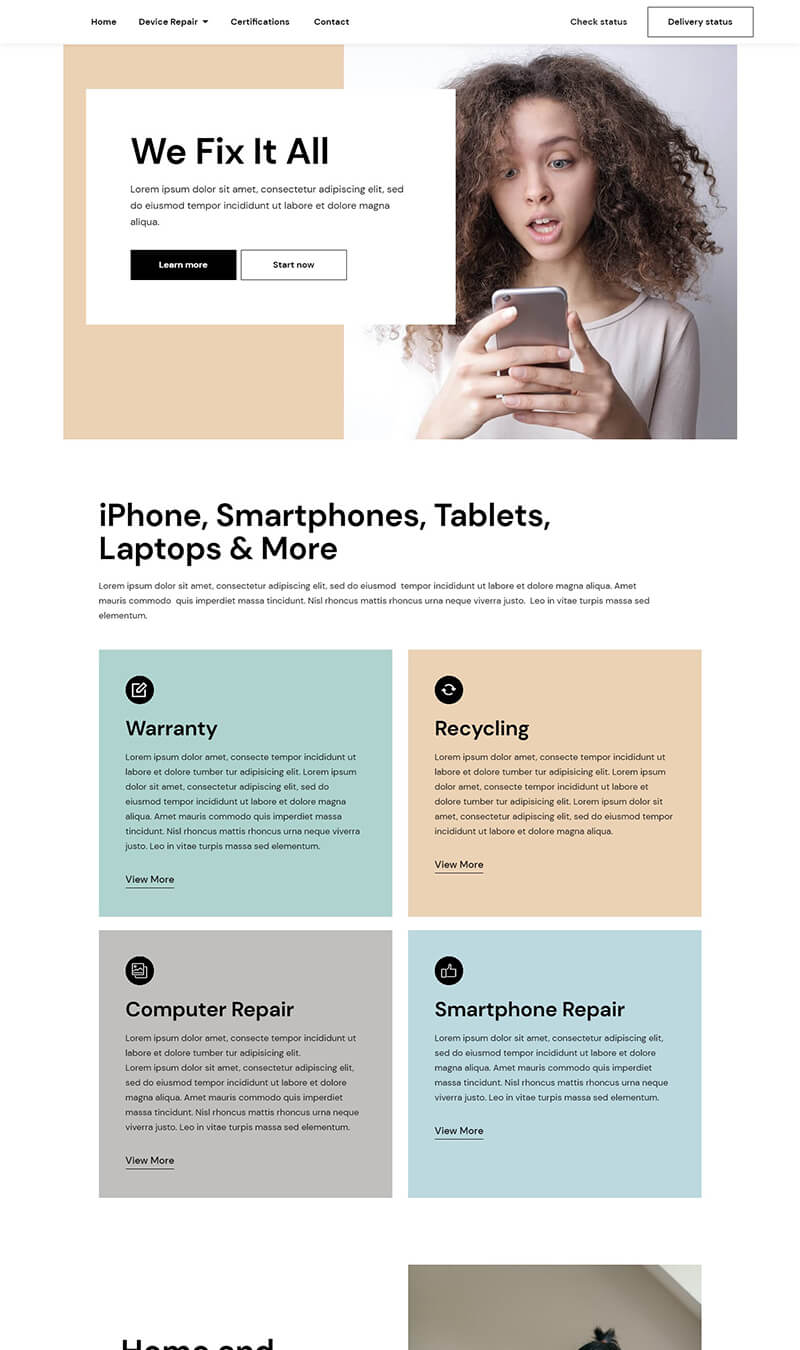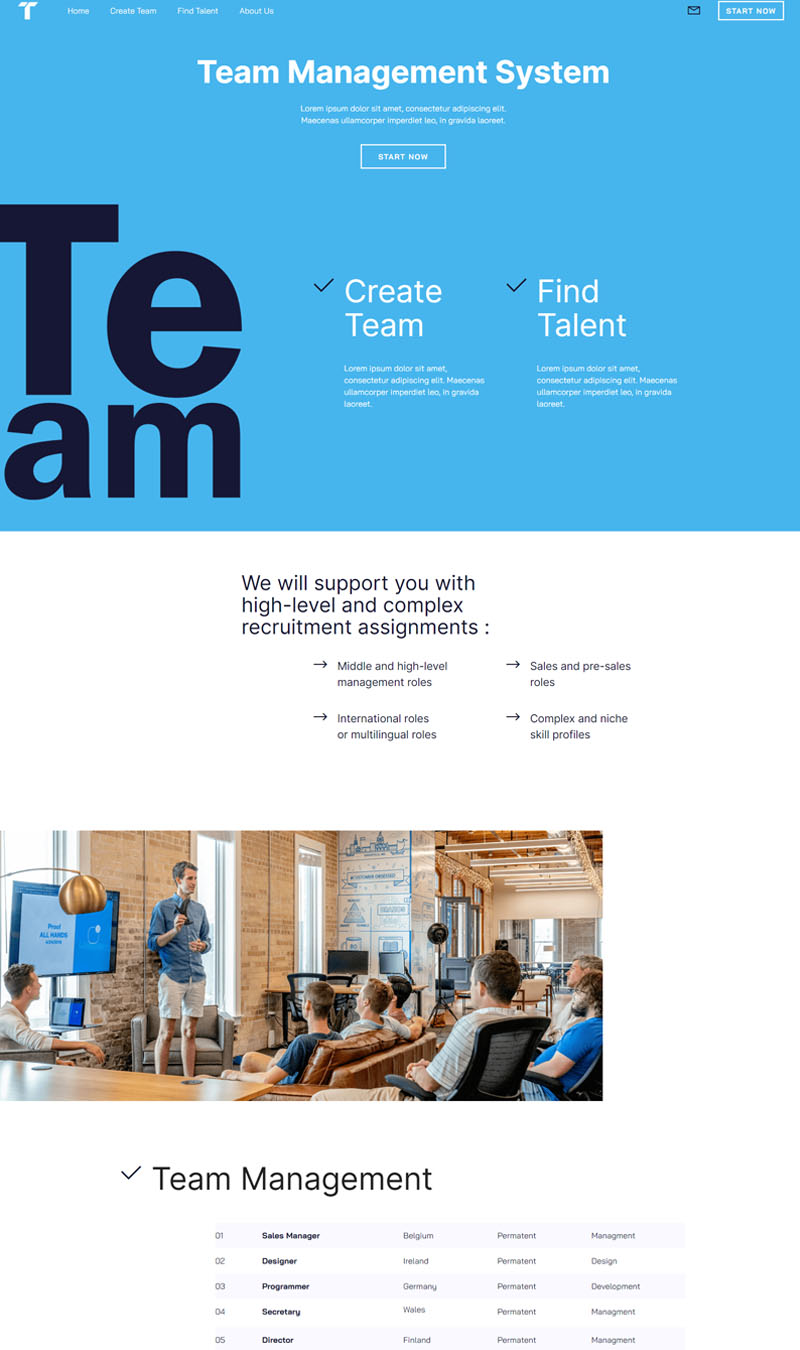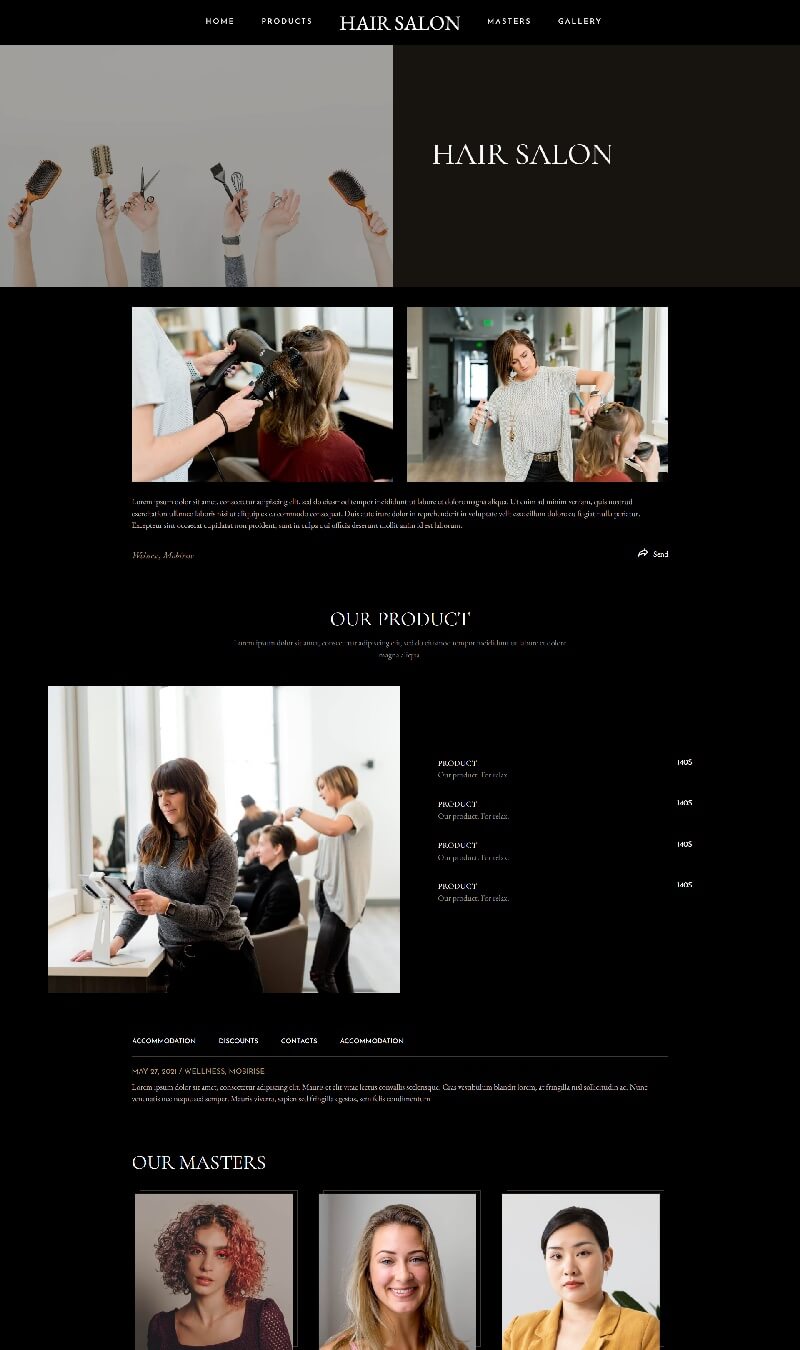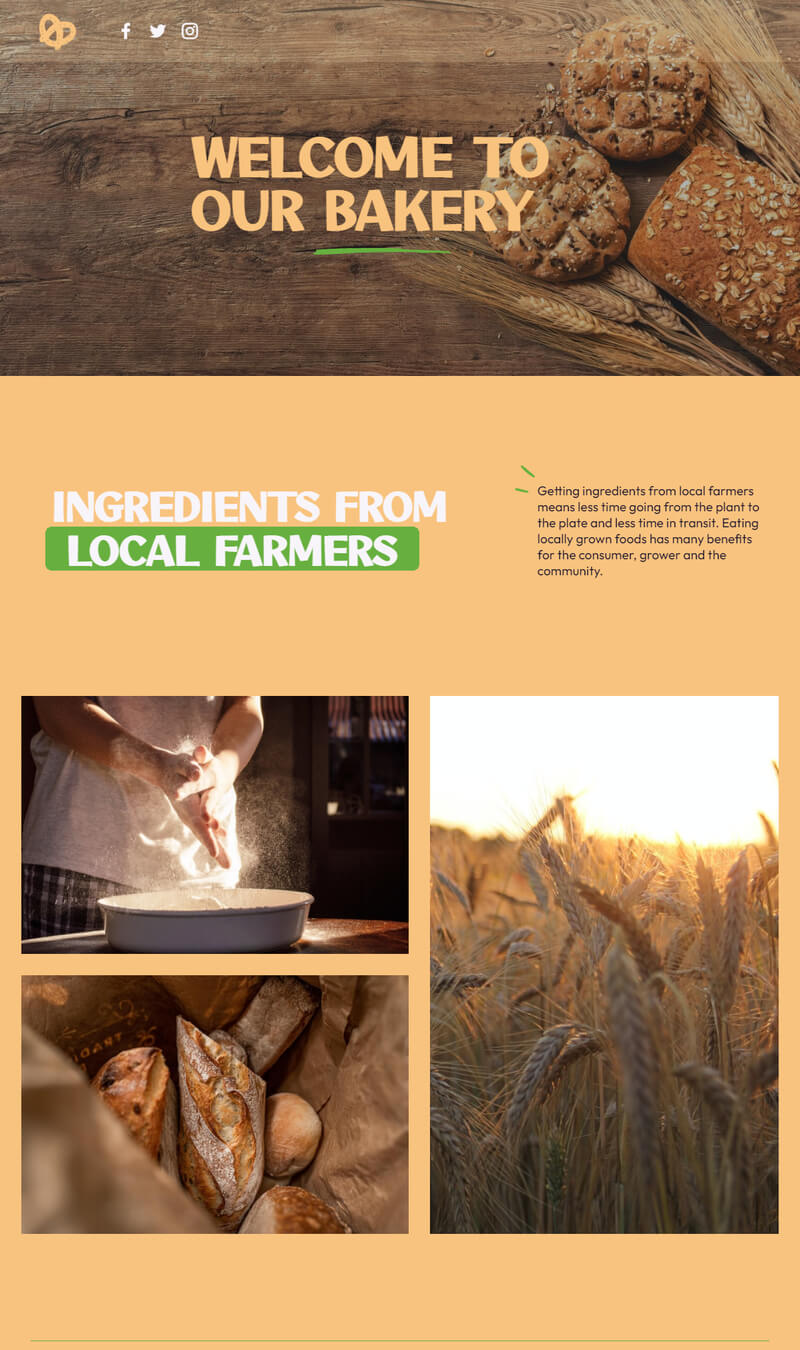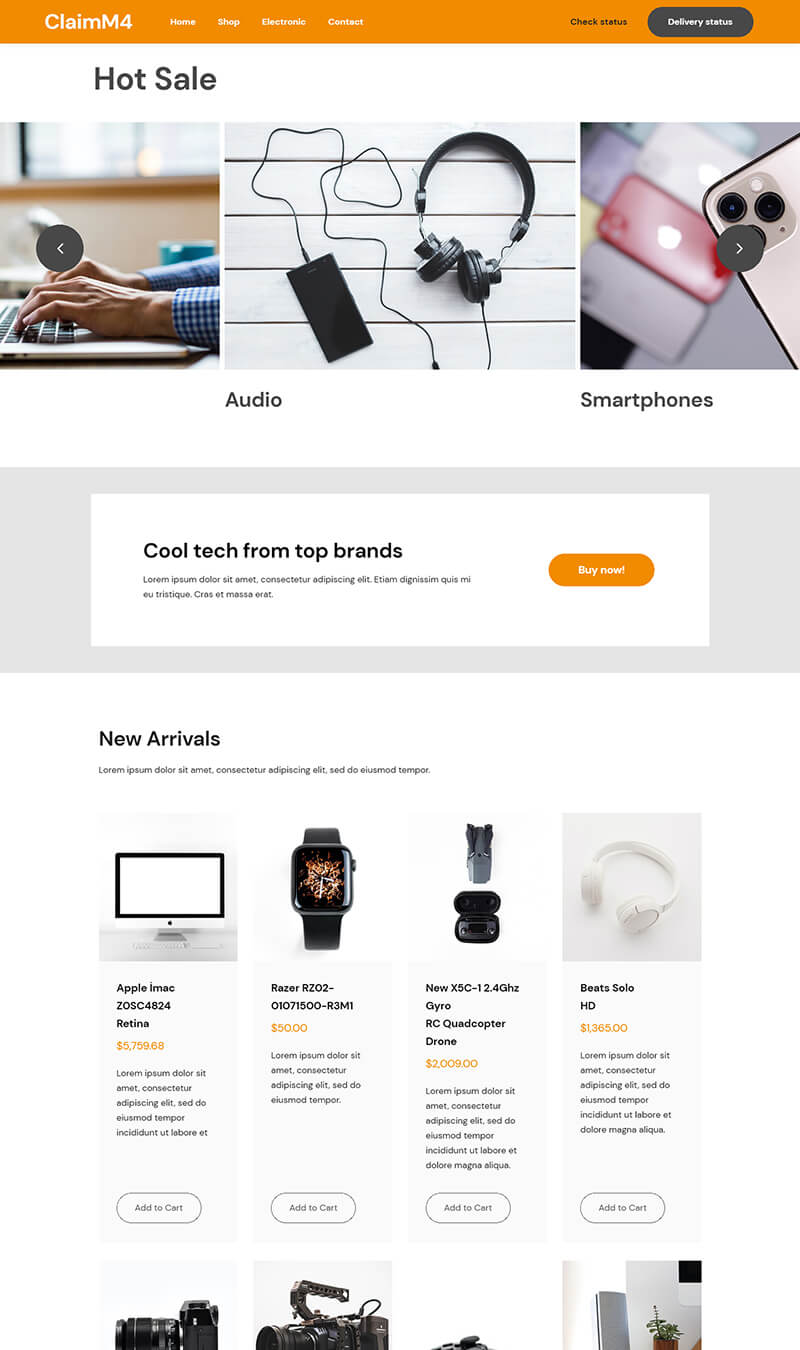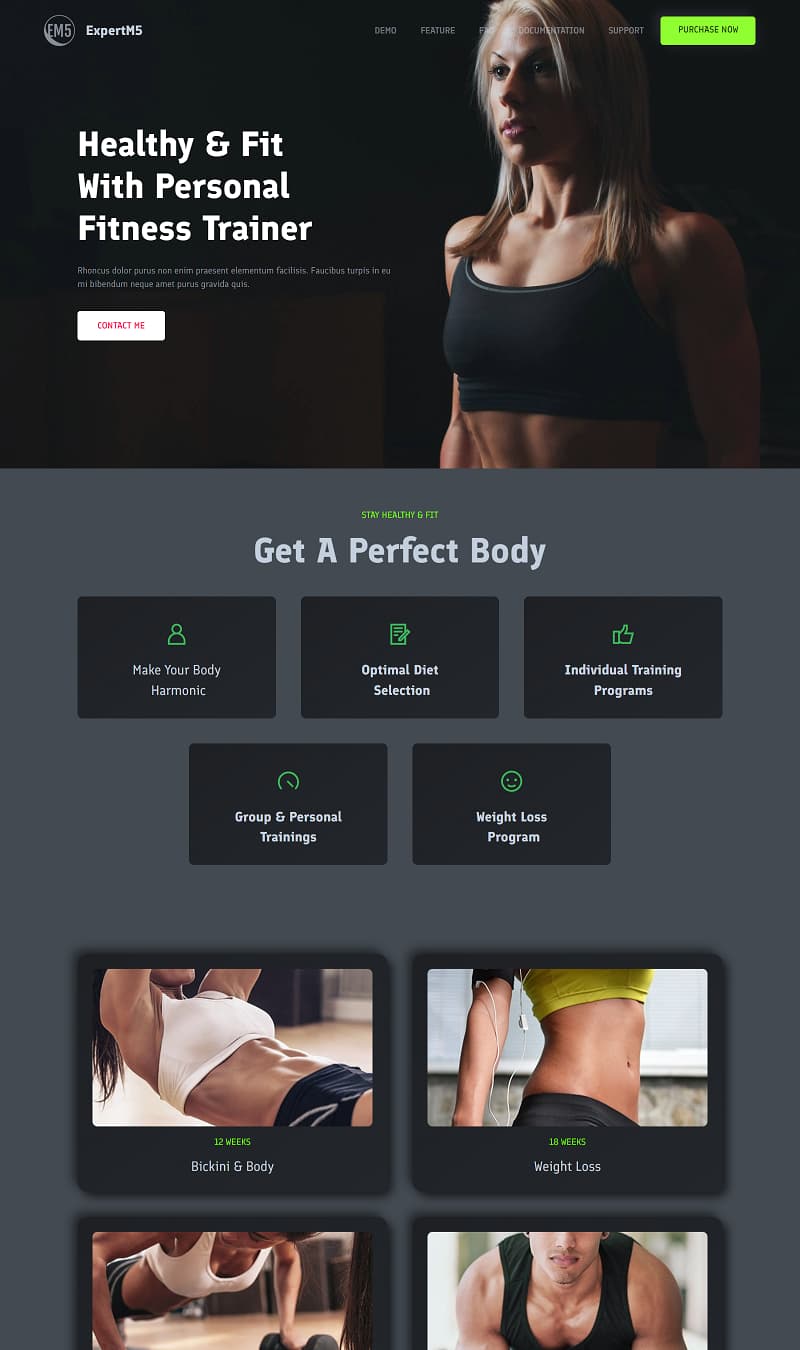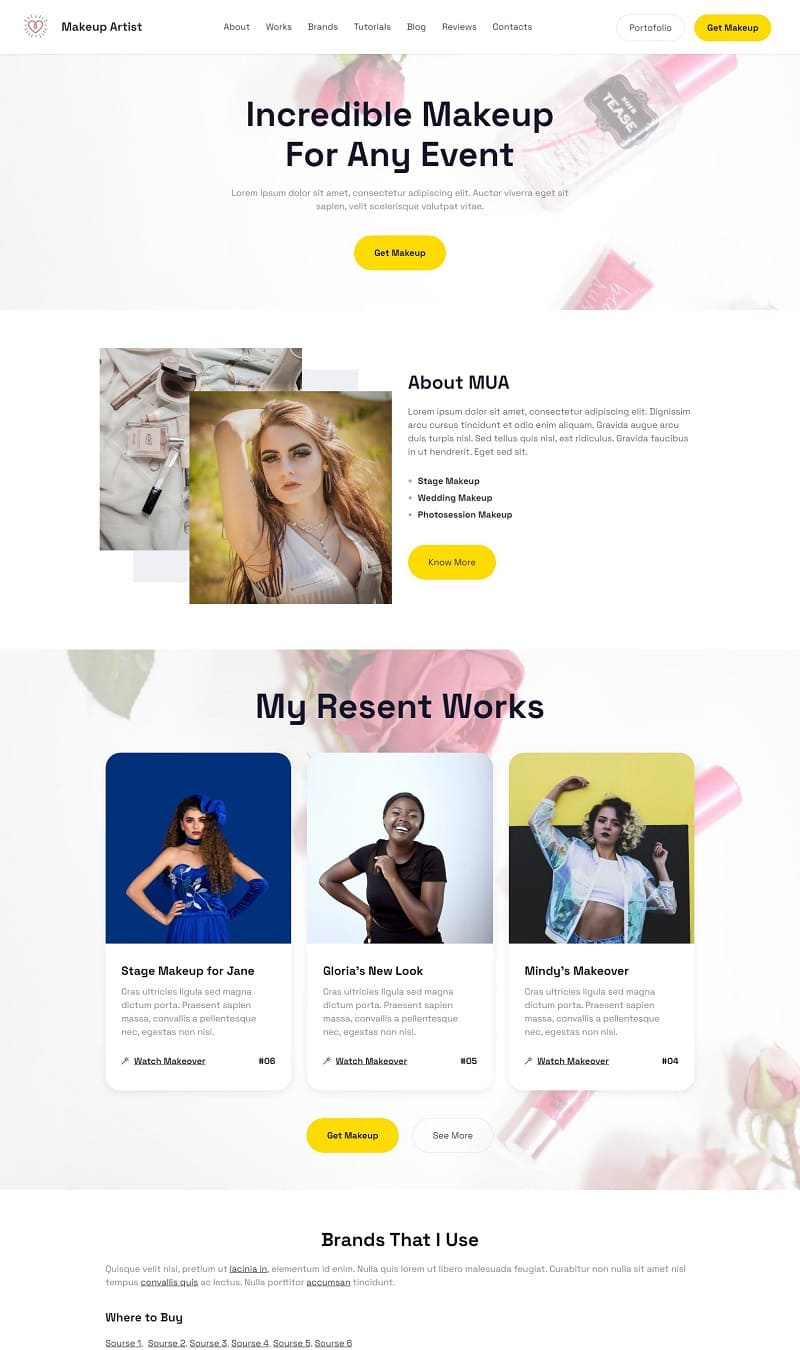Multiple AI templates
A web page editor provides an extensive selection of AI-generated website themes and templates tailored for diverse sectors in both personal and professional spaces. With over 9,900 visually appealing website blocks across free and premium offerings, users can explore a rich assortment of page designs that reflect contemporary web aesthetics. Each template comes equipped with versatile customization options, allowing individuals and businesses to craft unique online presences that resonate with their specific needs.