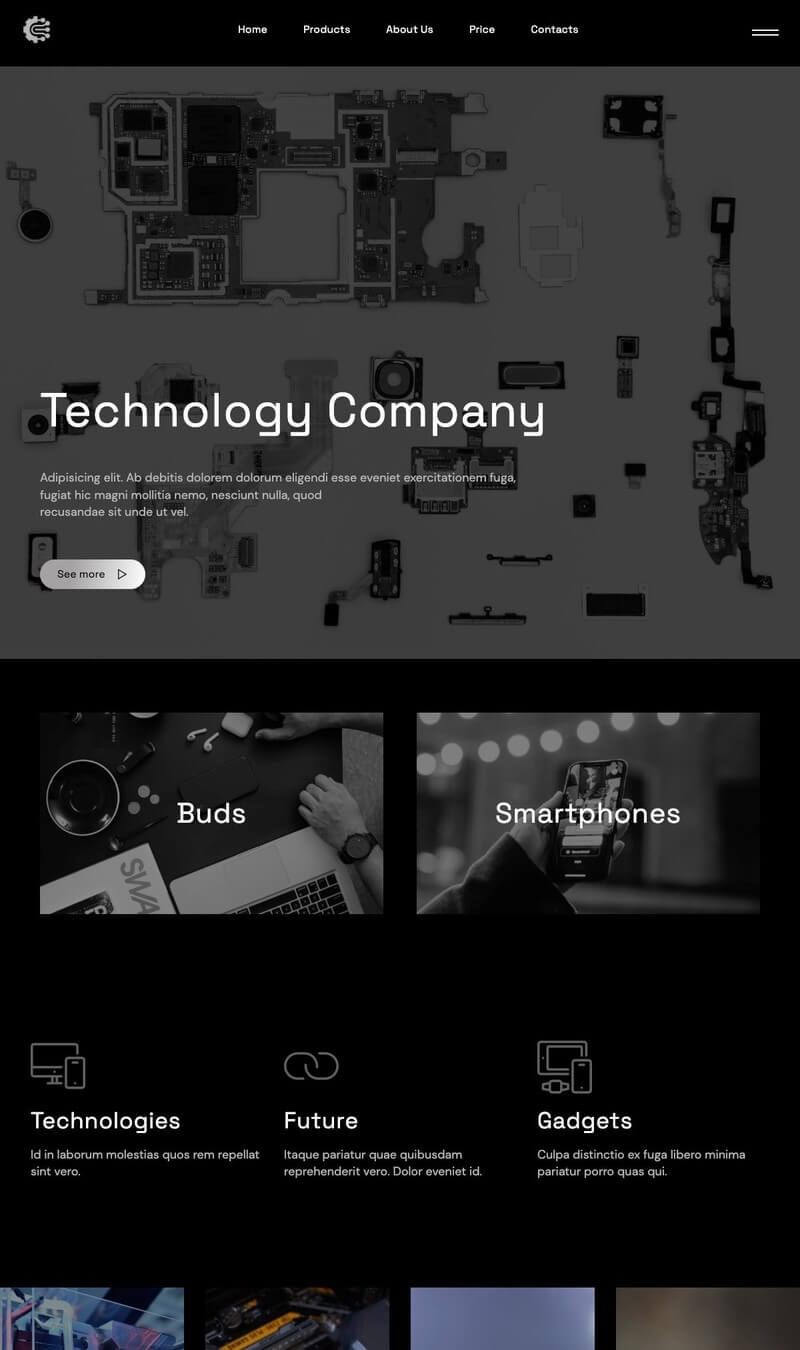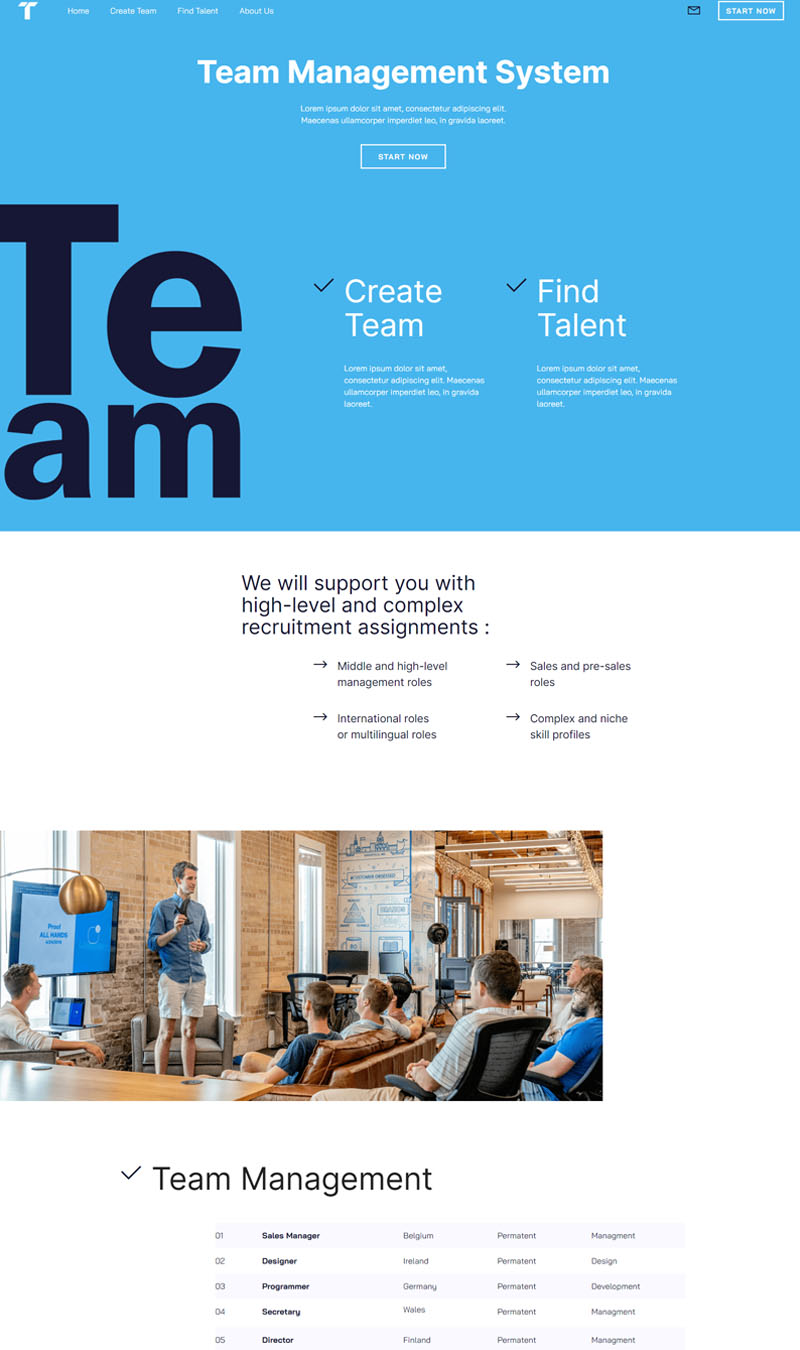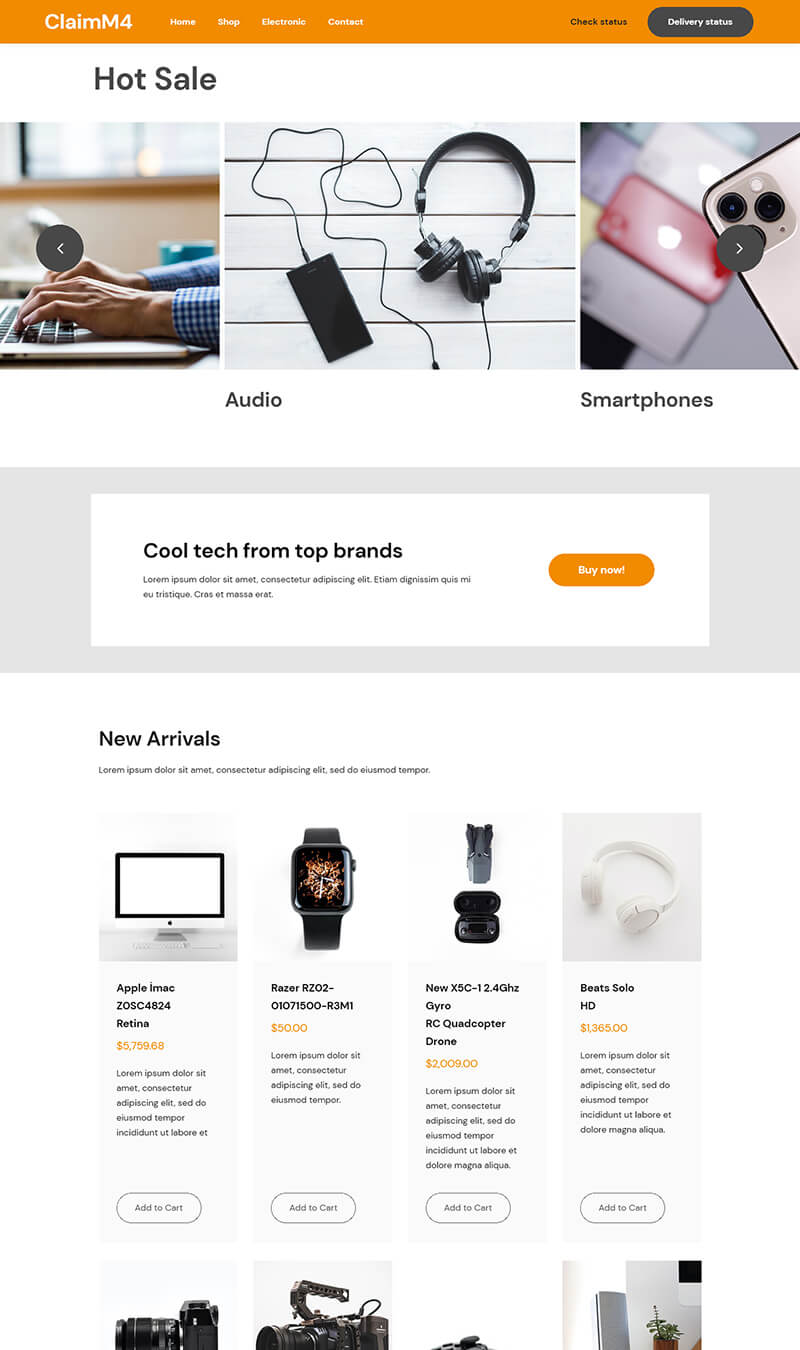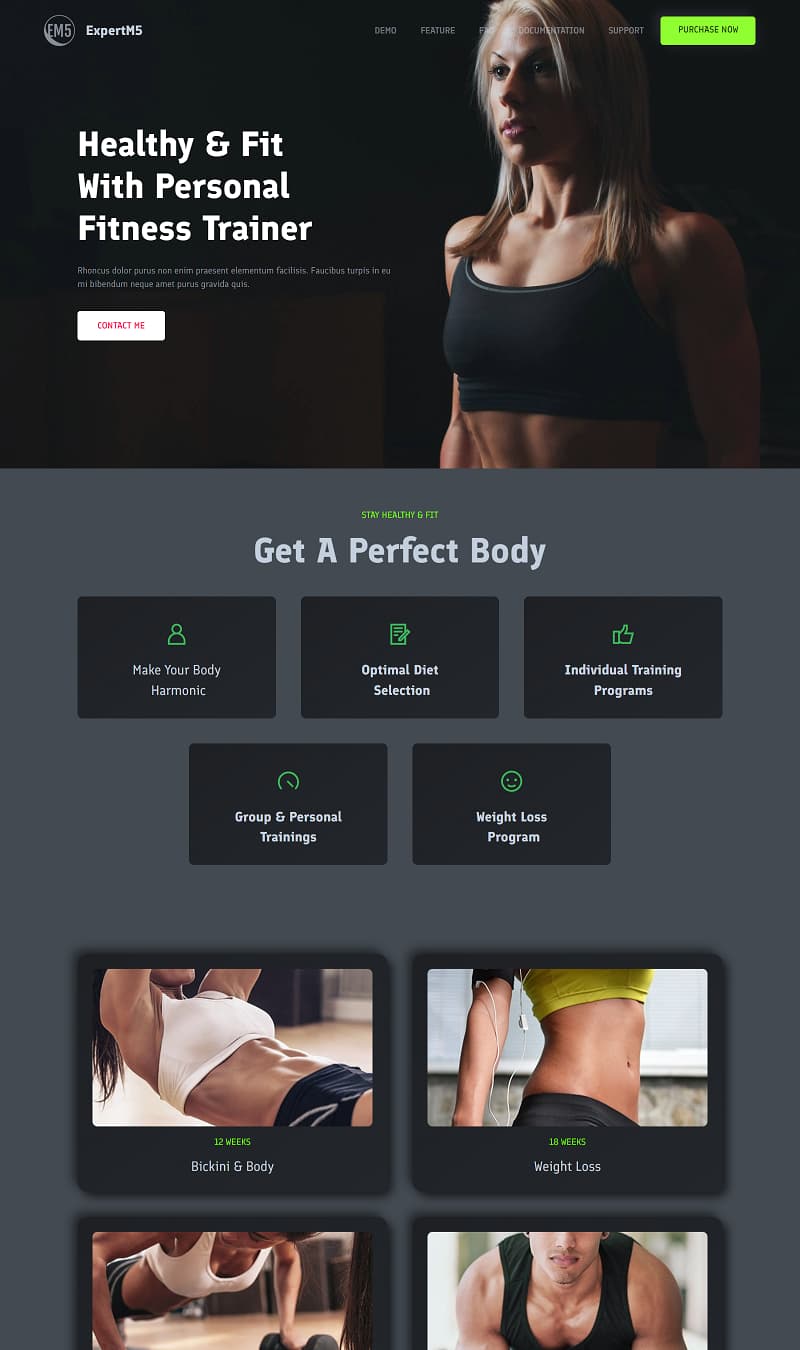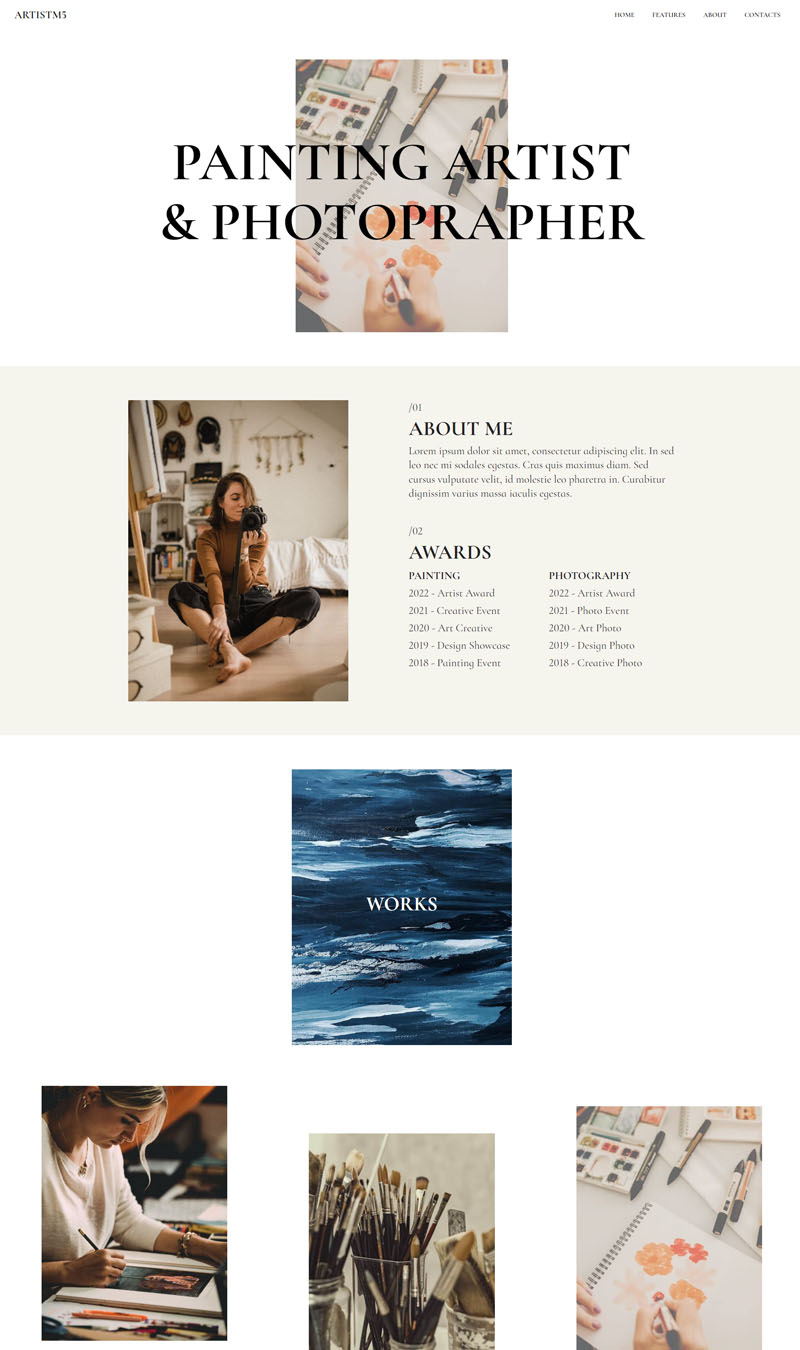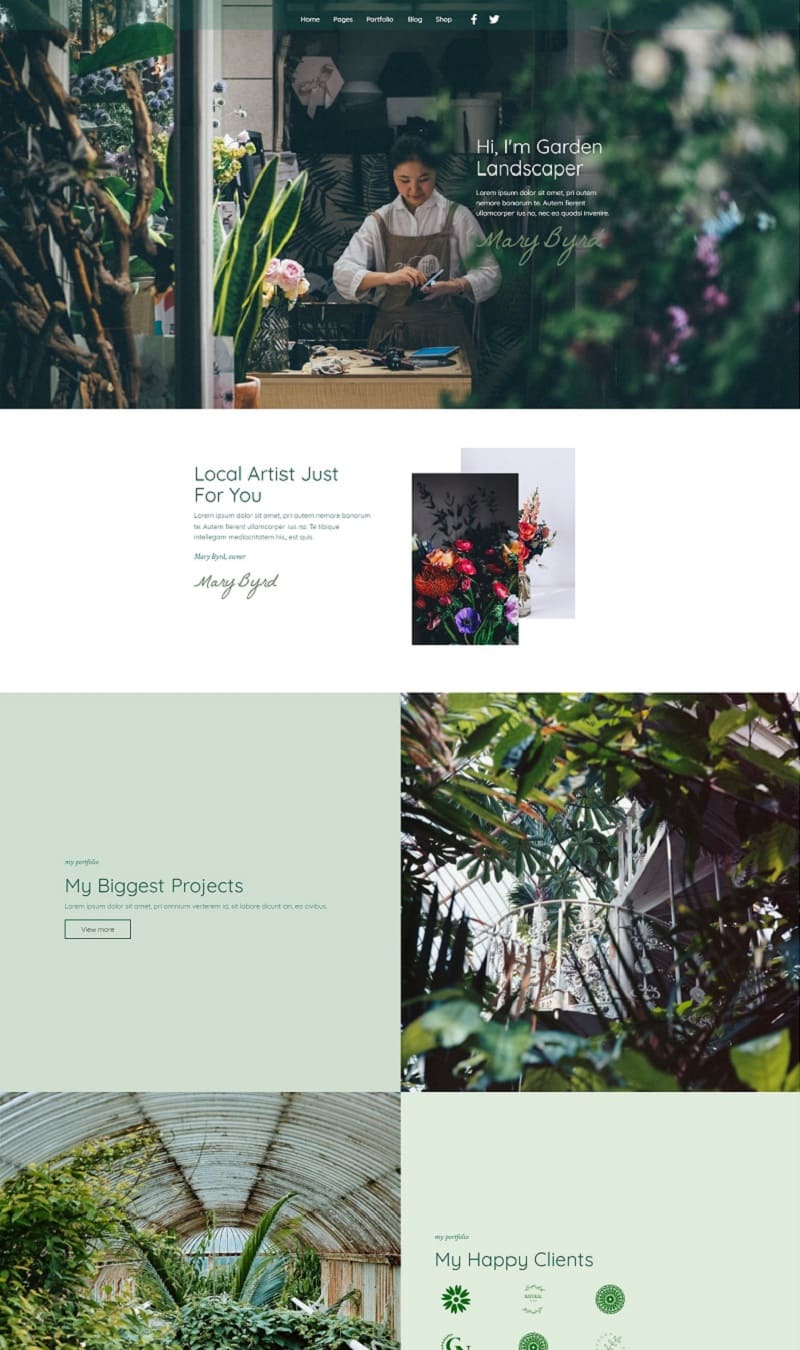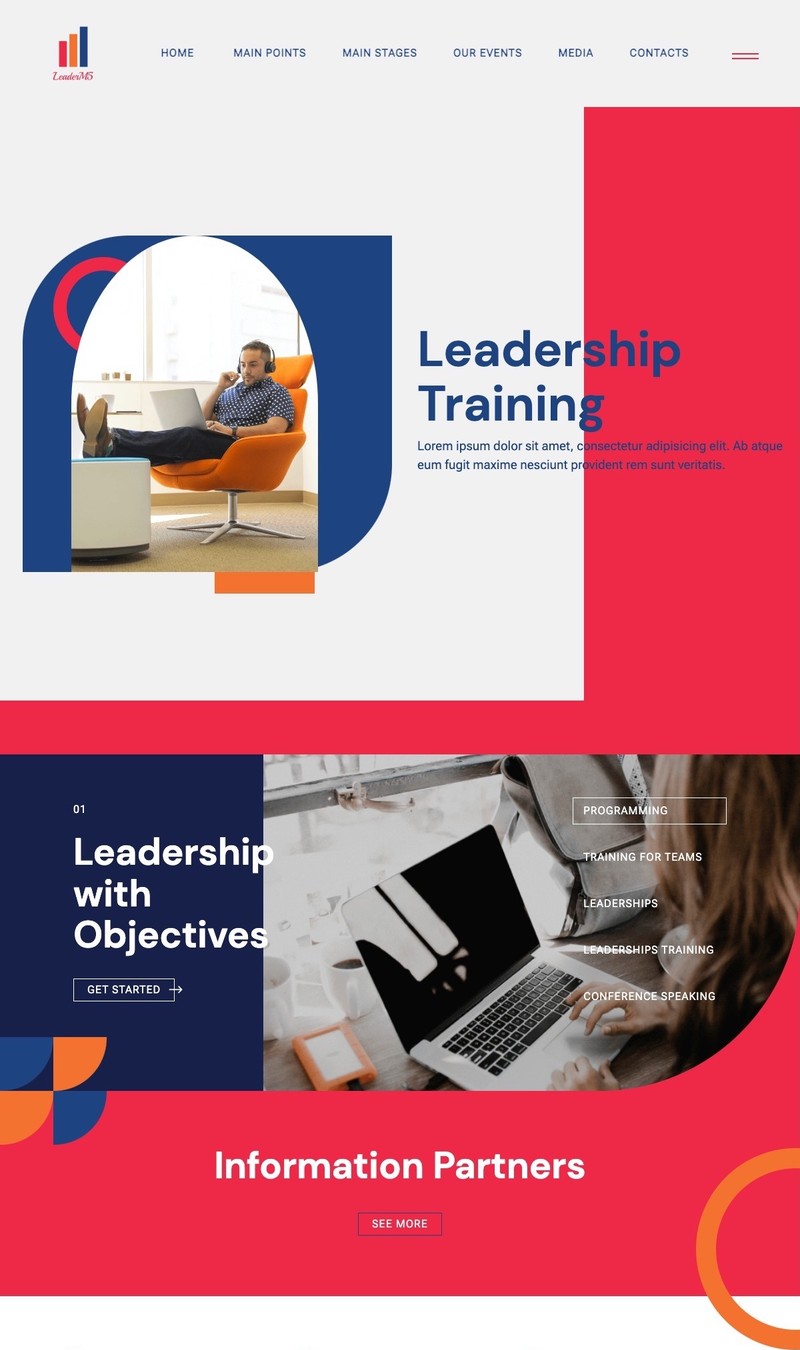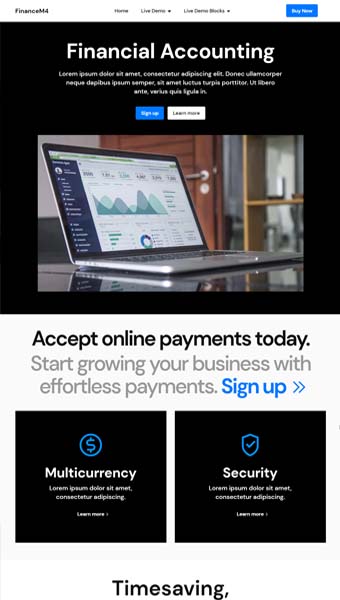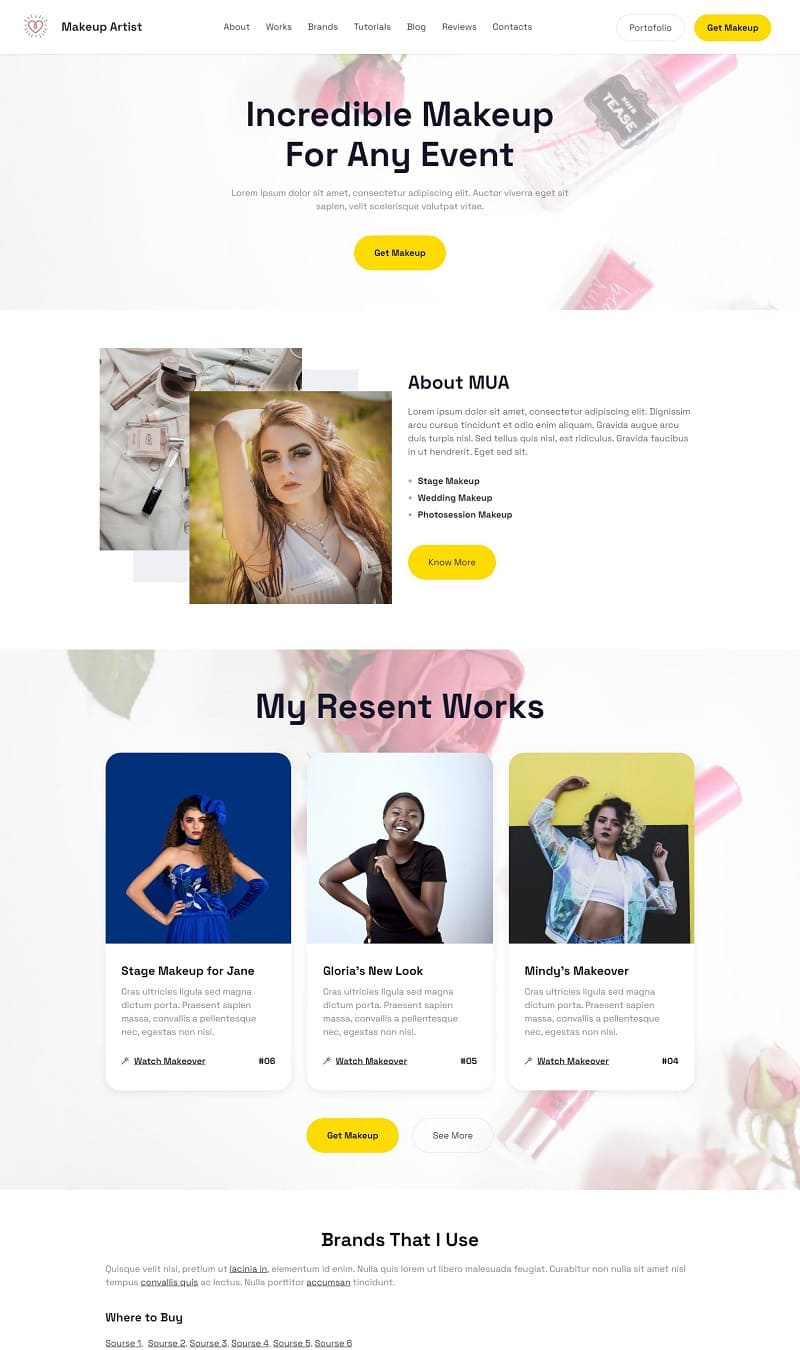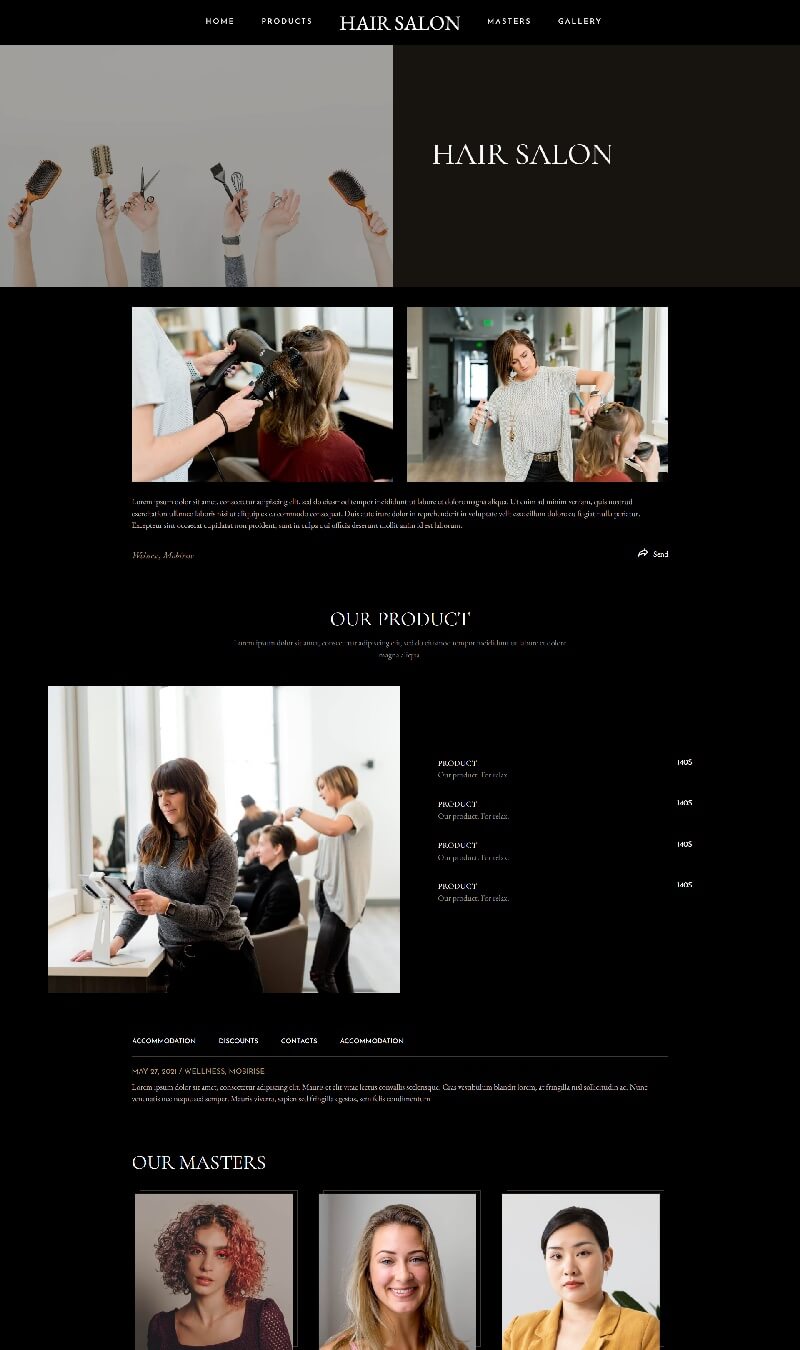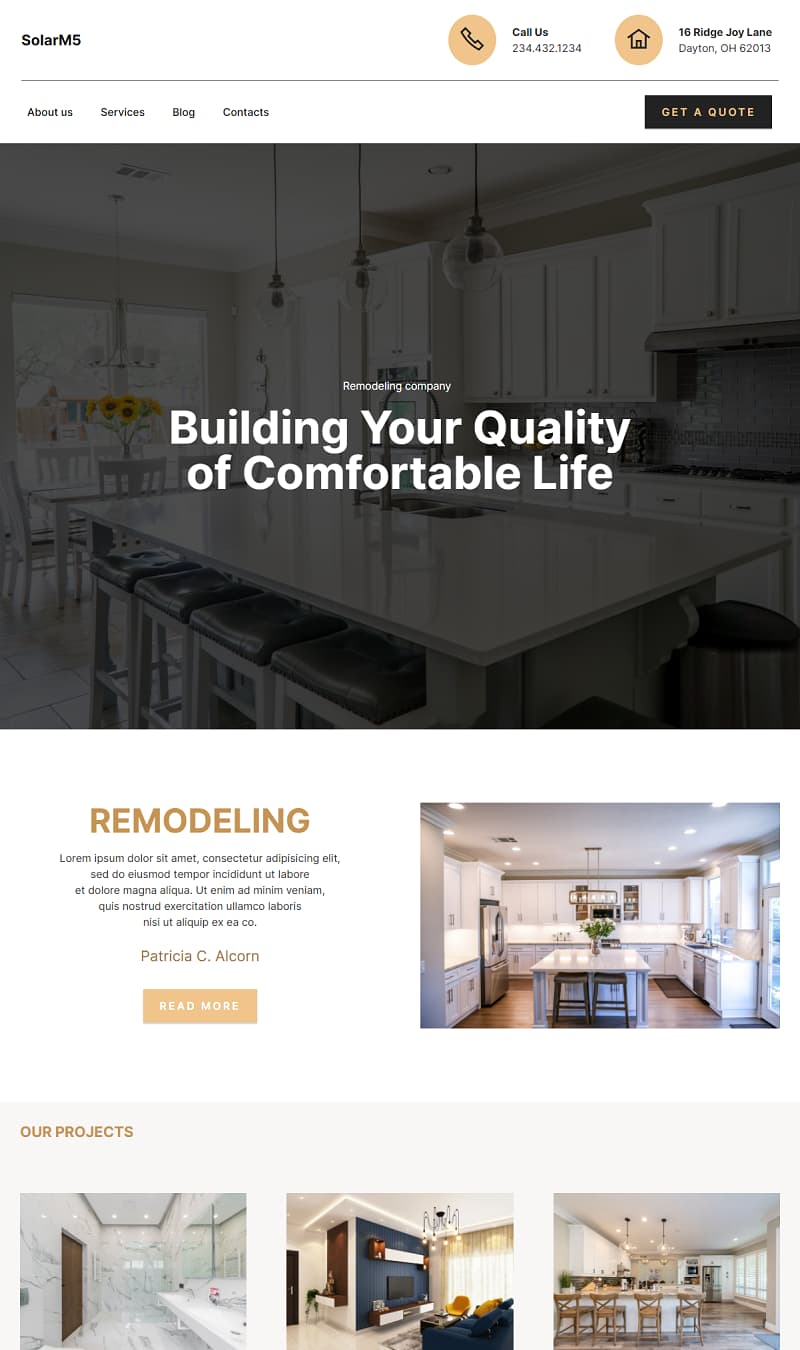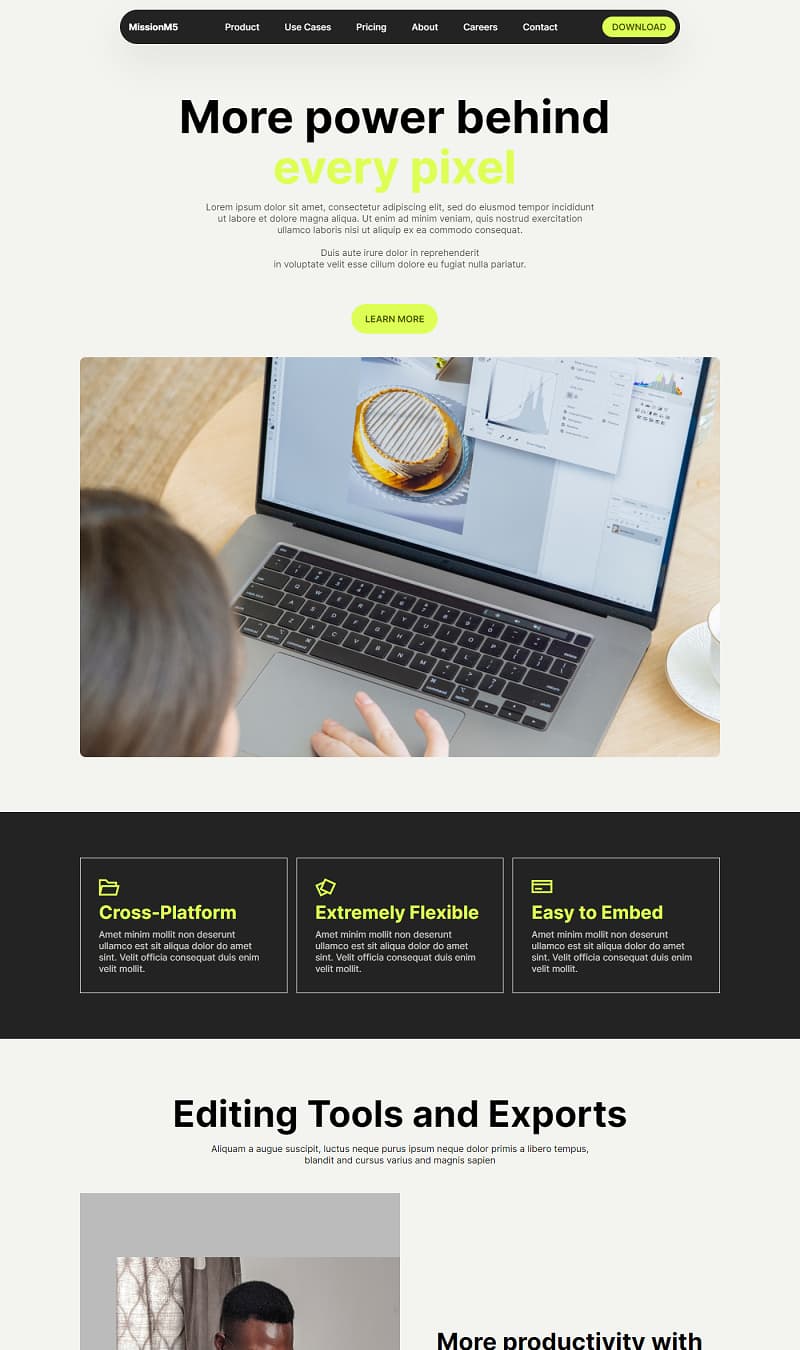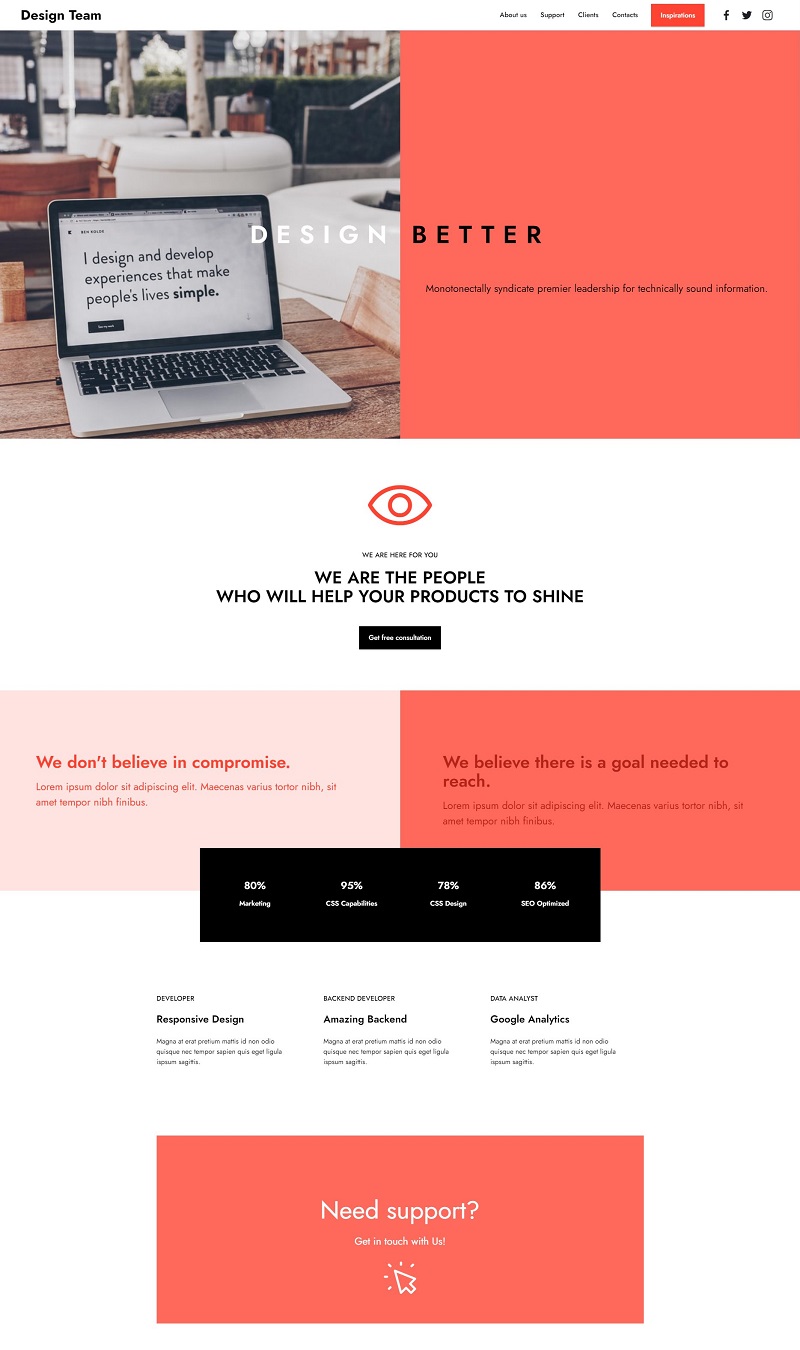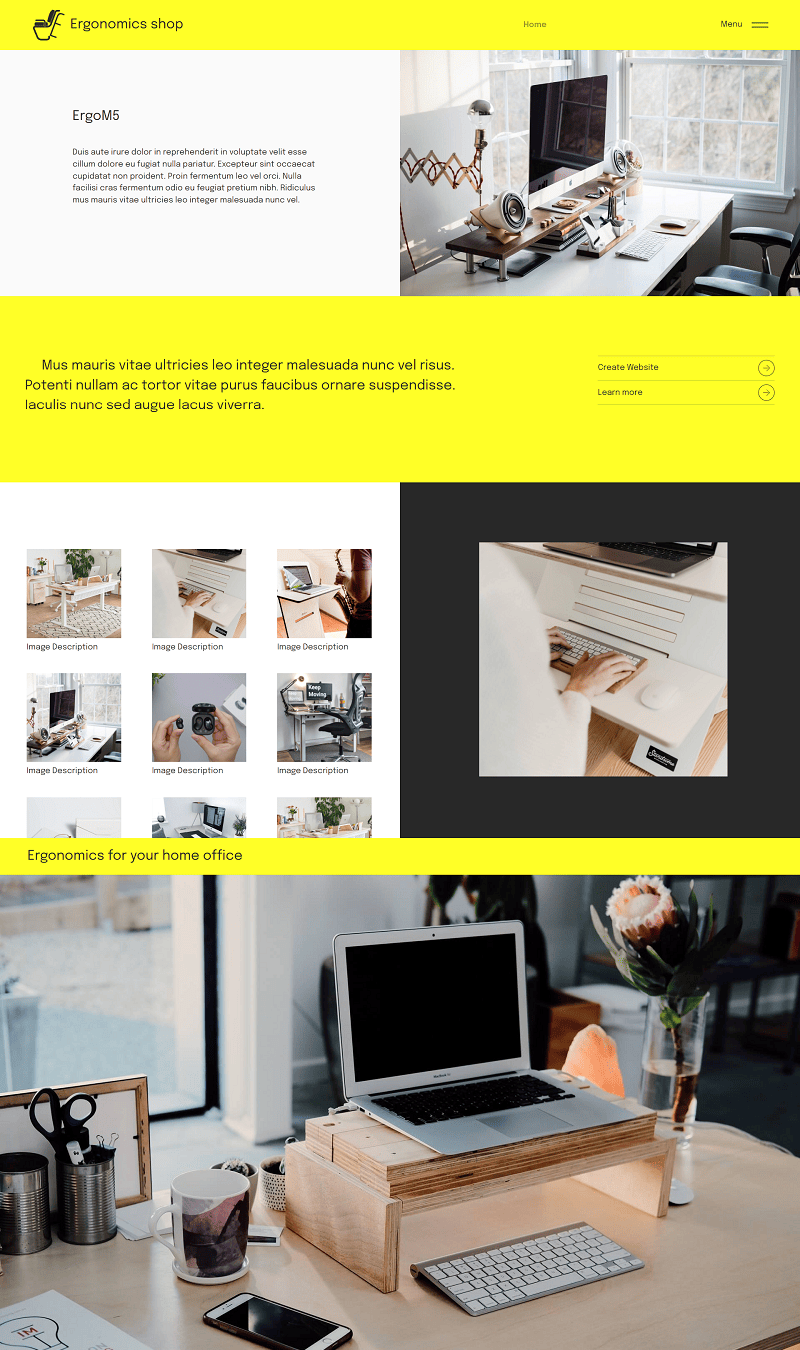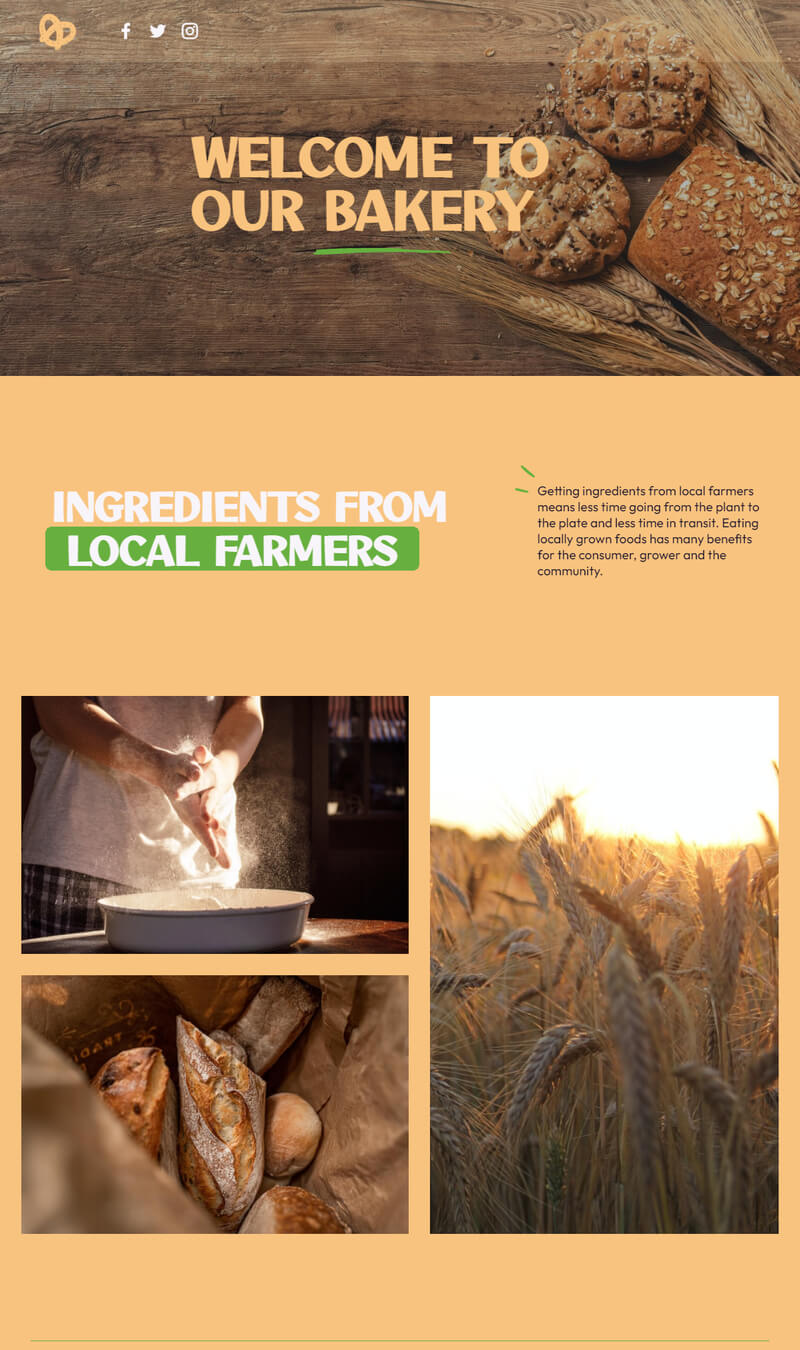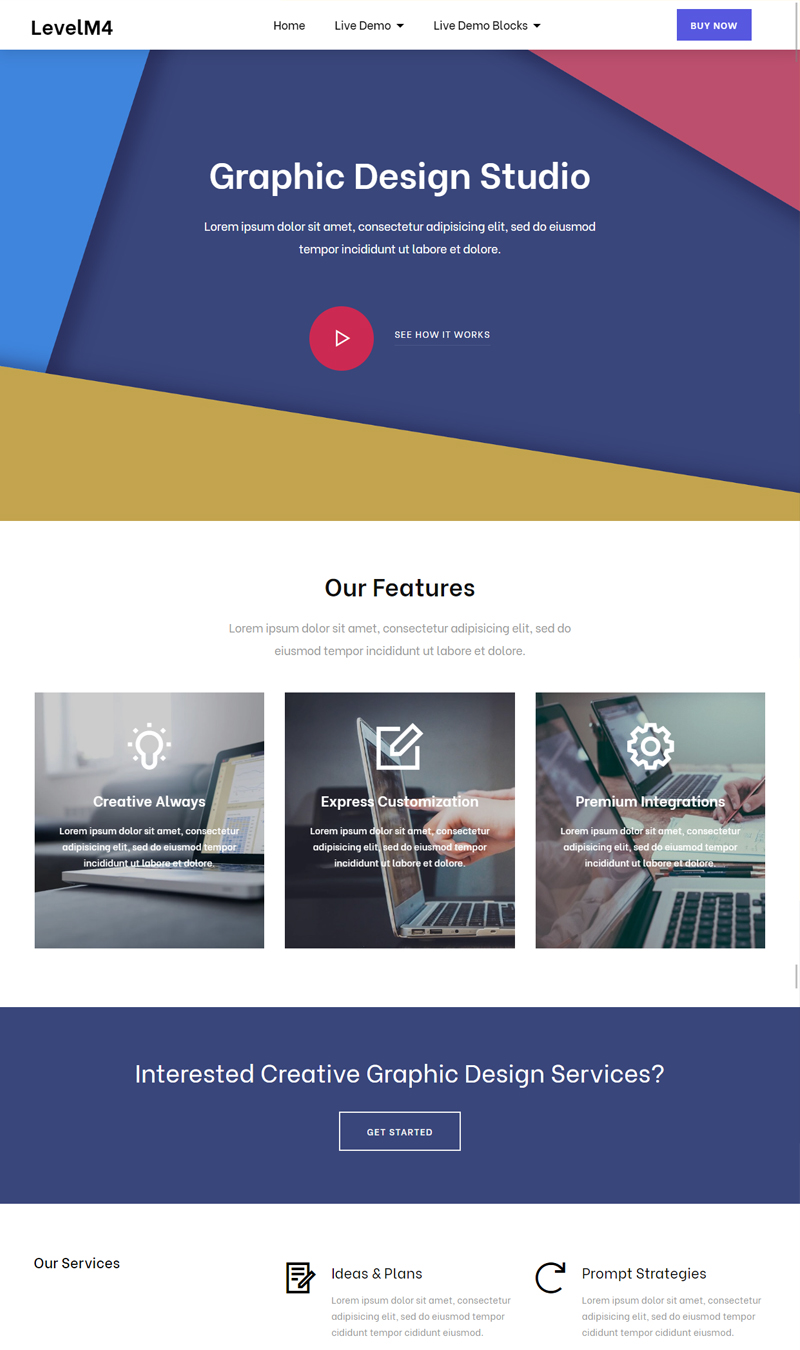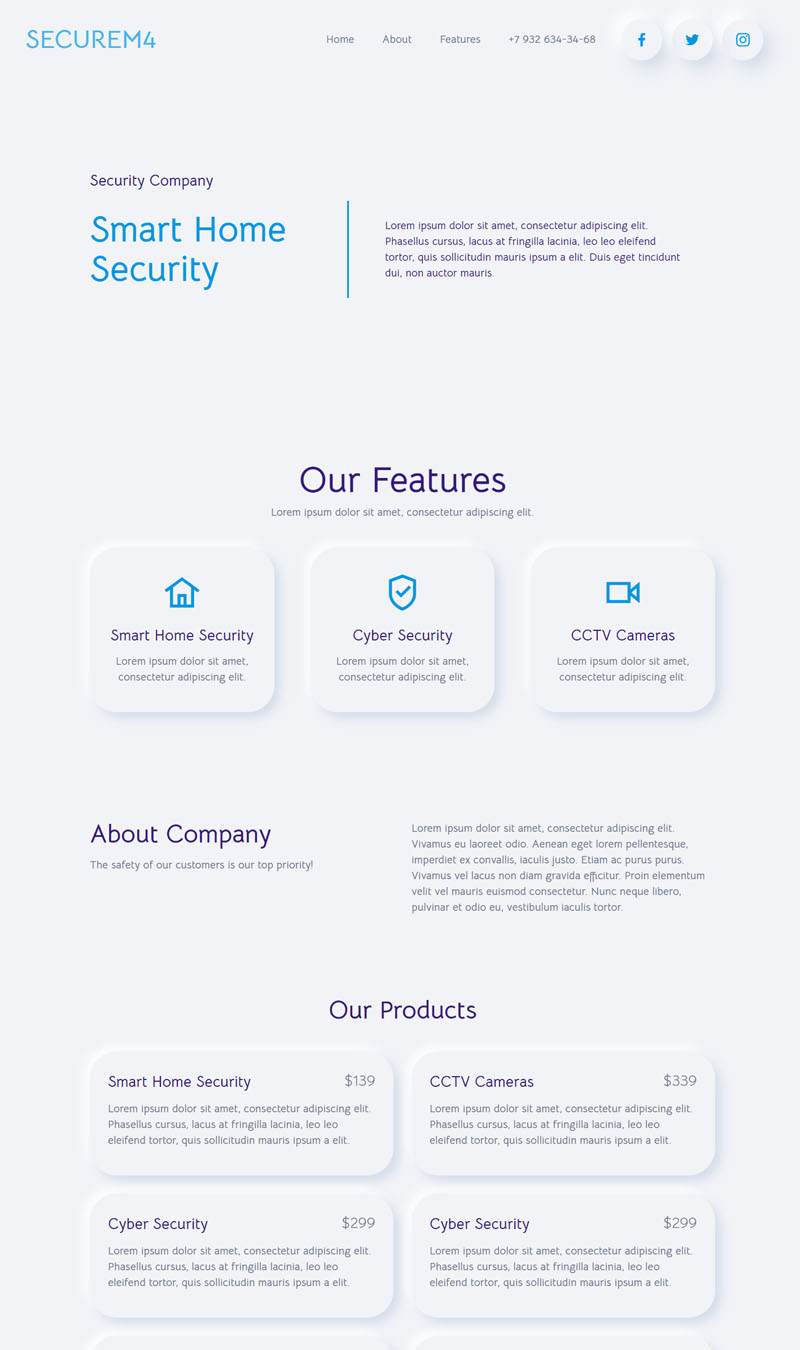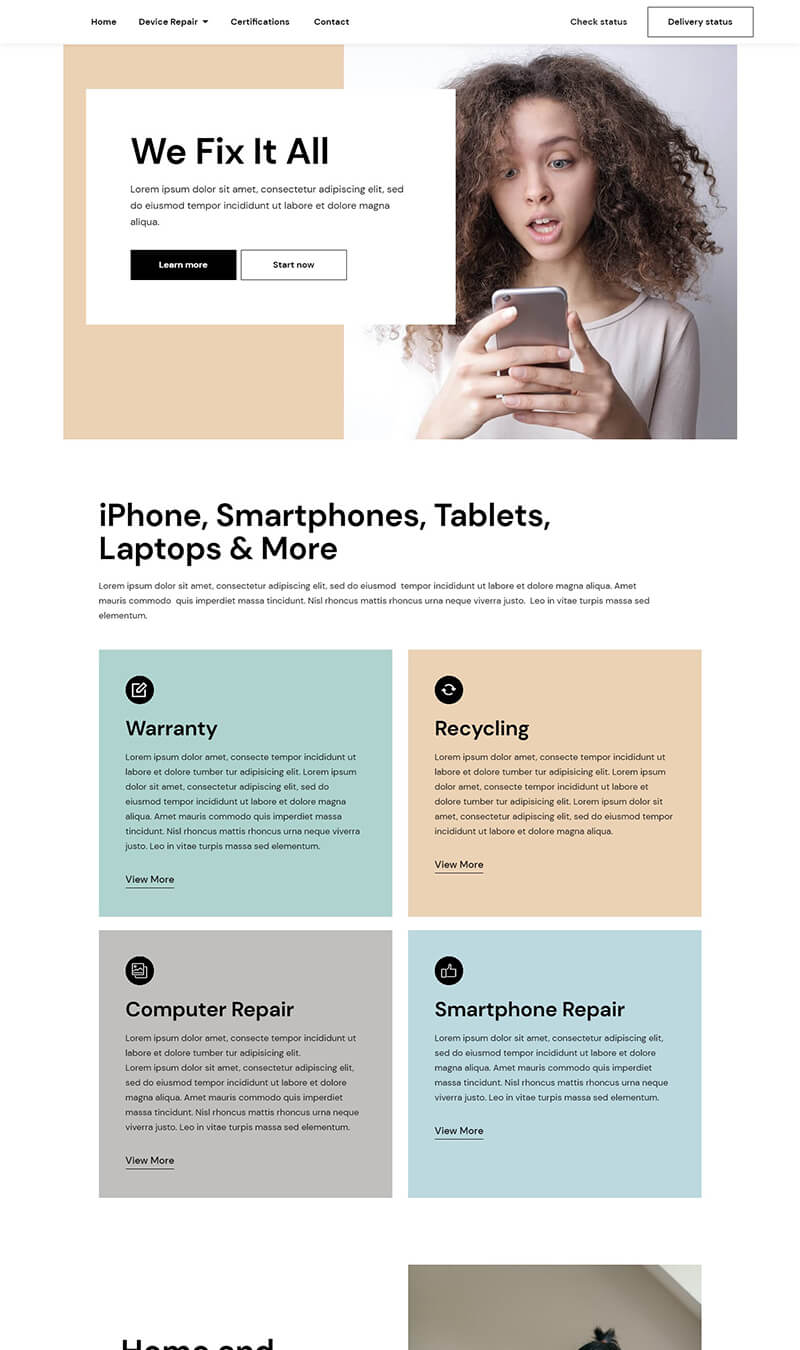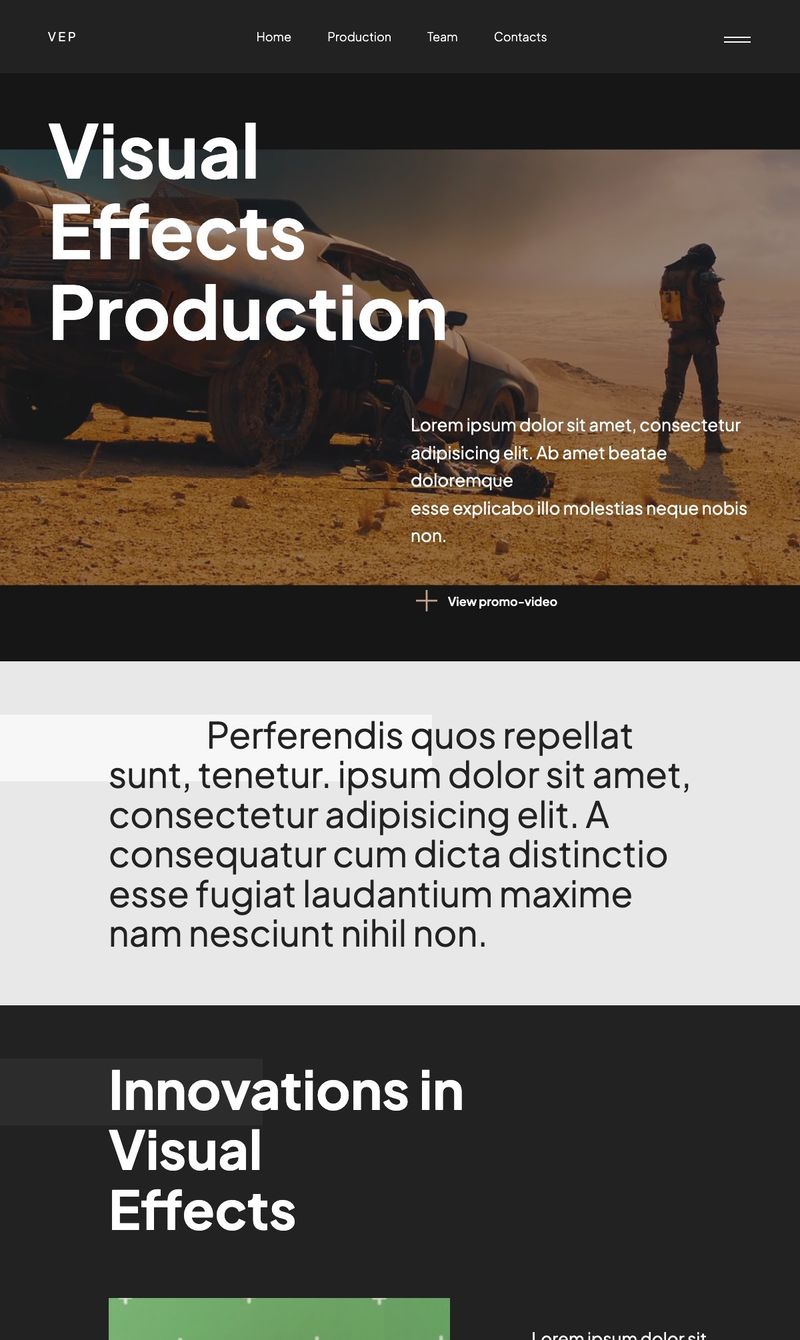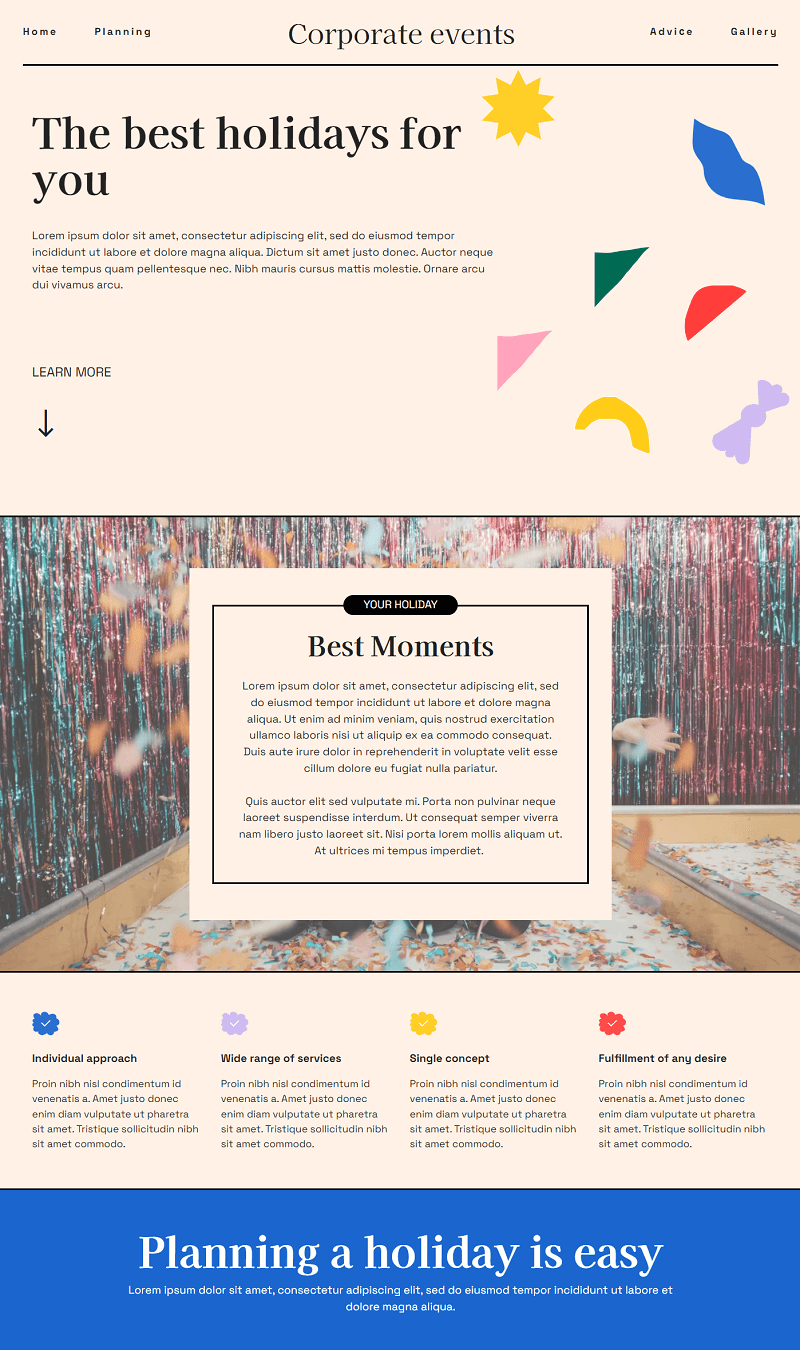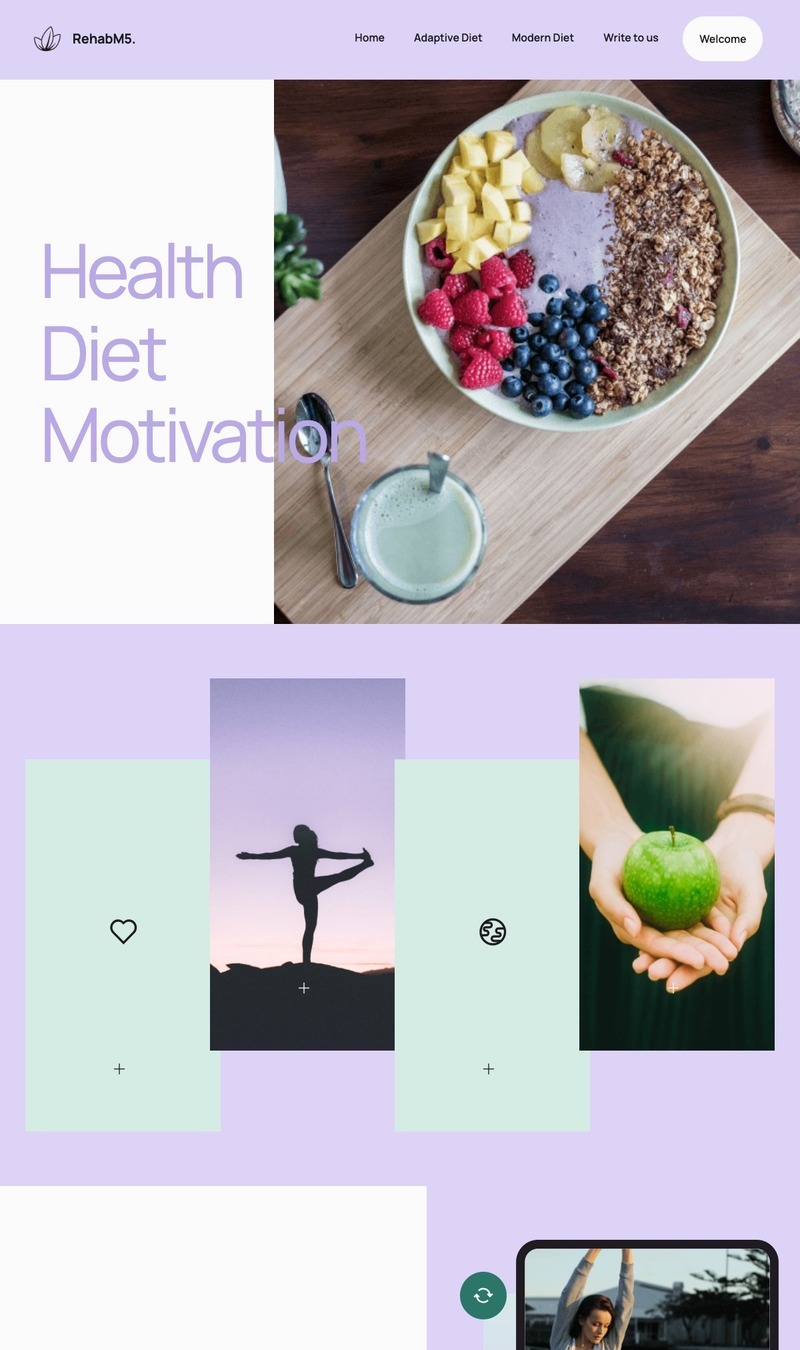Mobirise A user-friendly website builder renowned for its drag-and-drop interface, Mobirise excels in creating mobile-friendly sites without code. Its extensive library of SEO-friendly templates enhances visibility. Cost-effective for small budgets, it remains free for basic features. Flexibility shines with offline editing capabilities but lacks advanced recovery options. Ideal for startups seeking simplicity, it serves as a solid alternative for those valuing efficiency in SEO.
Wix Wix combines intuitive design with powerful SEO tools, providing users with a comprehensive platform to enhance site visibility. Its user-friendly drag-and-drop interface allows for fast page creation while accommodating various templates. Pricing is affordable, catering to diverse budgets. However, the reliance on templates may limit customization. Overall, Wix is a strong contender for small businesses aiming for effective SEO integration within their web projects.
Squarespace Squarespace boasts elegant design capabilities paired with robust SEO features, catering to users seeking aesthetic appeal alongside functionality. The platform enables easy integration of SEO metadata and image alt texts. While offering competitive pricing, it comes with a slight learning curve for beginners. Customization options allow greater flexibility, though some users may find advanced features restricting. Overall, it serves as a premium option with excellent SEO potential.
Weebly Weebly stands out for its simplicity and effectiveness in building SEO-friendly websites. The platform's intuitive editor allows quick site creation complemented by built-in SEO tools like page titles and meta tags. It fits a range of budgets, especially with its free plan. While lacking advanced customization, its ease of use makes it appealing for small businesses and individuals looking for straightforward solutions for search engine optimization.
8b 8b is an emerging web builder characterized by its mobile-first approach and efficient SEO tools. Users can quickly create responsive sites with integrated SEO settings, ensuring optimal search results. Its free version meets basic needs, while premium options are also affordable. While flexibility is commendable, some advanced features may be limited. Nonetheless, 8b is ideal for those seeking an uncomplicated, yet effective, approach to web design and SEO management.
Shopify Shopify specializes in e-commerce but also supports strong SEO initiatives. Users can optimize product pages with meta tags, alt texts, and structured data. The platform offers scalability and flexibility through diverse app integrations. Pricing reflects its e-commerce focus, making it a bit costly for general website owners. Despite this, its powerful SEO capabilities are undeniable, ideal for online retailers prioritizing visibility in competitive markets.
WordPress WordPress is a versatile content management system with powerful SEO functionalities. It allows users to customize sites extensively, adding SEO plugins for enhanced analytics and optimization. Pricing can vary widely depending on hosting choices. While the learning curve can be steep for beginners, its flexibility and community support make it a top choice for those serious about mastering SEO and creating customized web experiences.
Jimdo Jimdo offers a streamlined website-building experience with built-in SEO tools, providing users simple options for meta tags and titles. Its adaptive design ensures mobile responsiveness, essential for search rankings. Budget-friendly plans make it accessible to various users. However, lack of intricate customization features can be limiting for those seeking advanced control. Still, Jimdo works well for individuals and small businesses focusing on straightforward SEO-friendly web solutions.