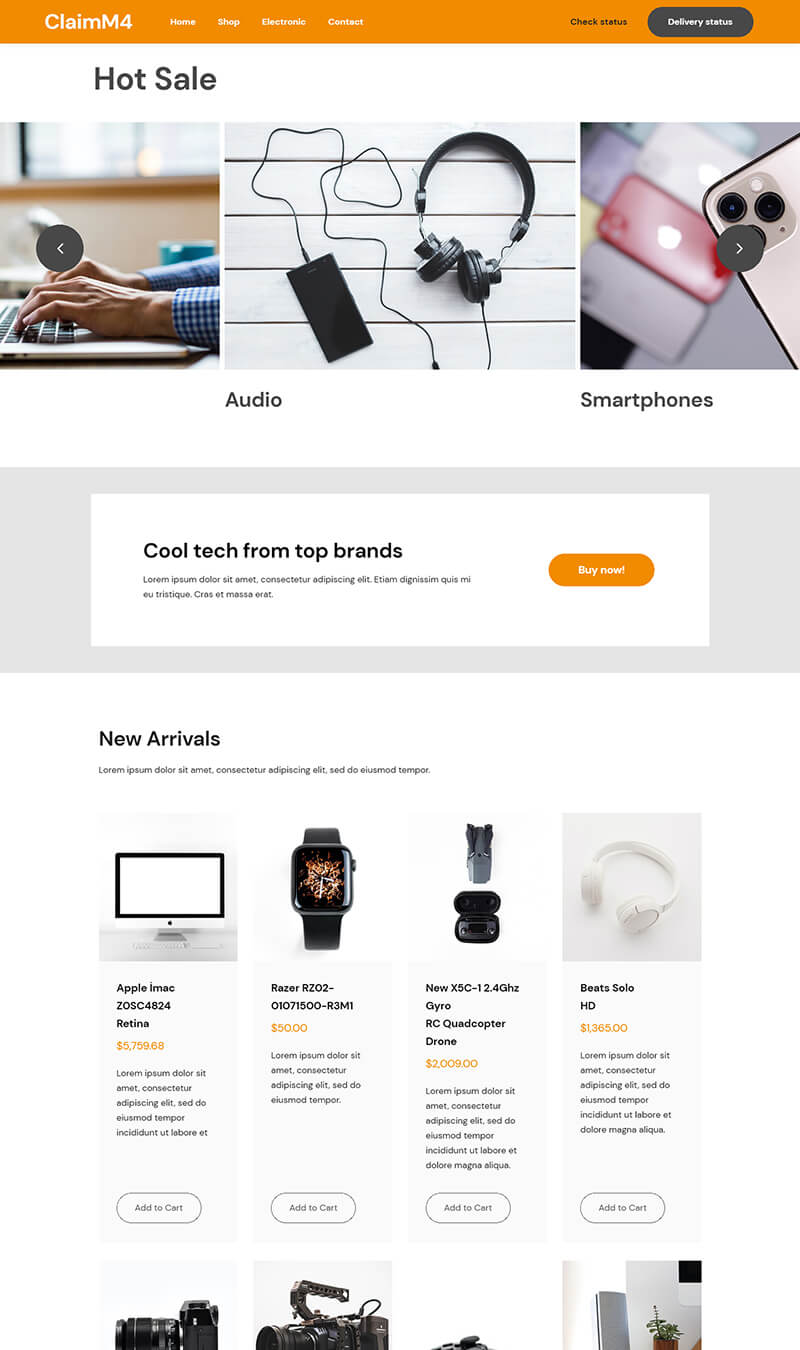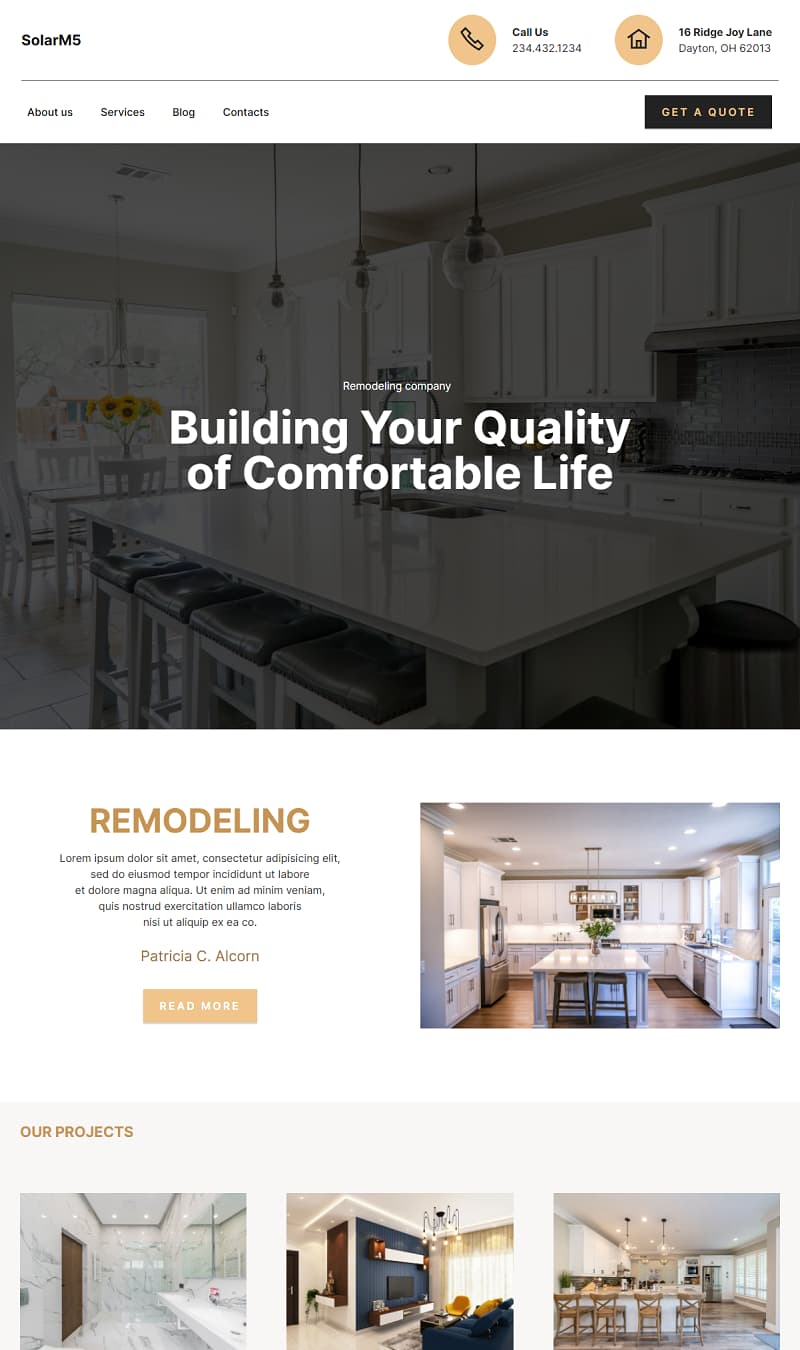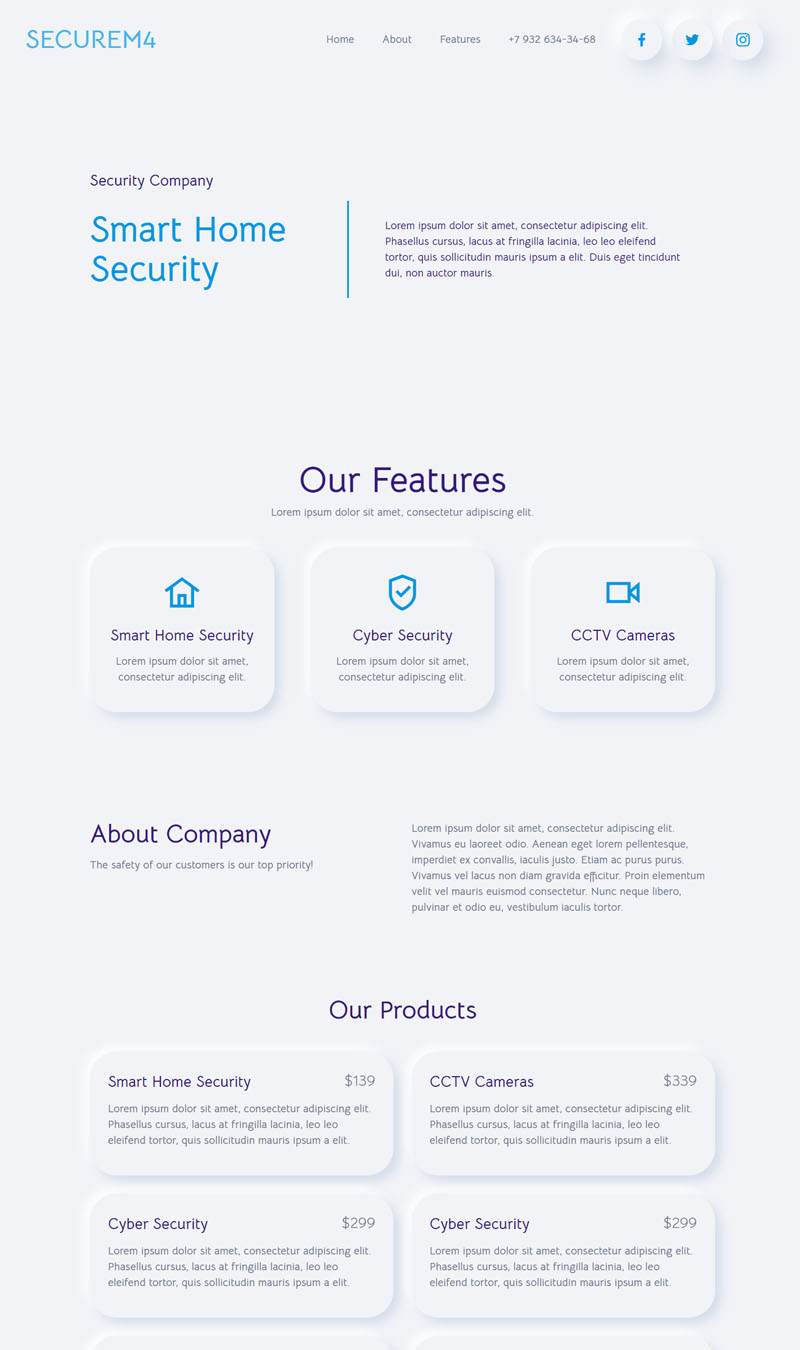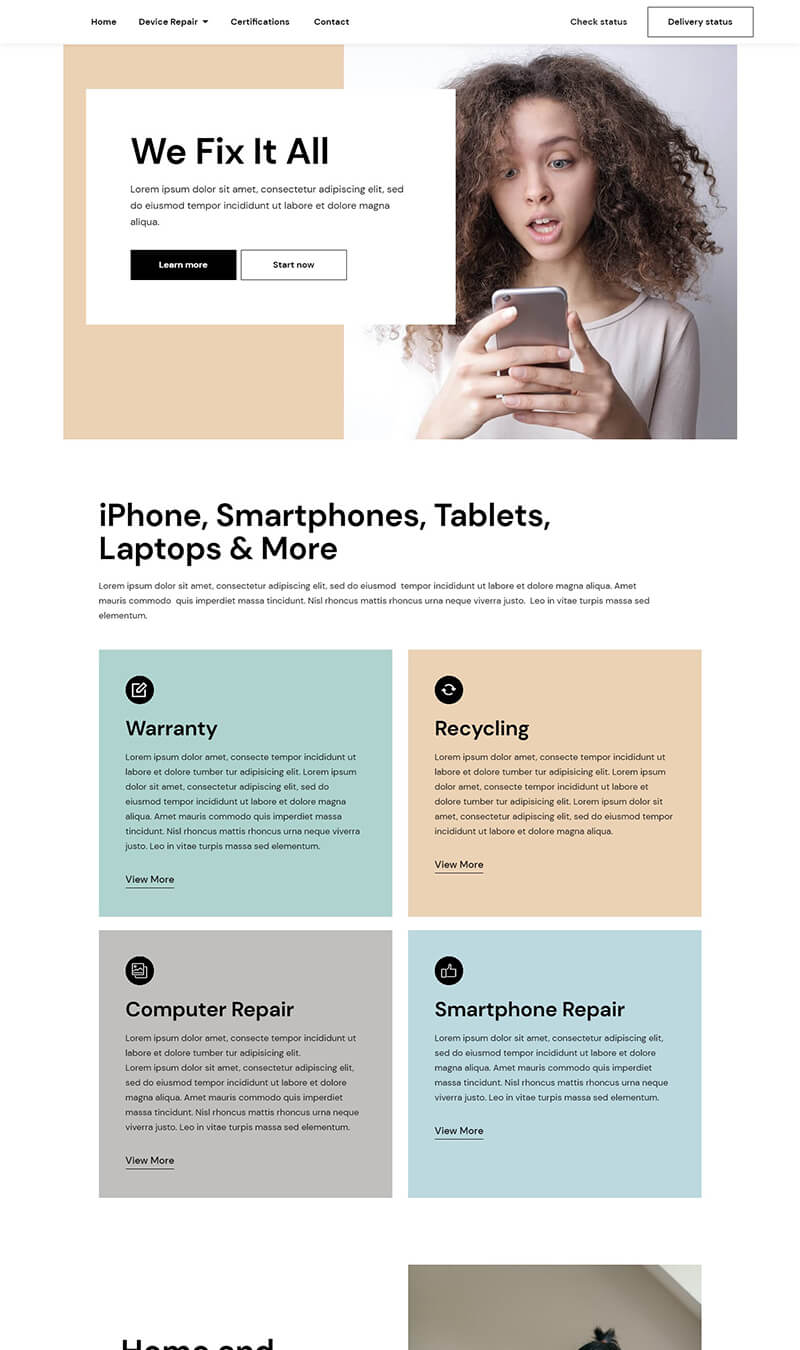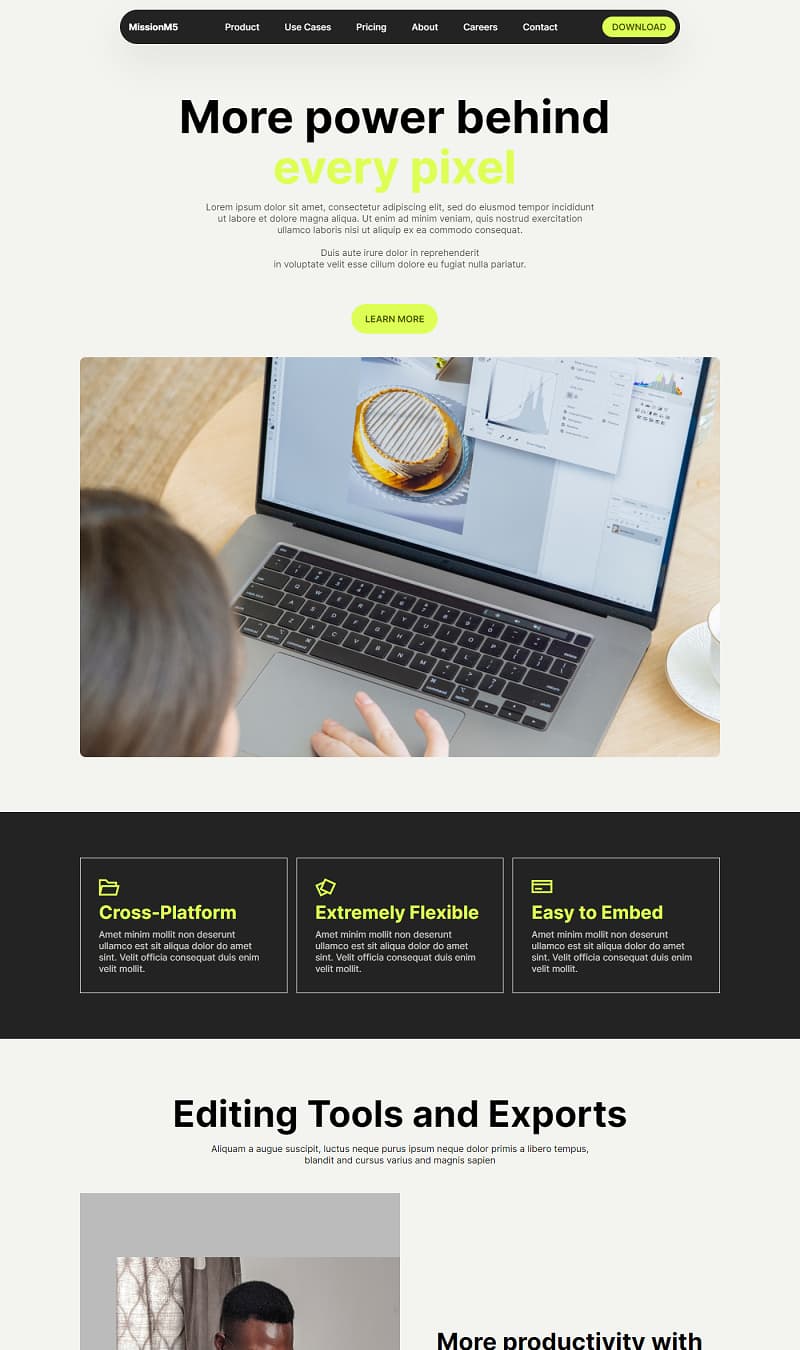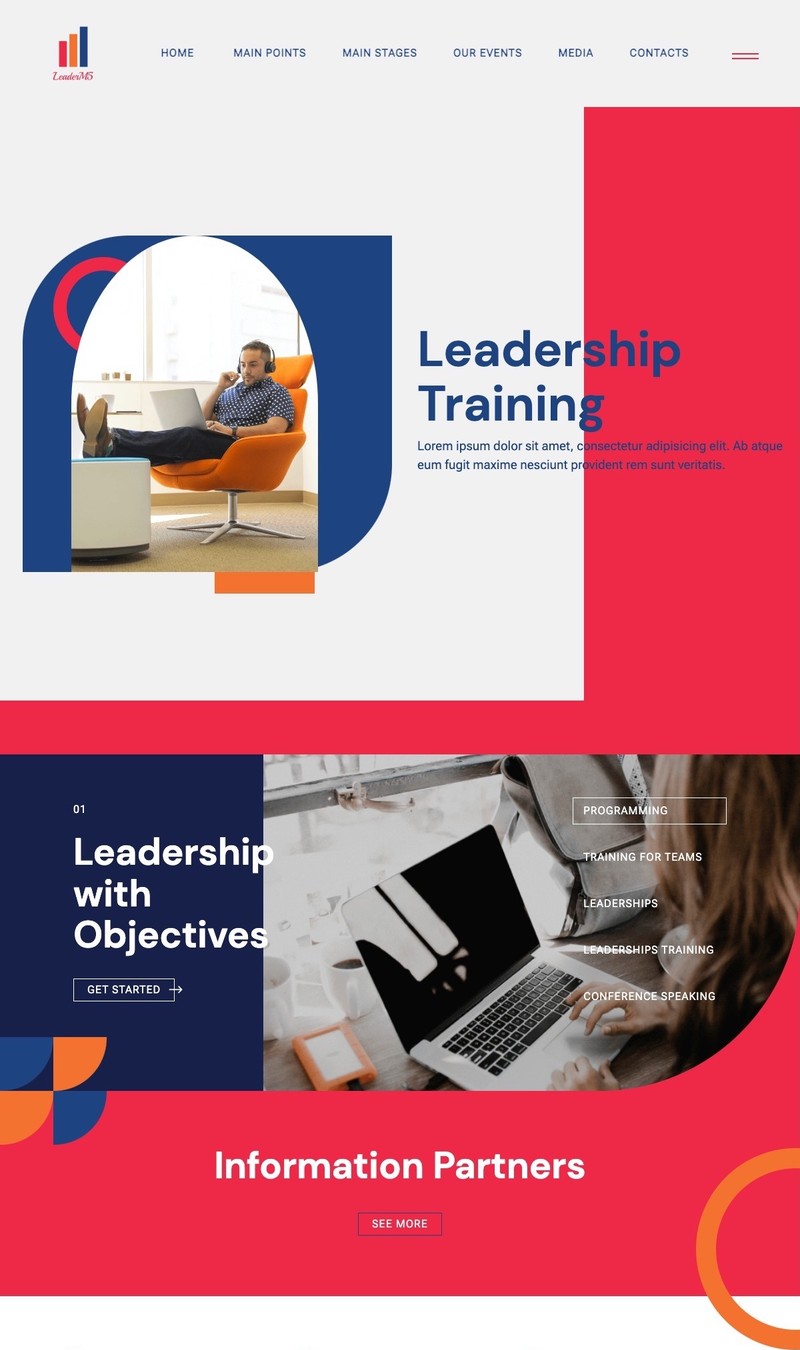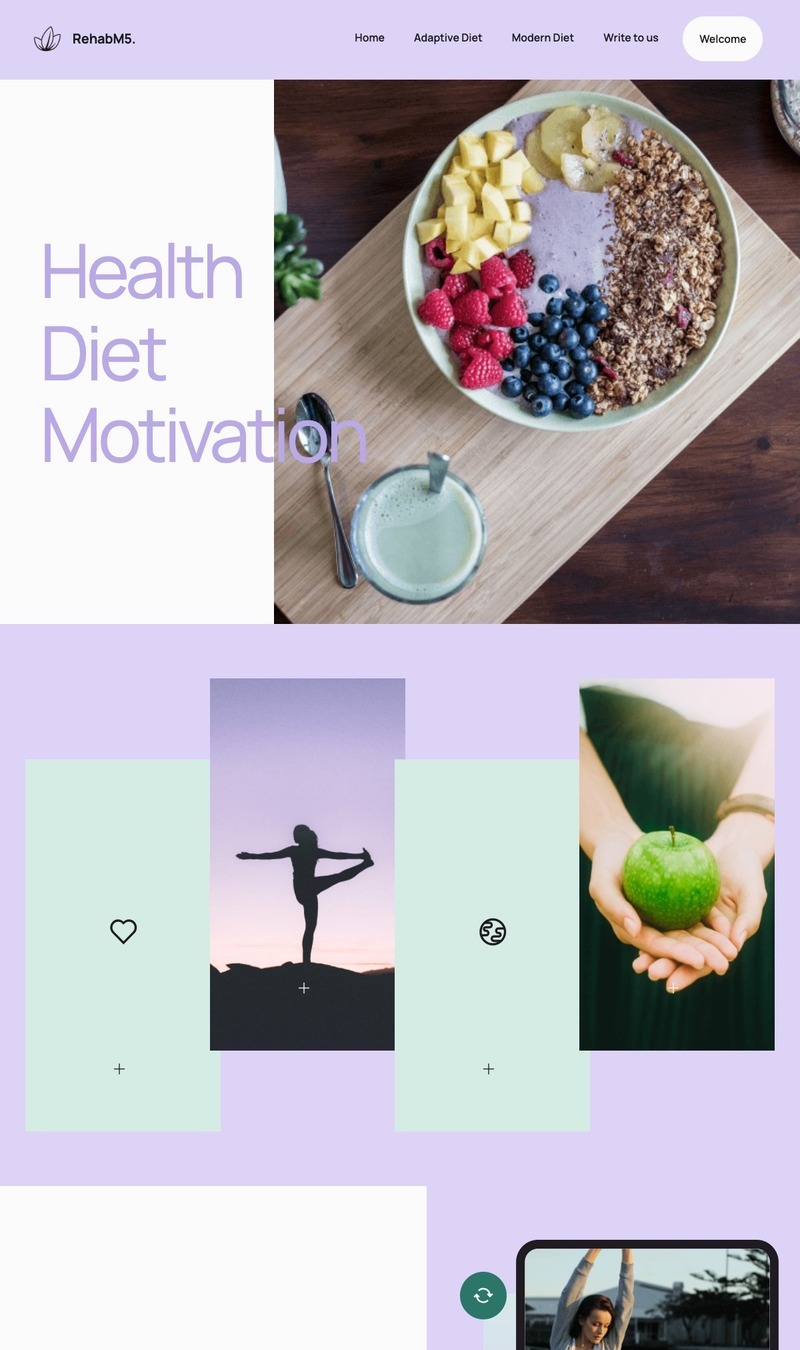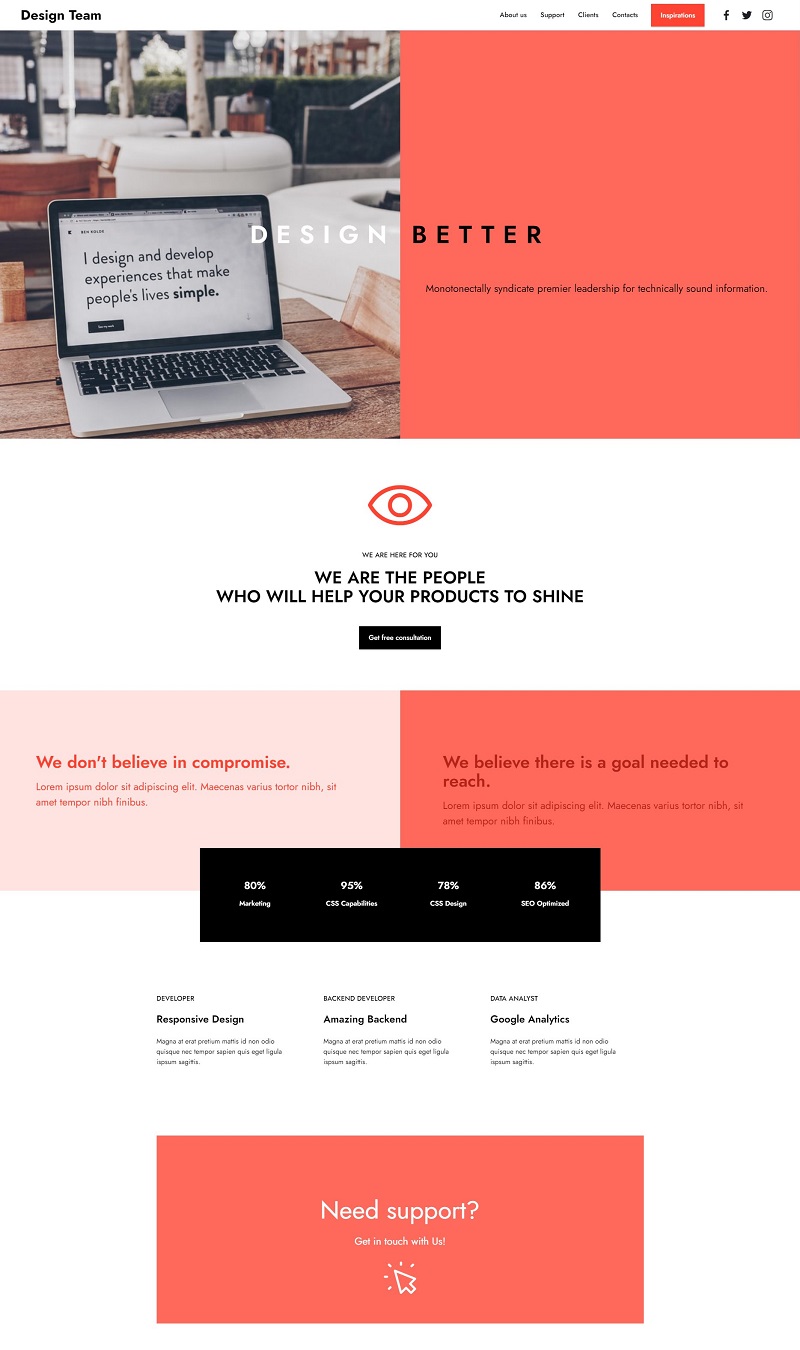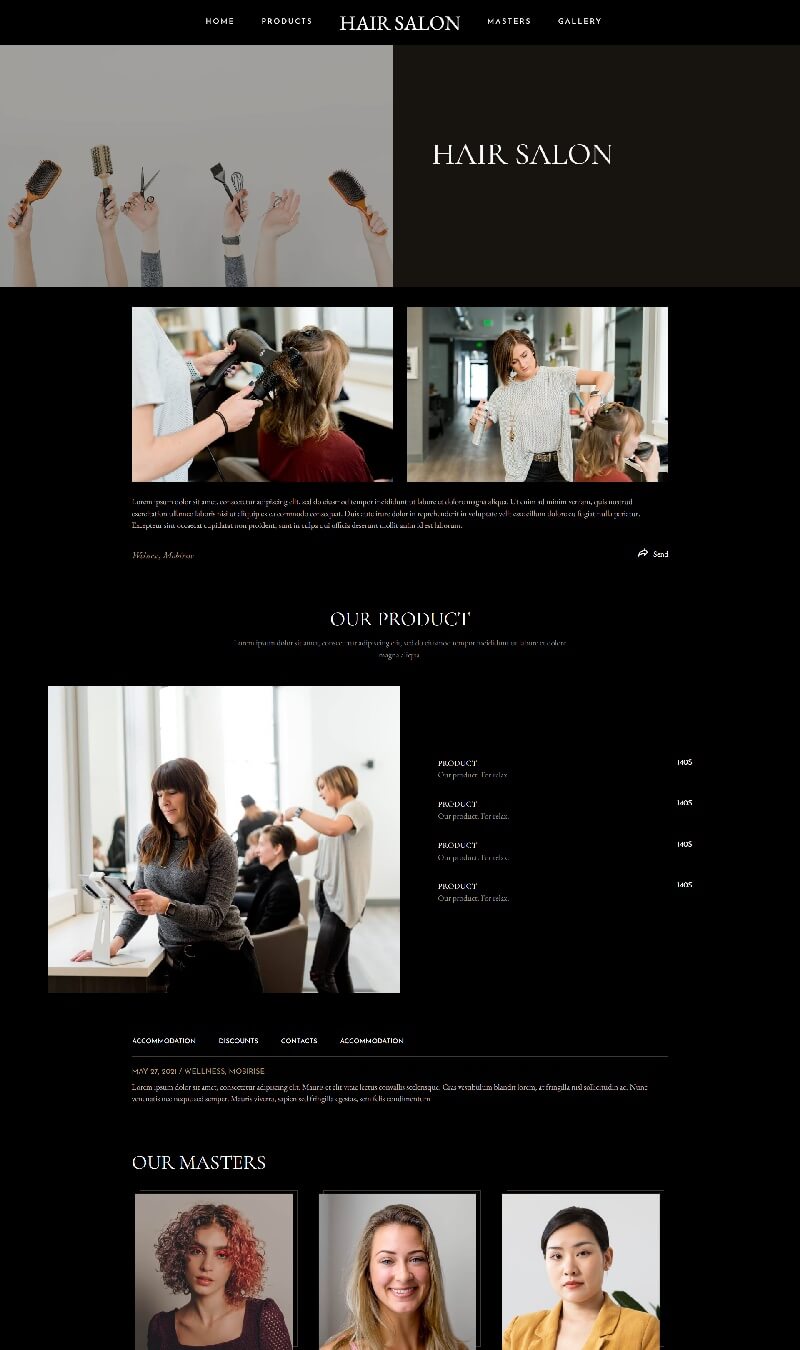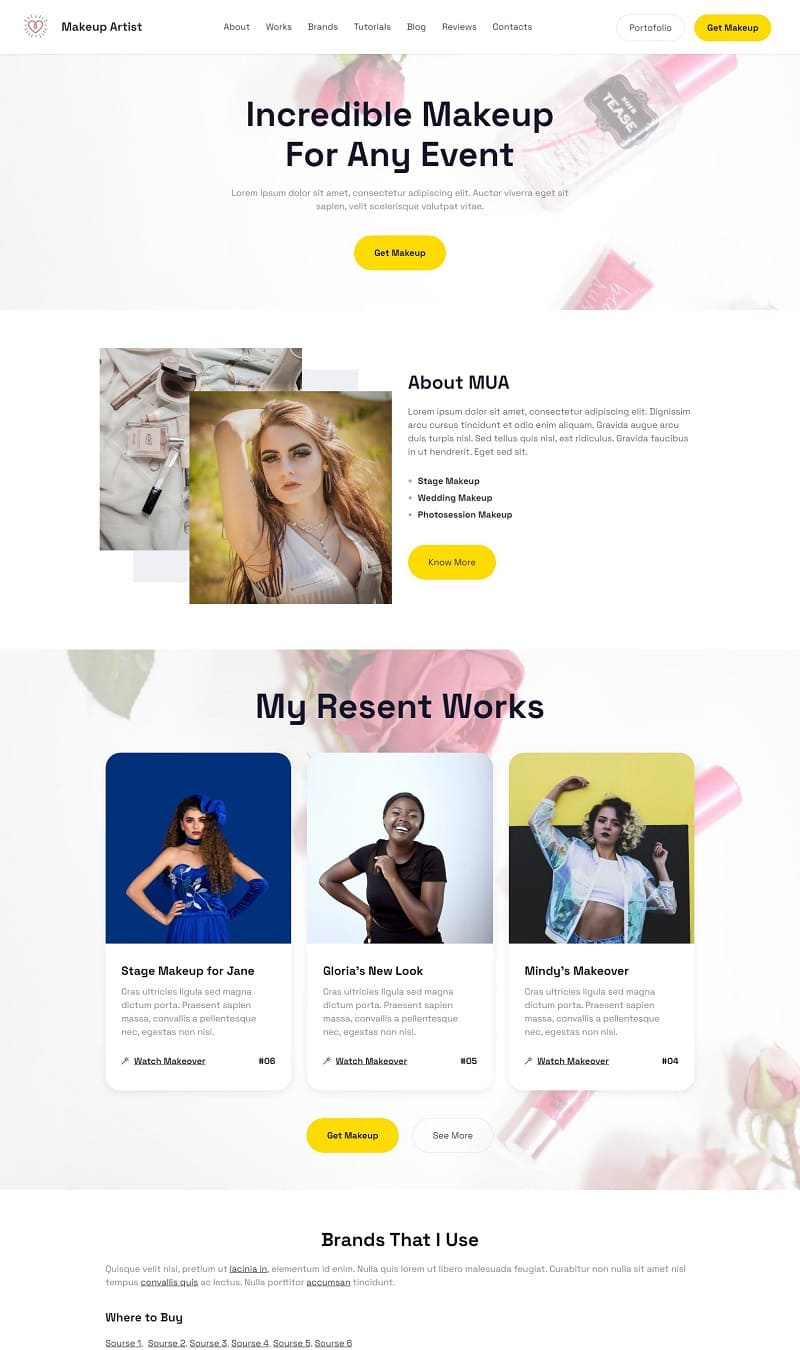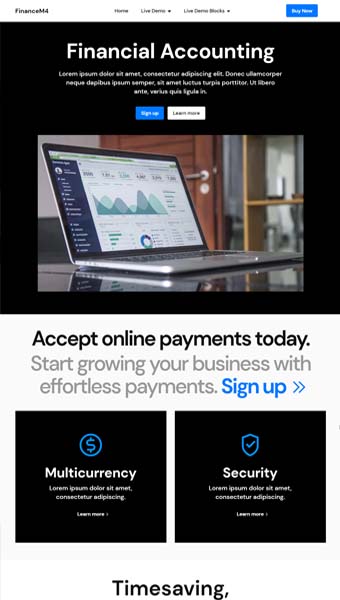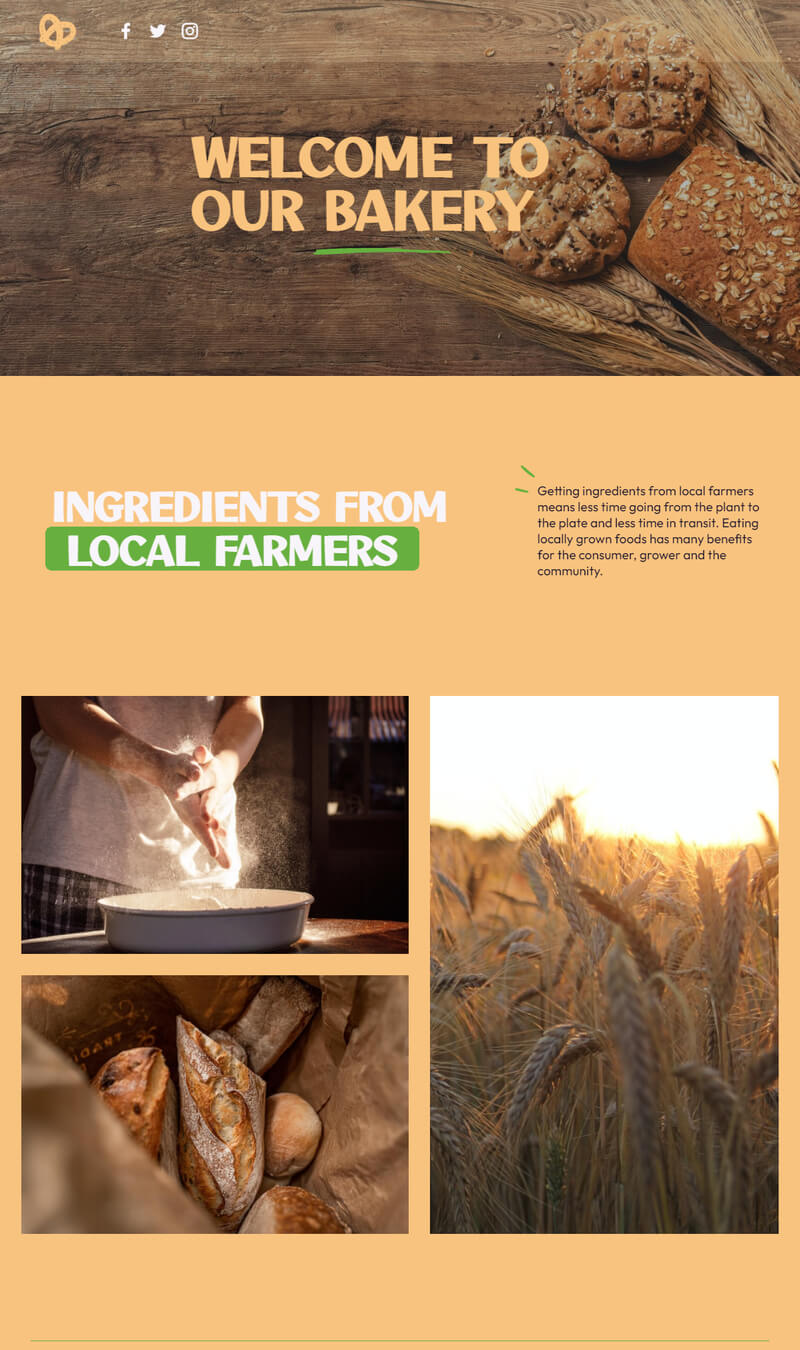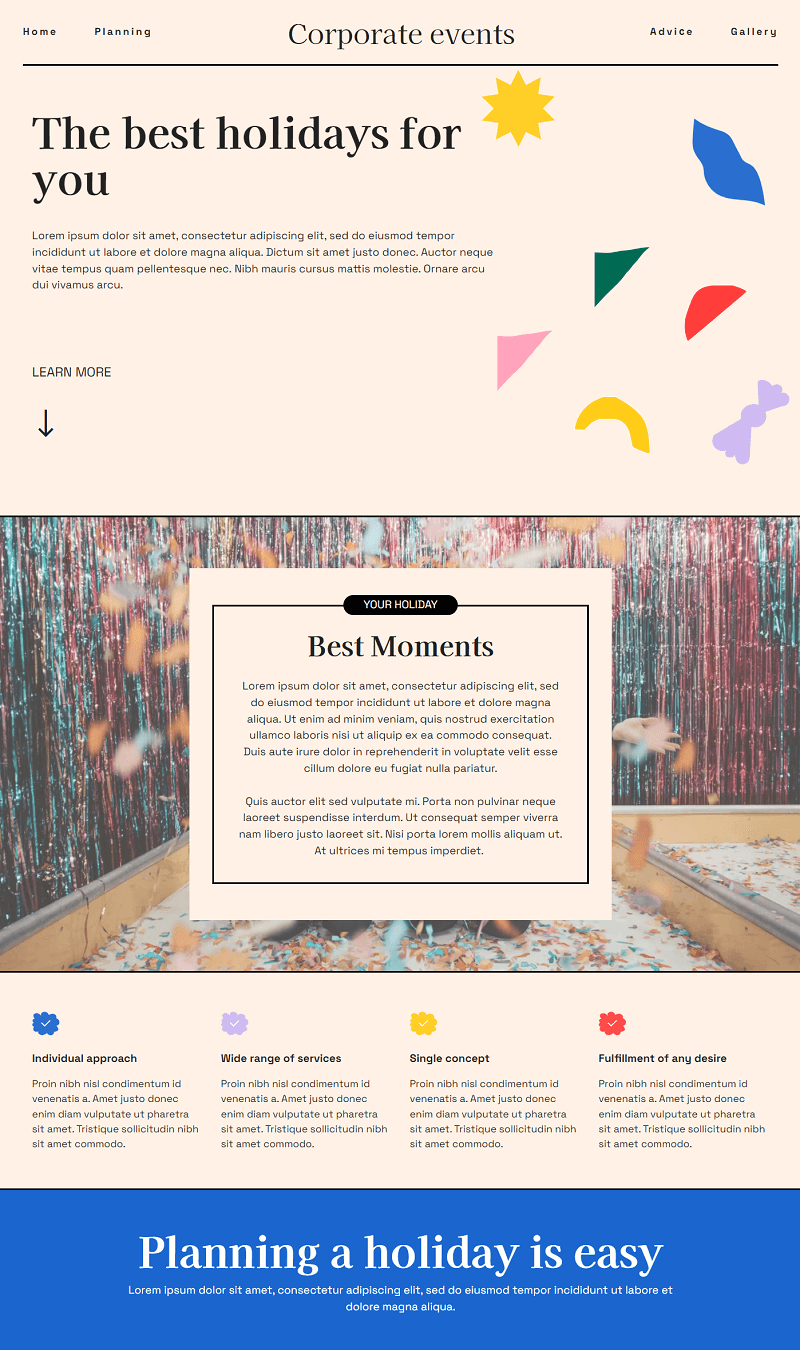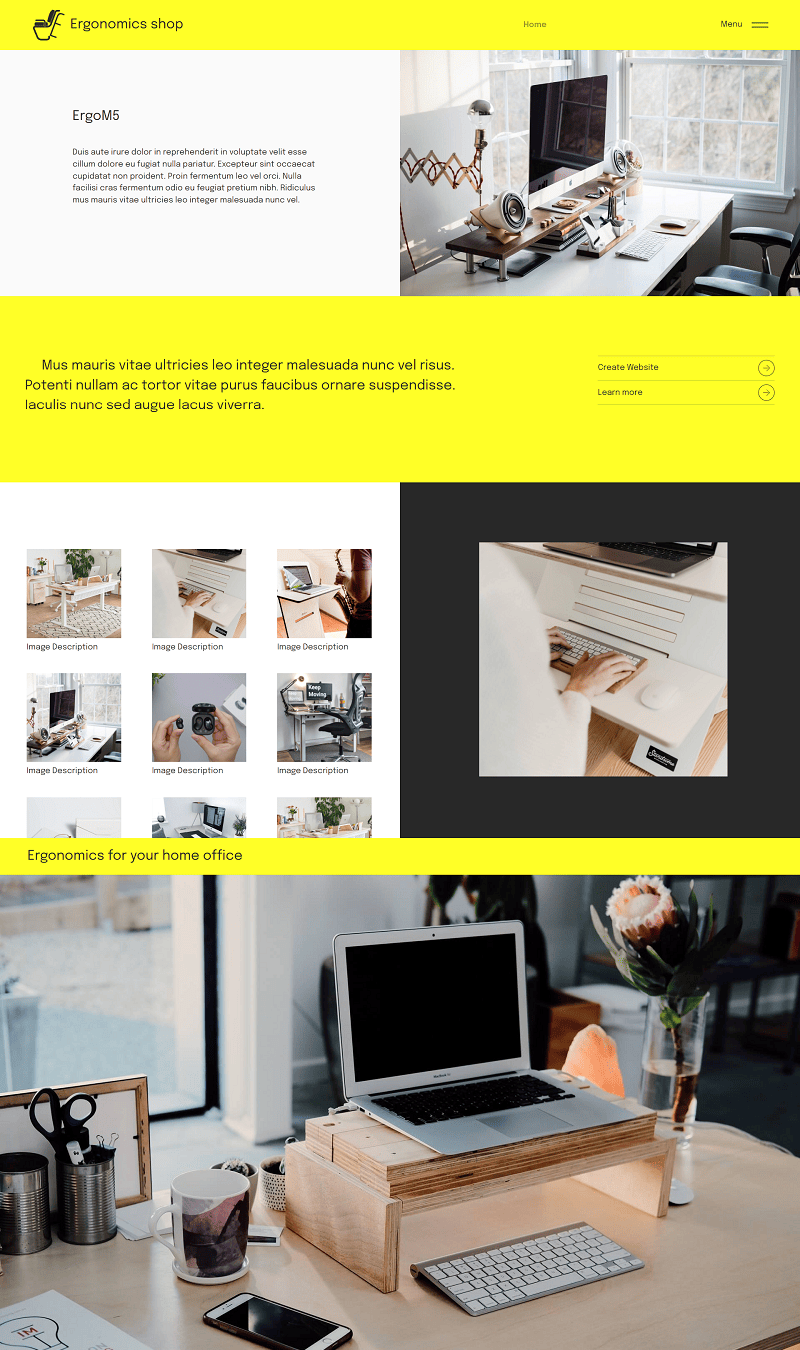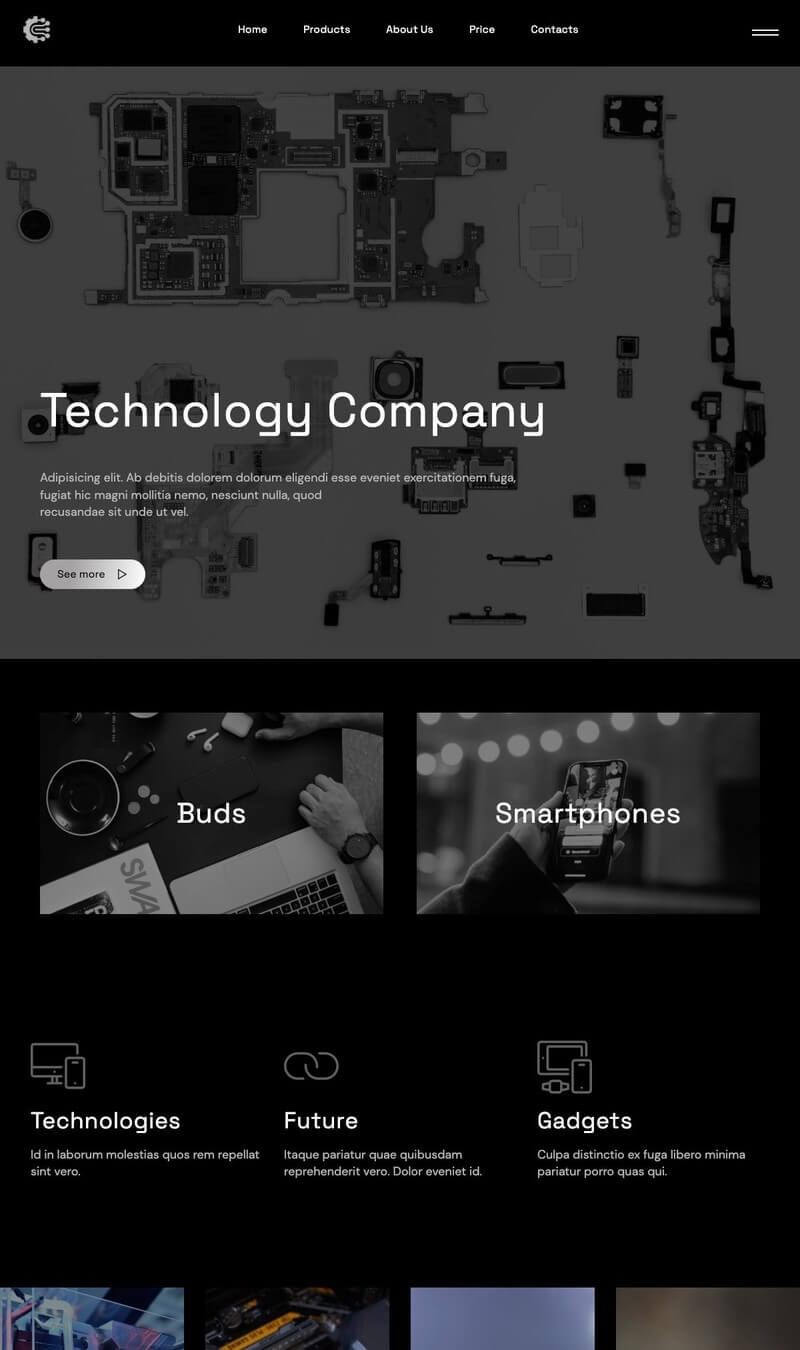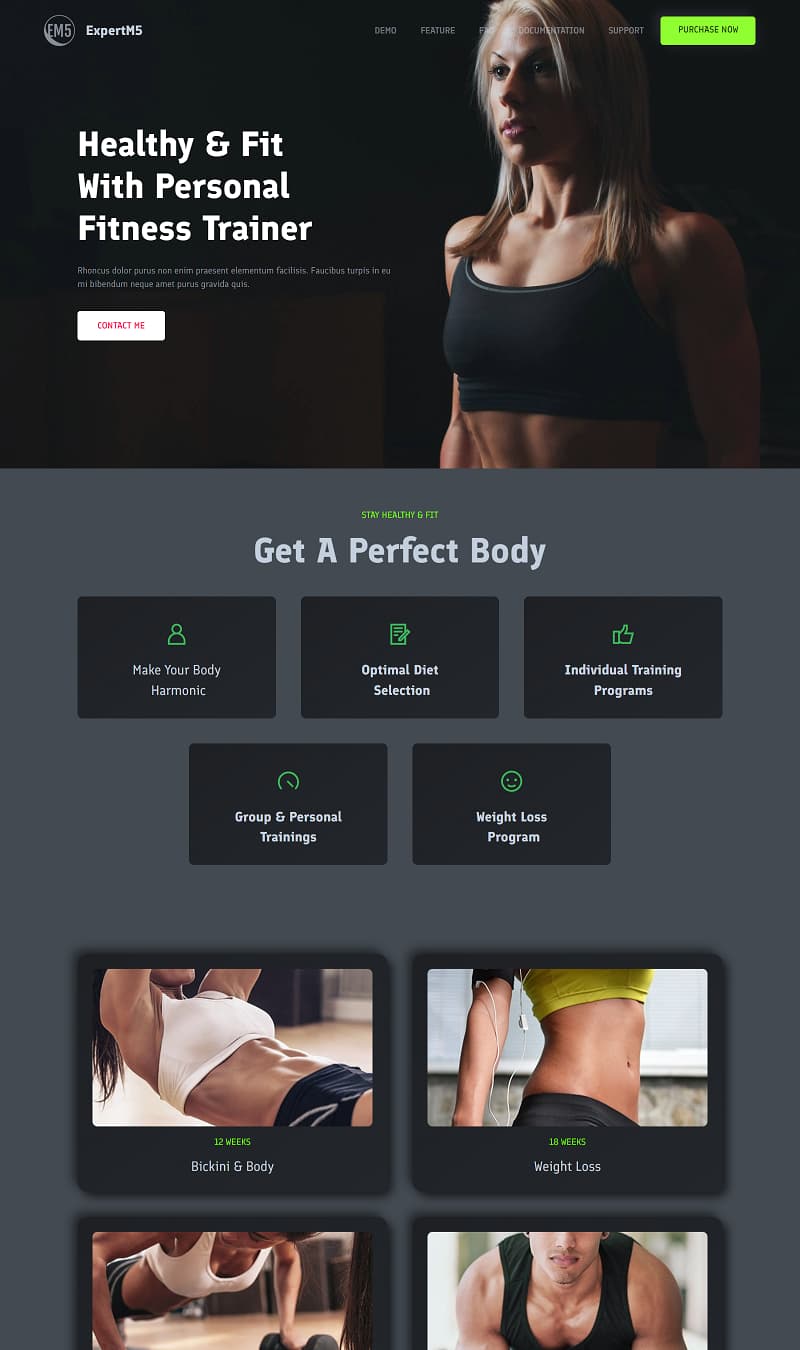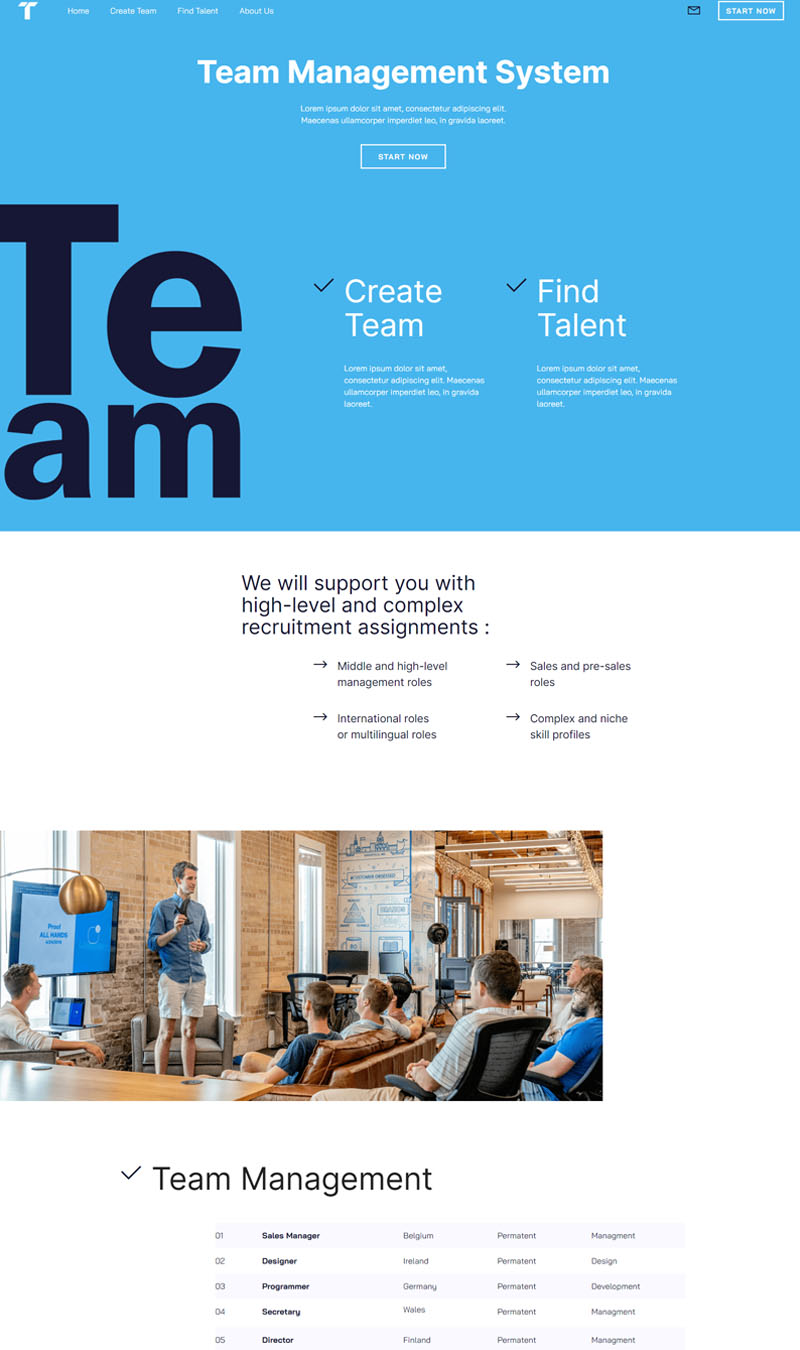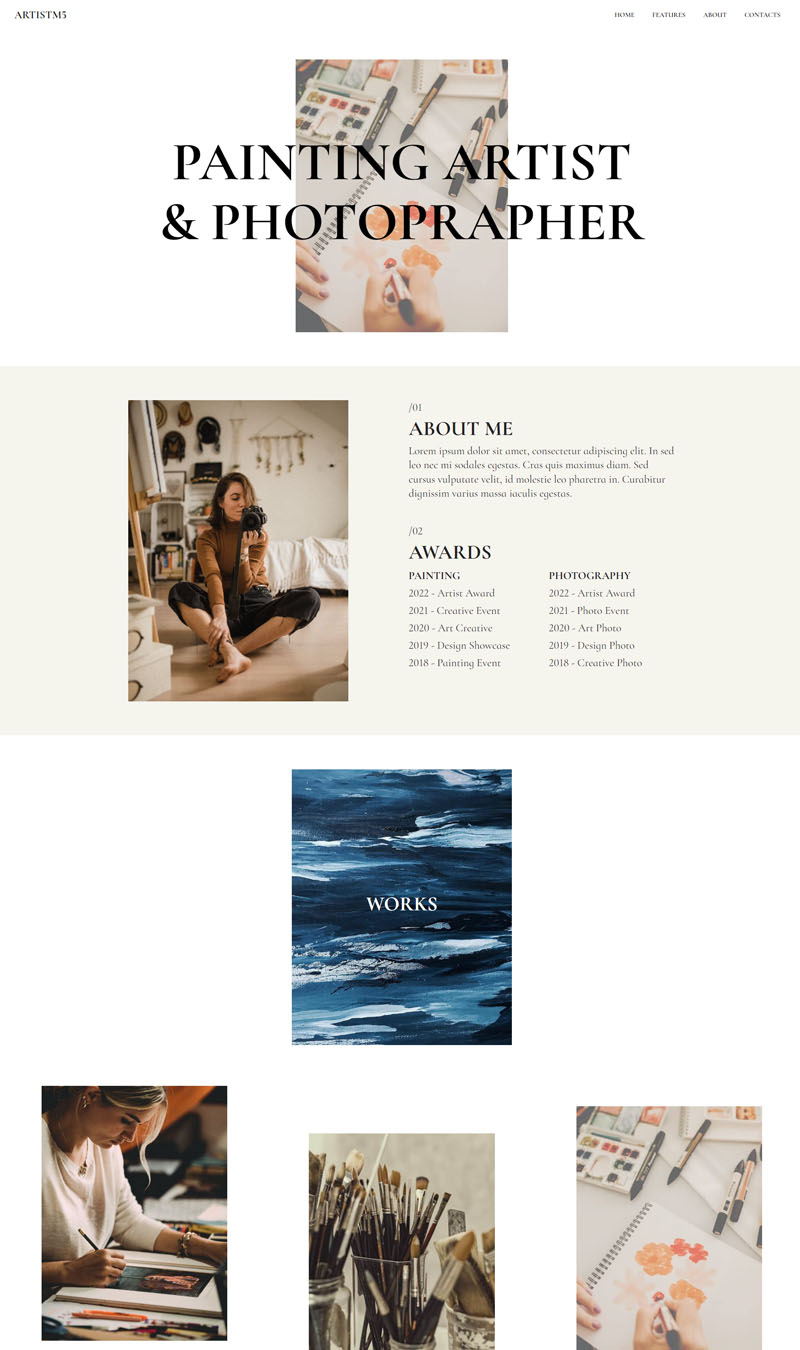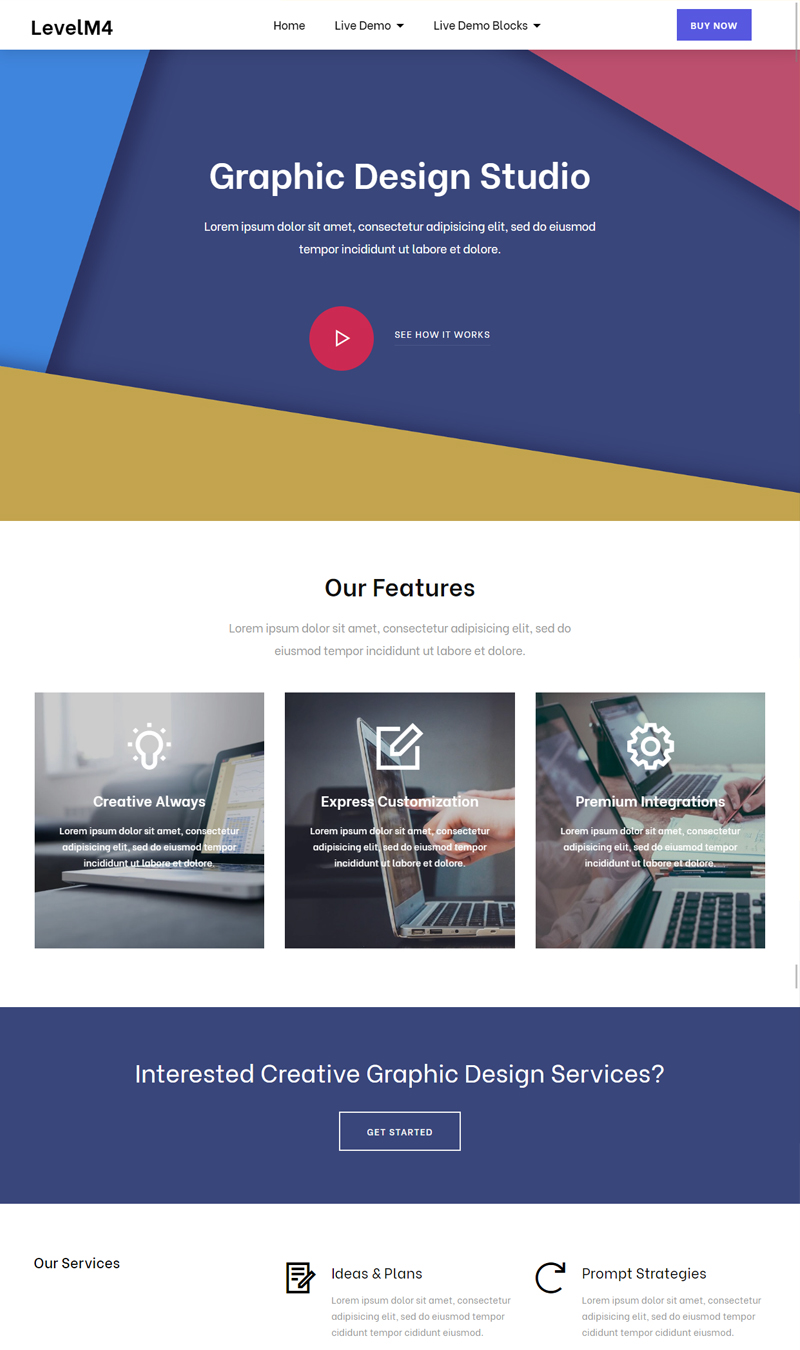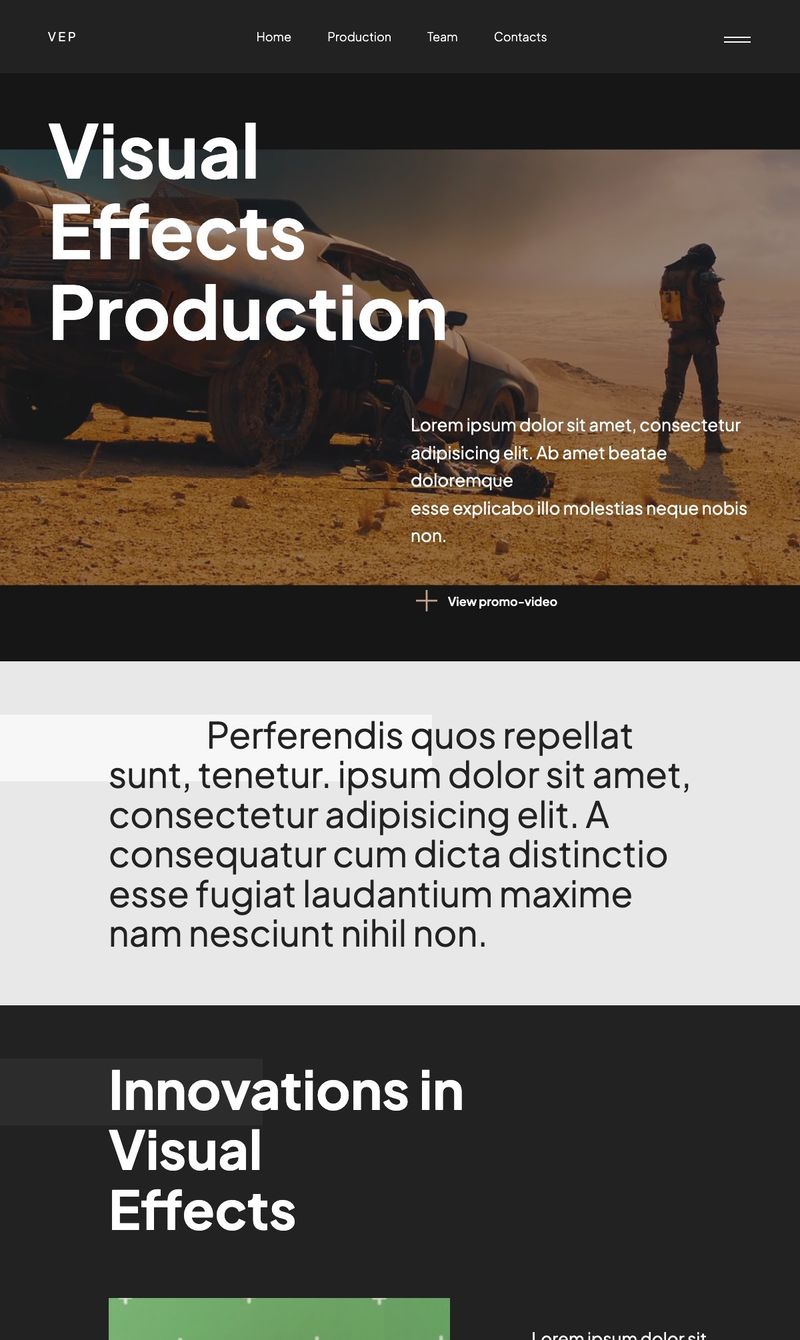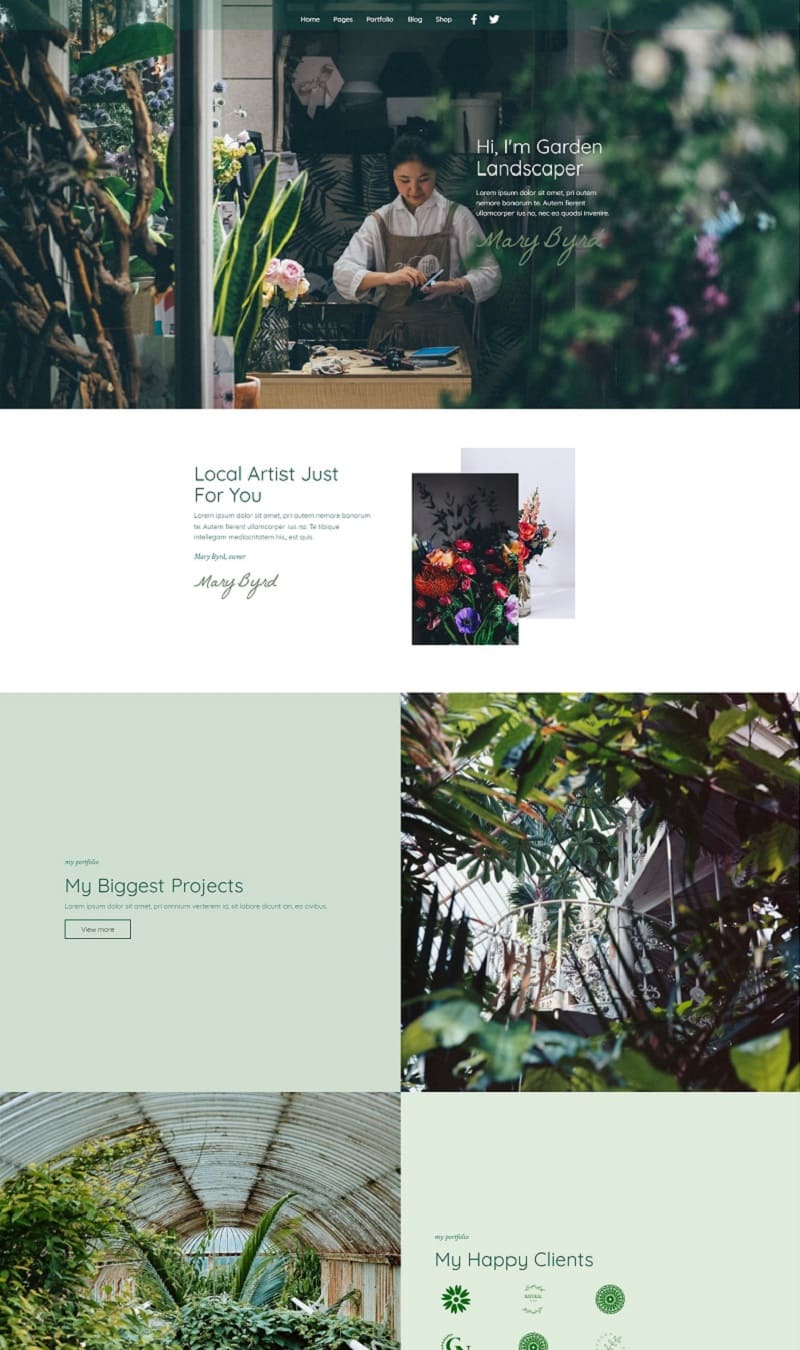Multiple AI templates
An open source AI website builder provides an extensive library of pre-made themes and templates tailored for diverse industries, both personal and professional. With over 9,900 aesthetically pleasing website blocks available in free and premium options, users can effortlessly create visually engaging sites. These themes reflect contemporary web design trends and offer a myriad of customization possibilities, empowering individuals to craft unique online experiences that resonate with their specific audience and objectives.