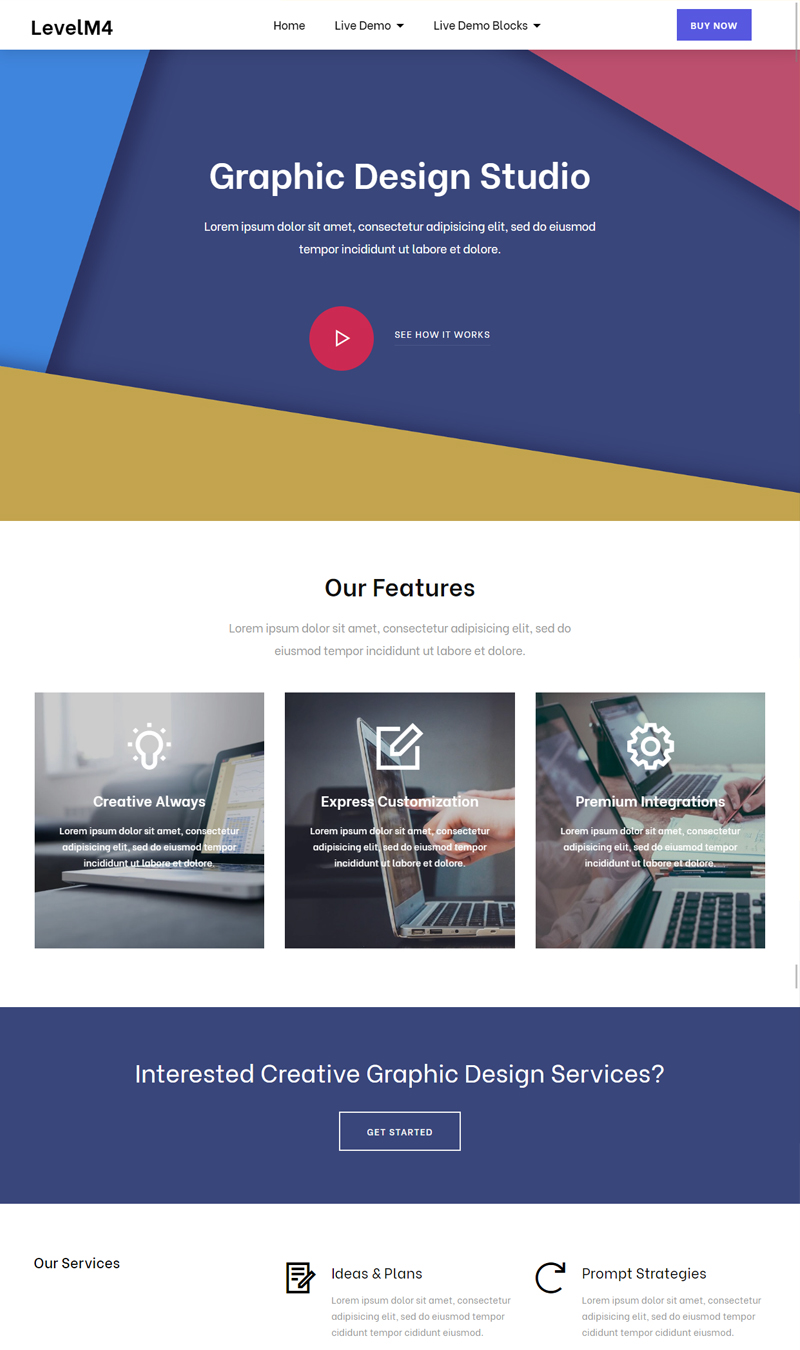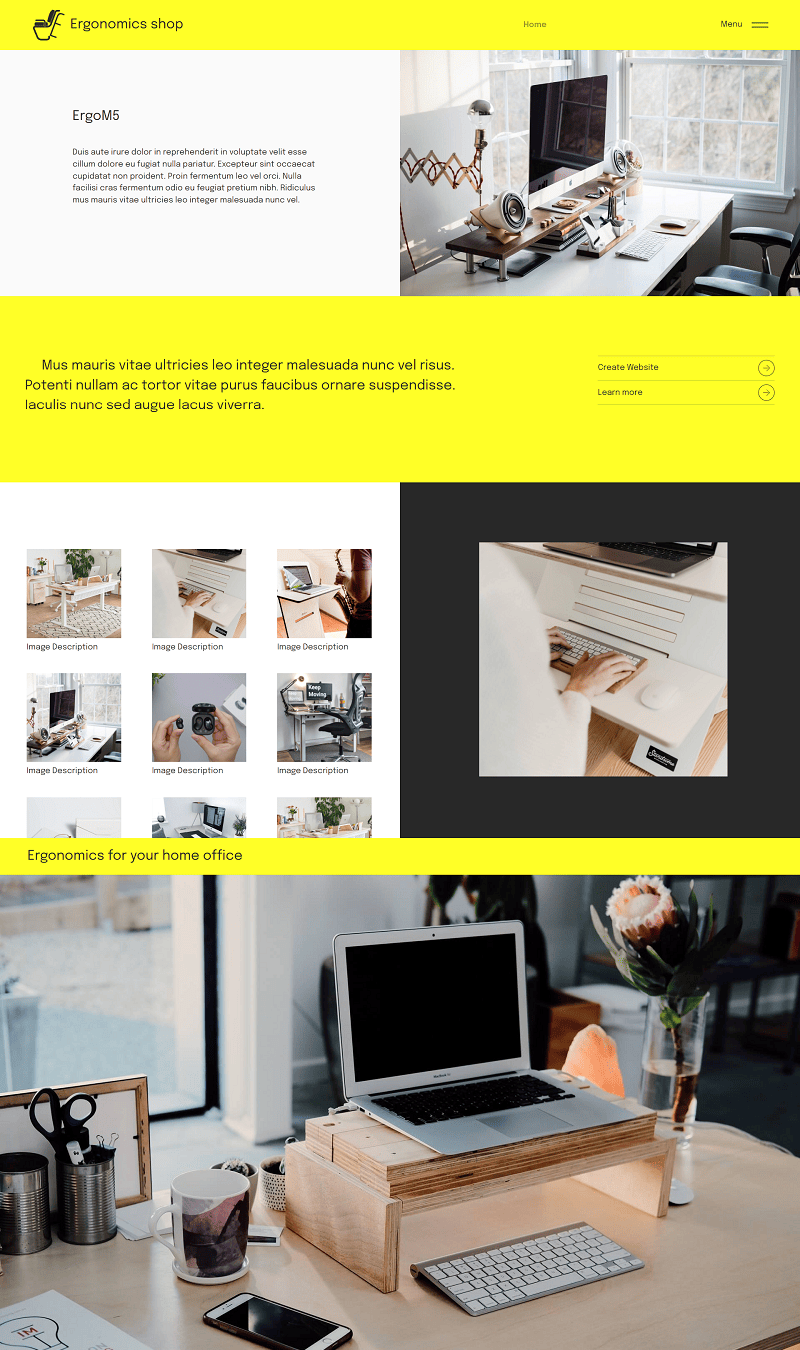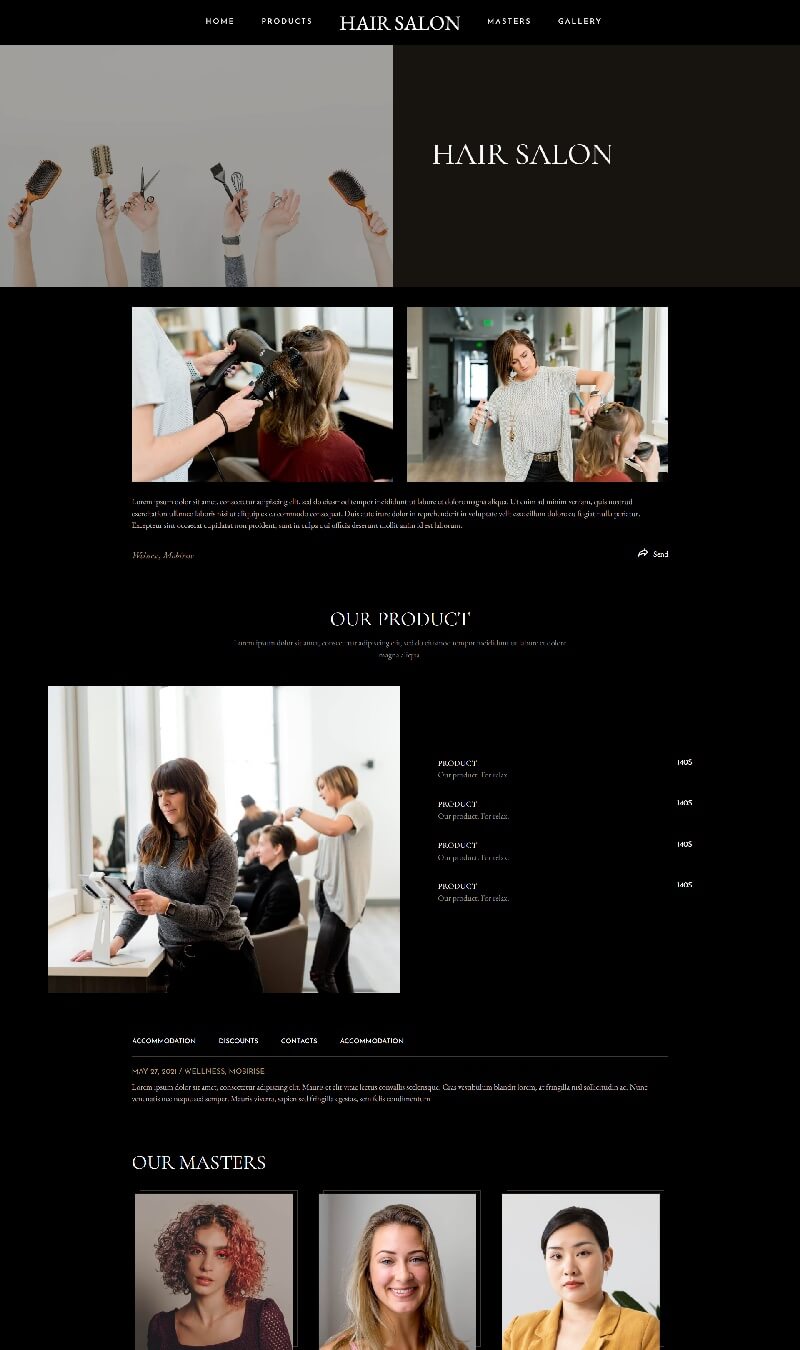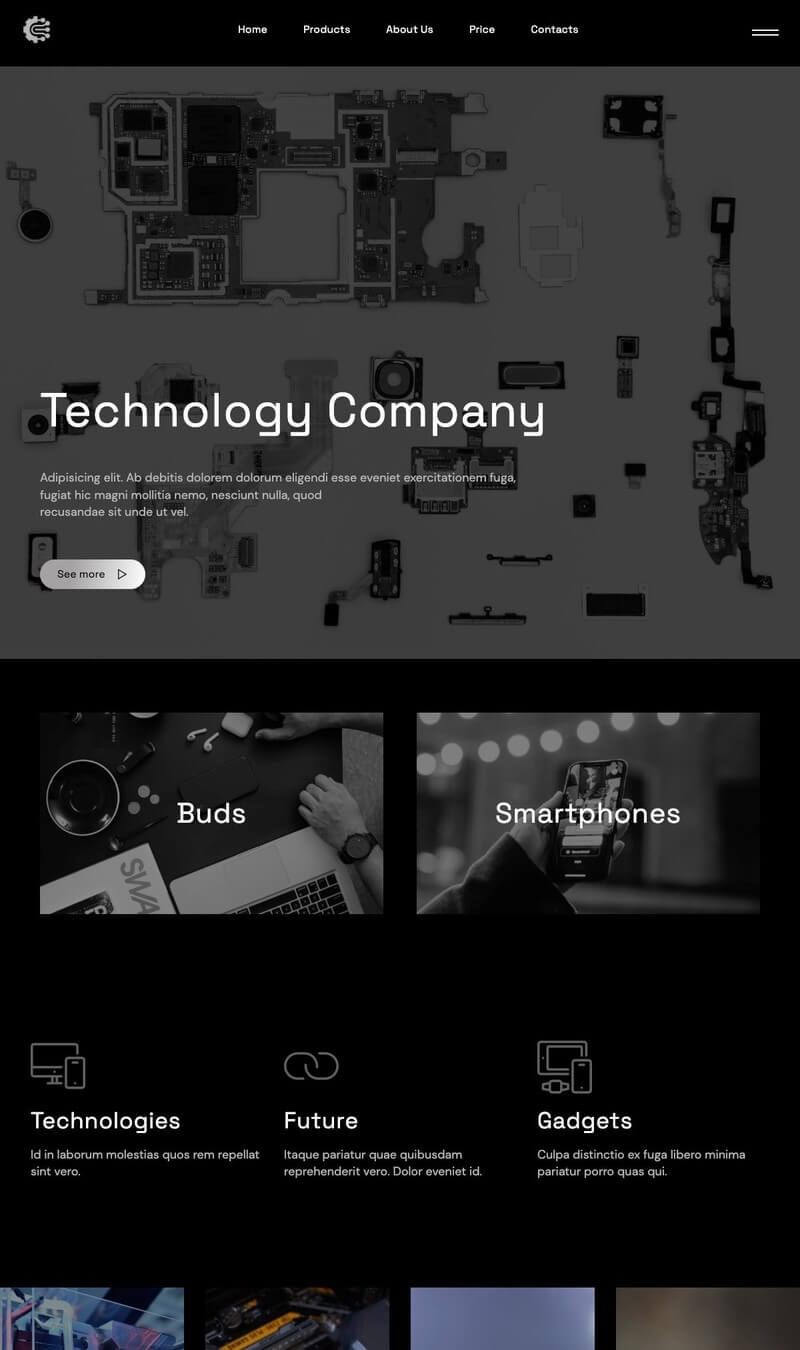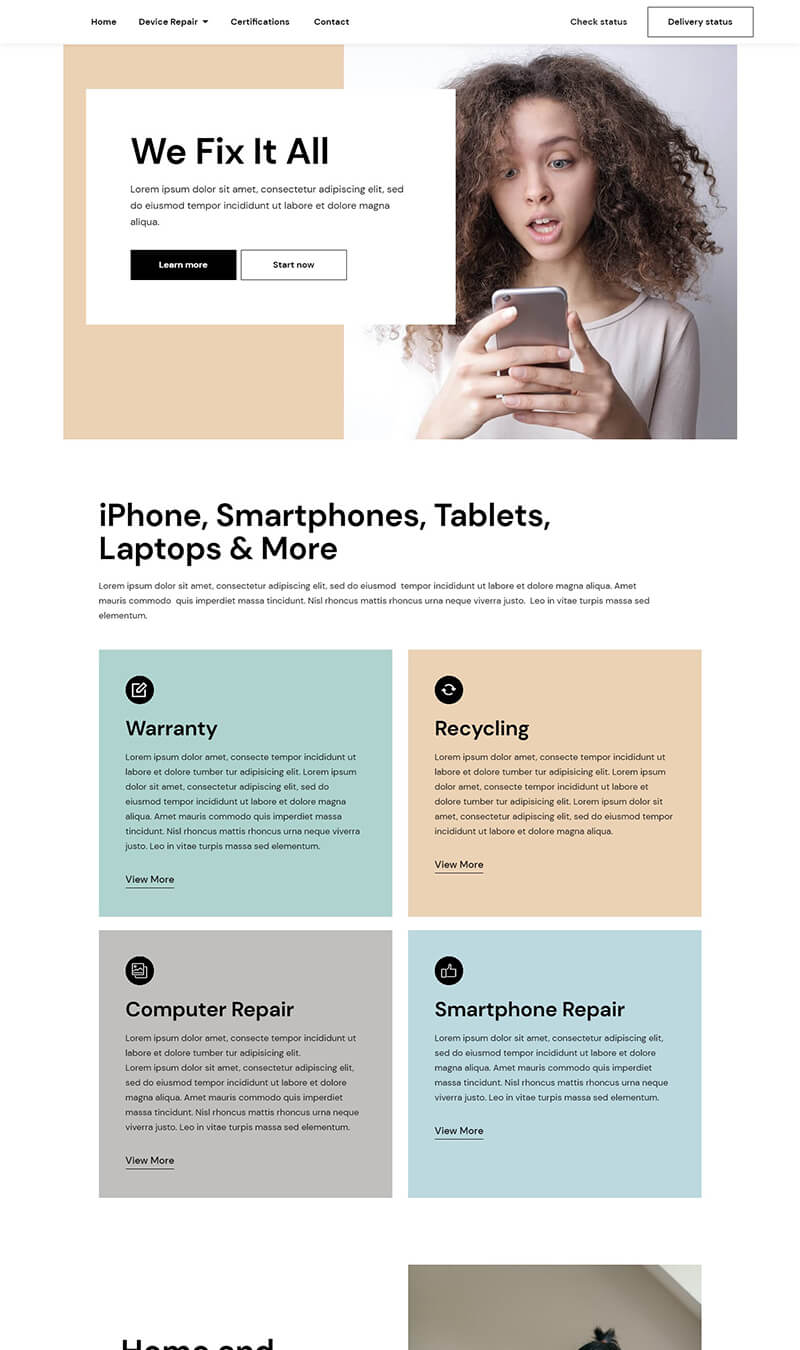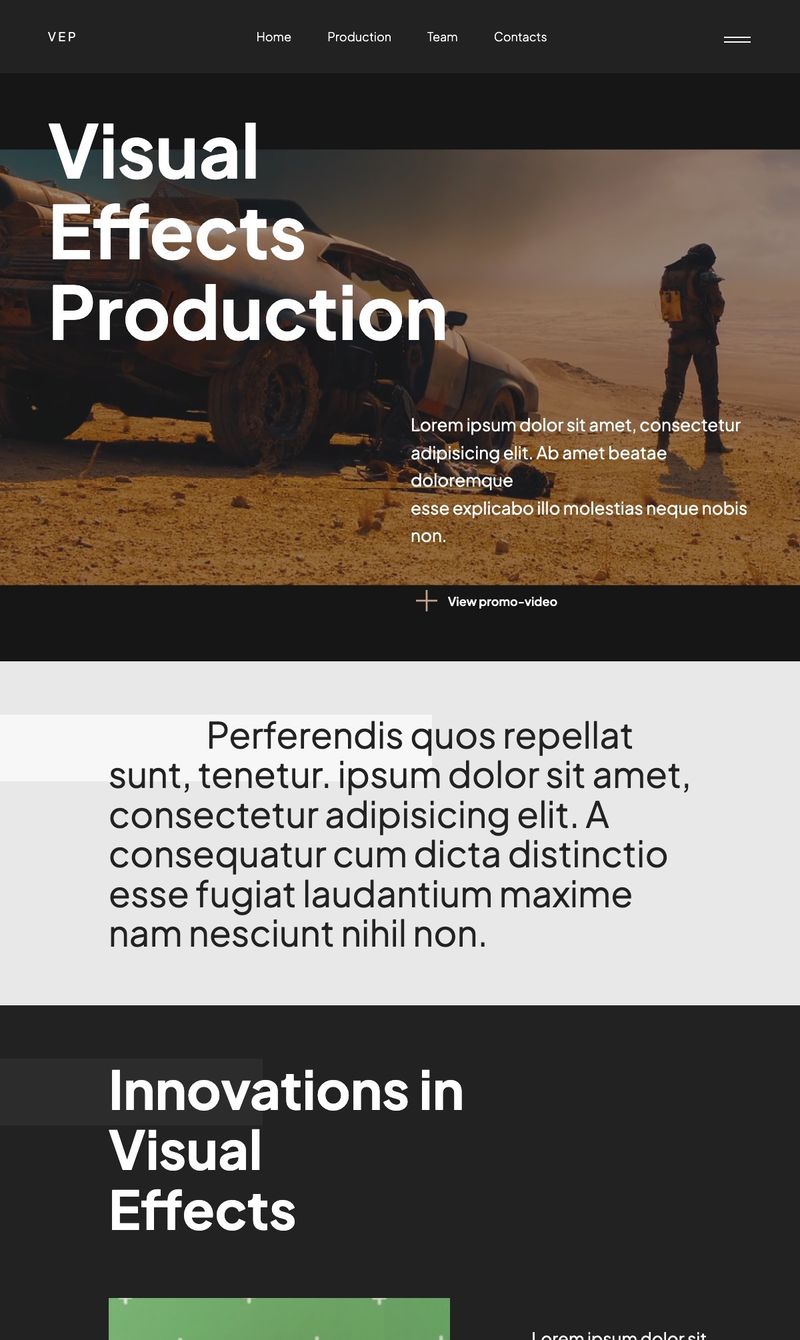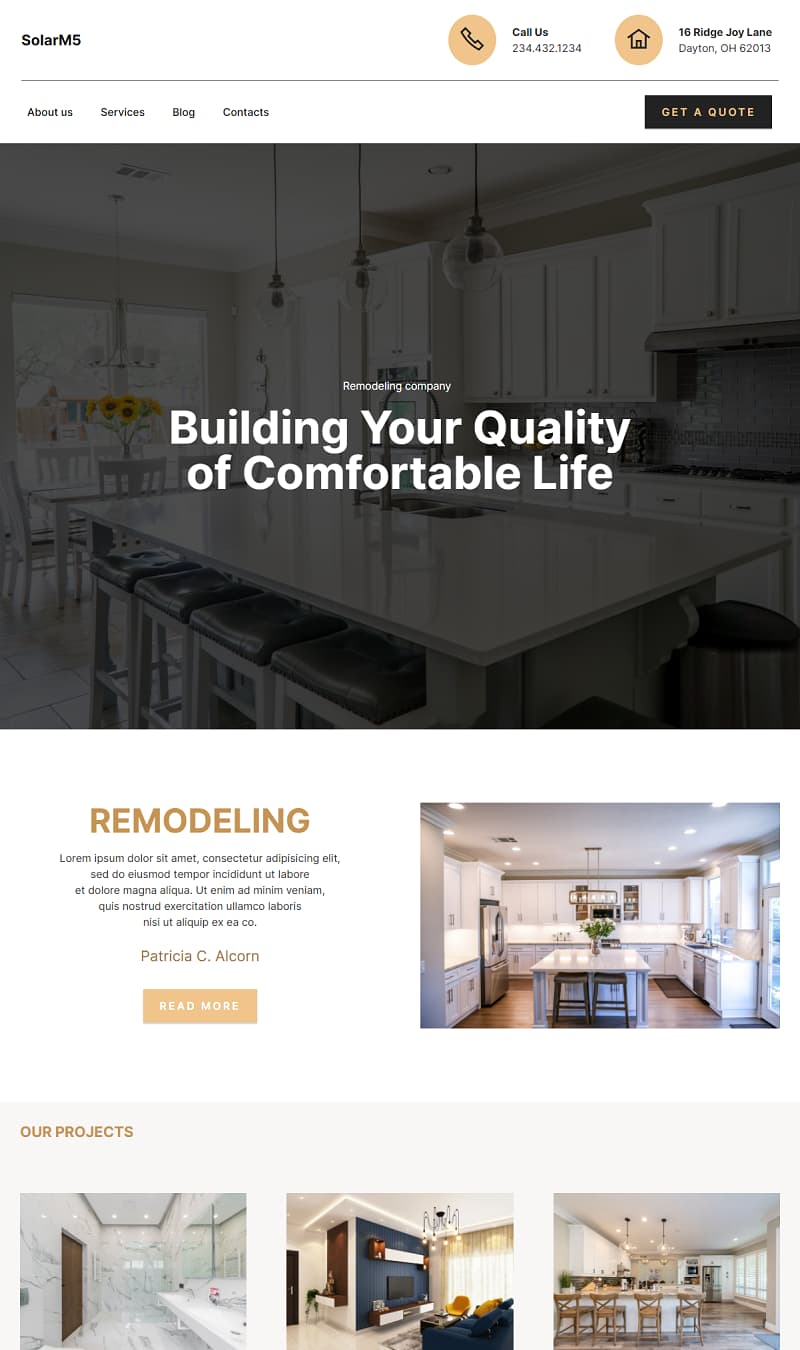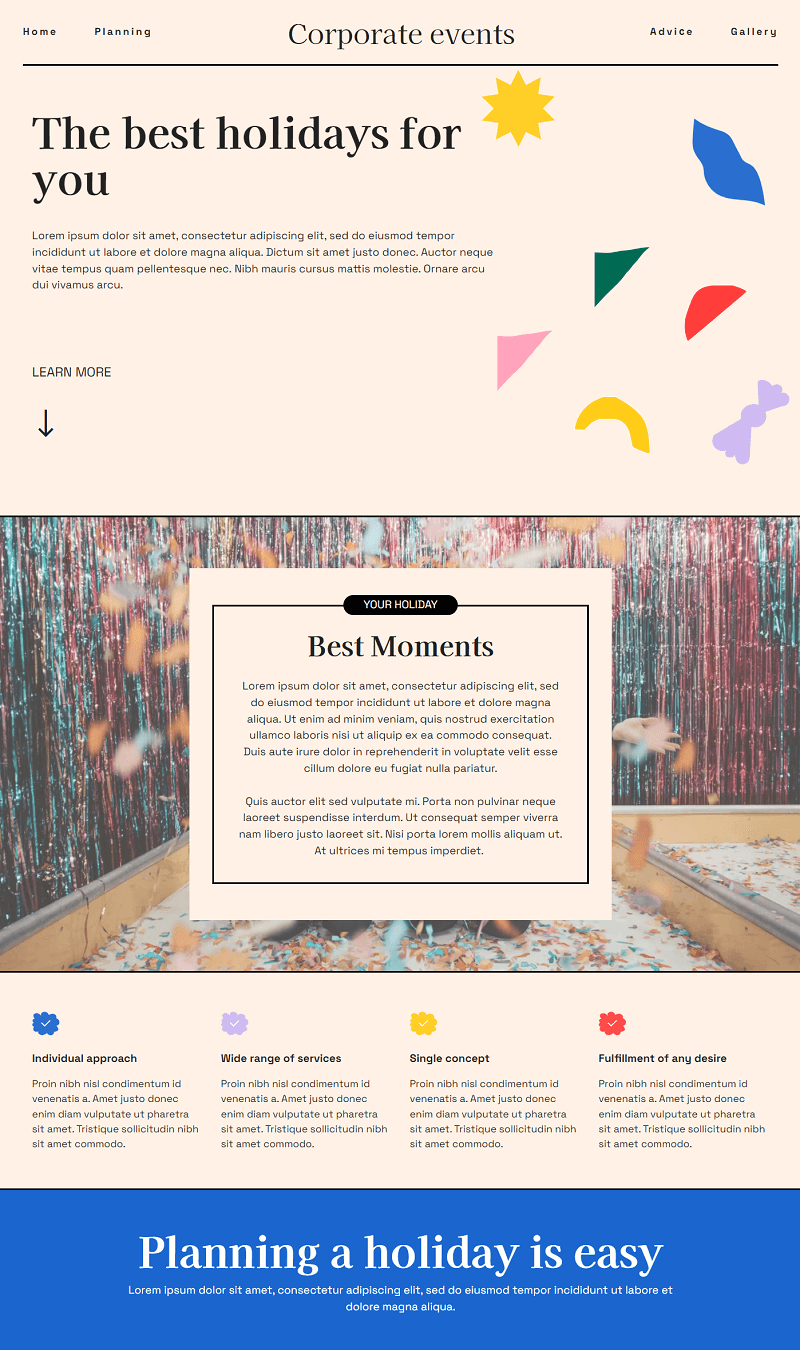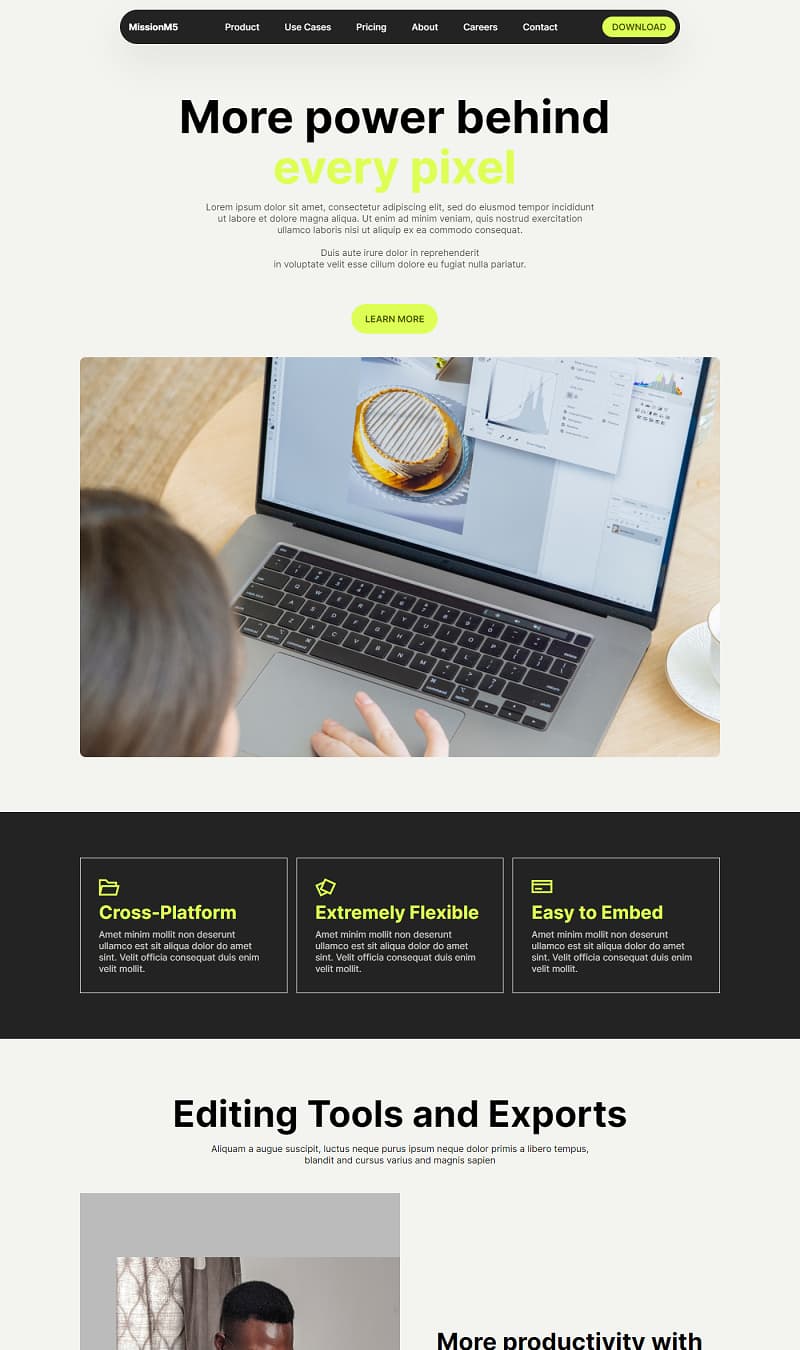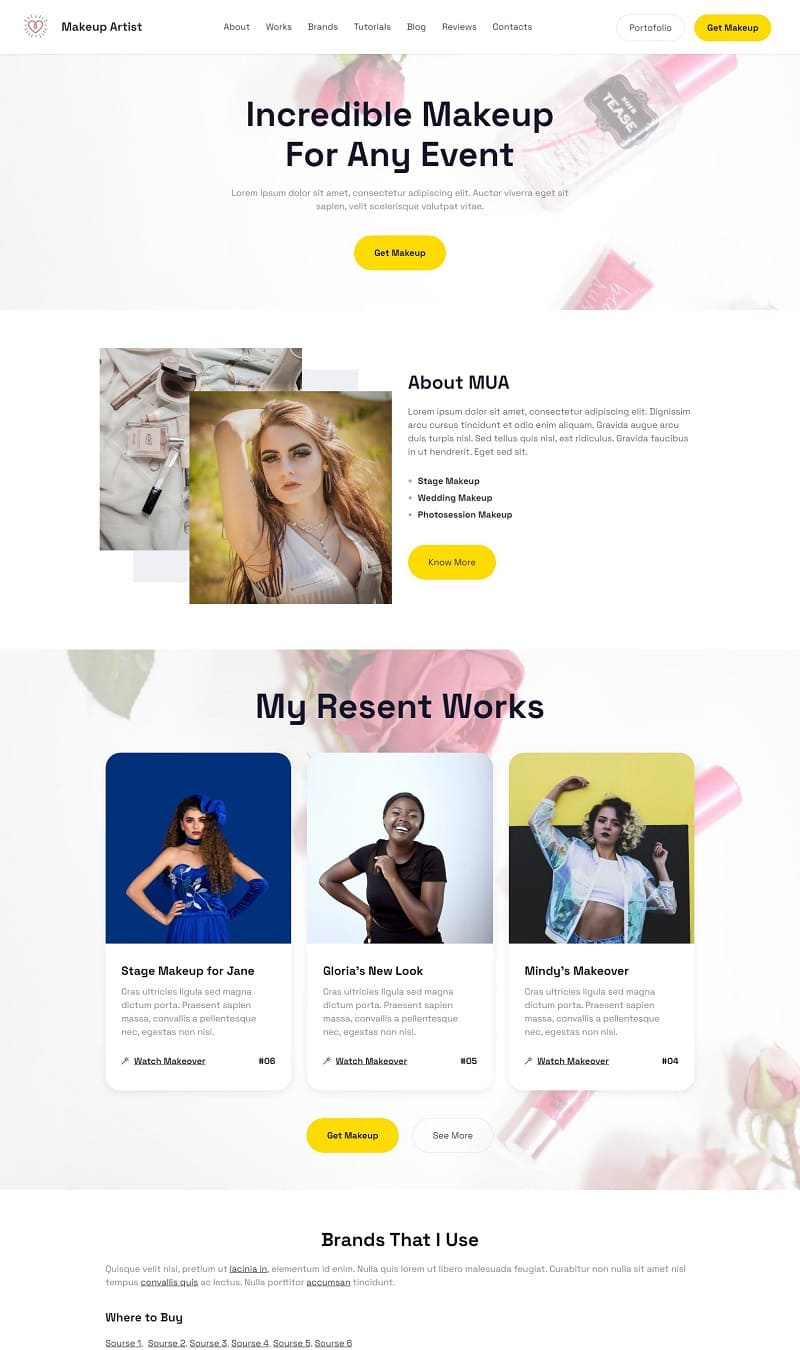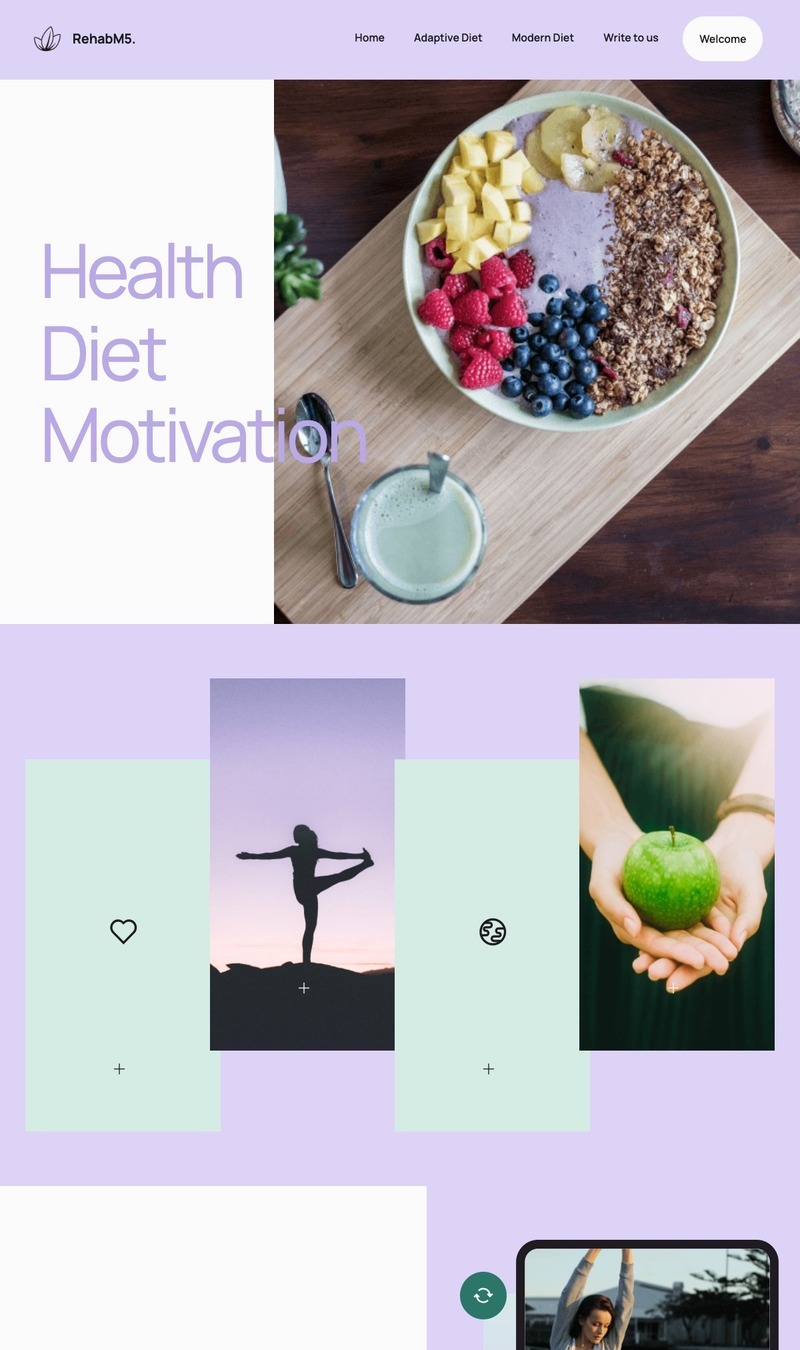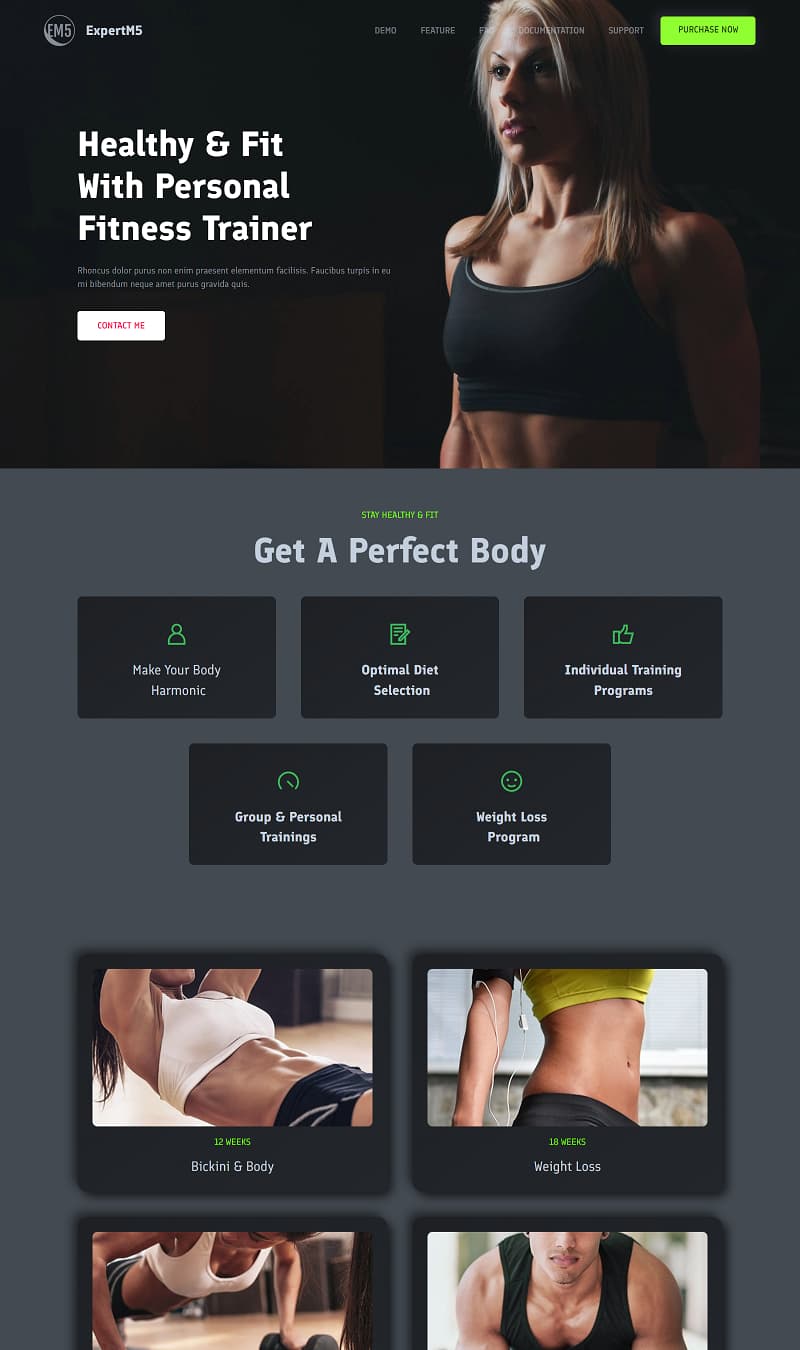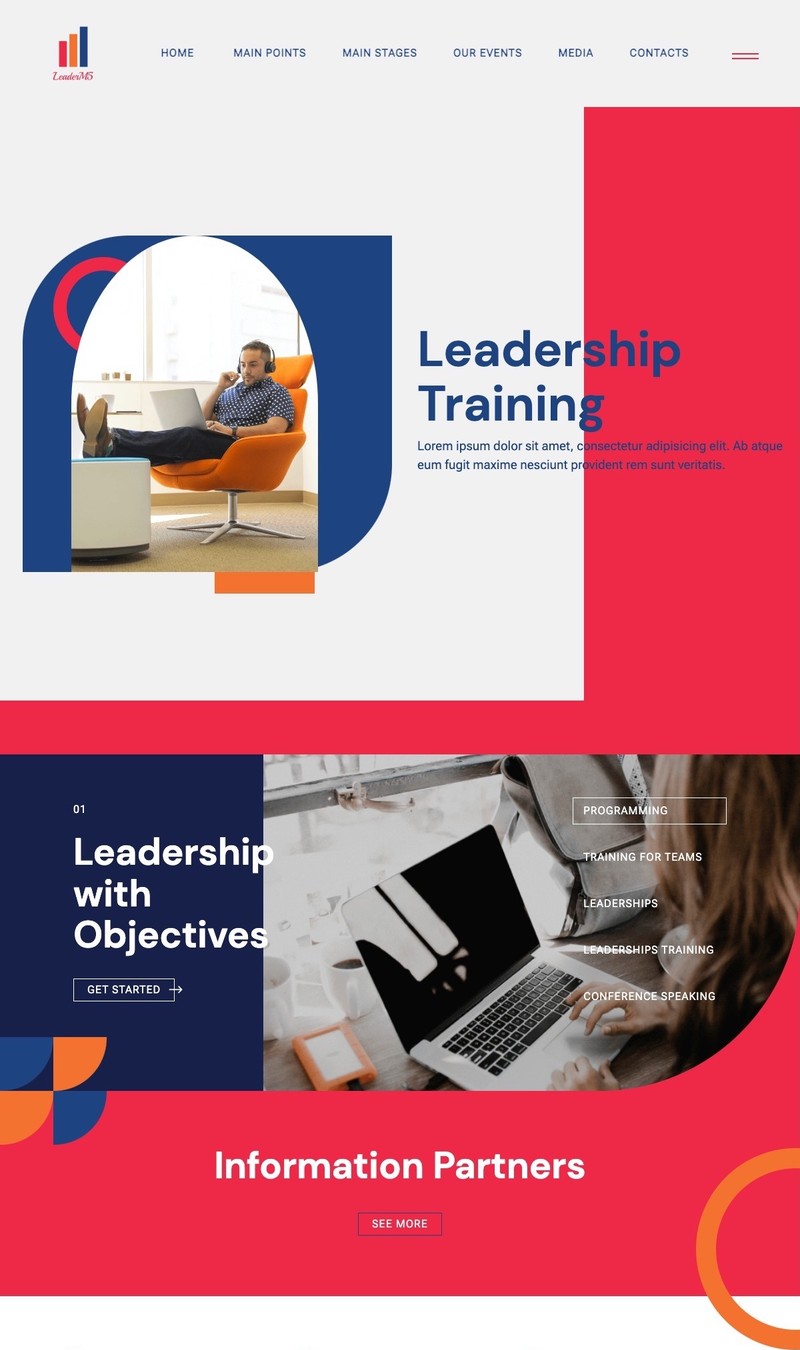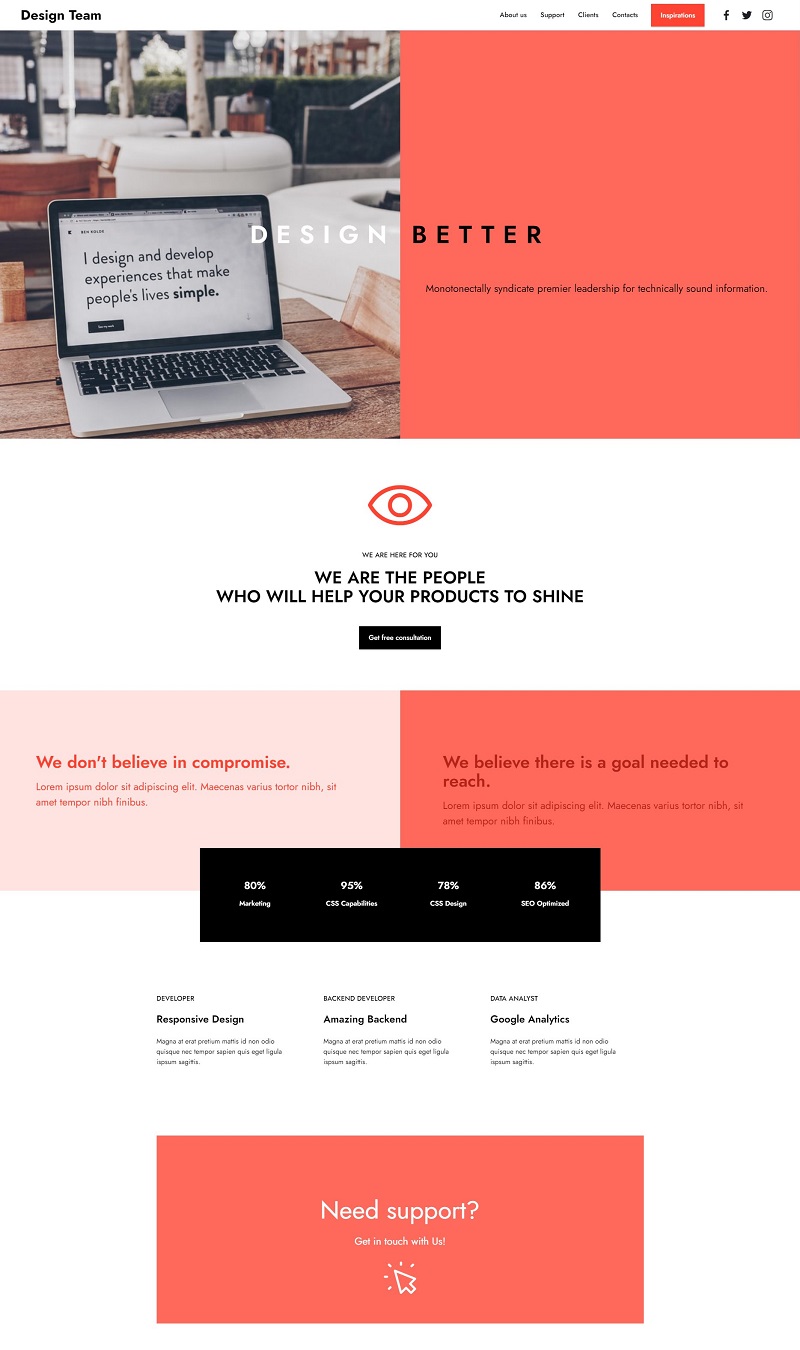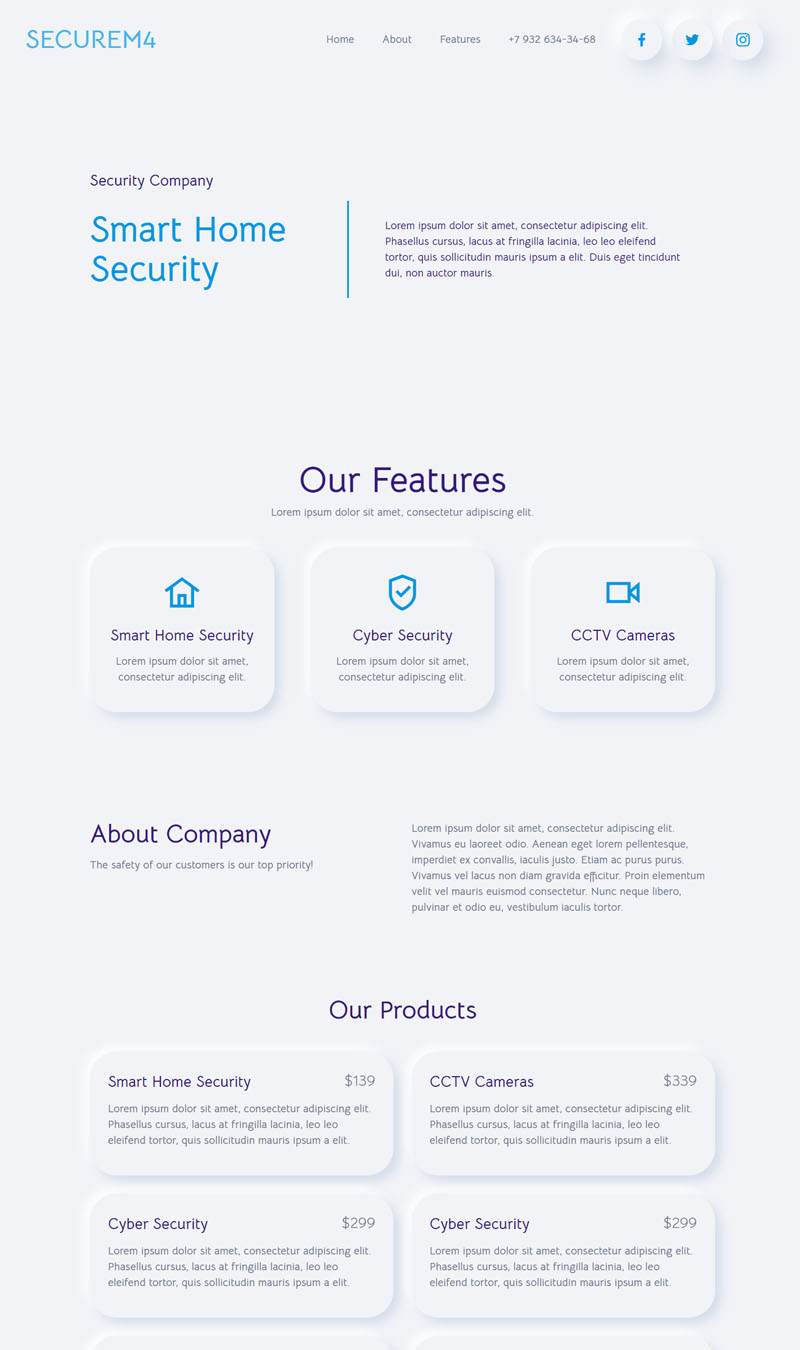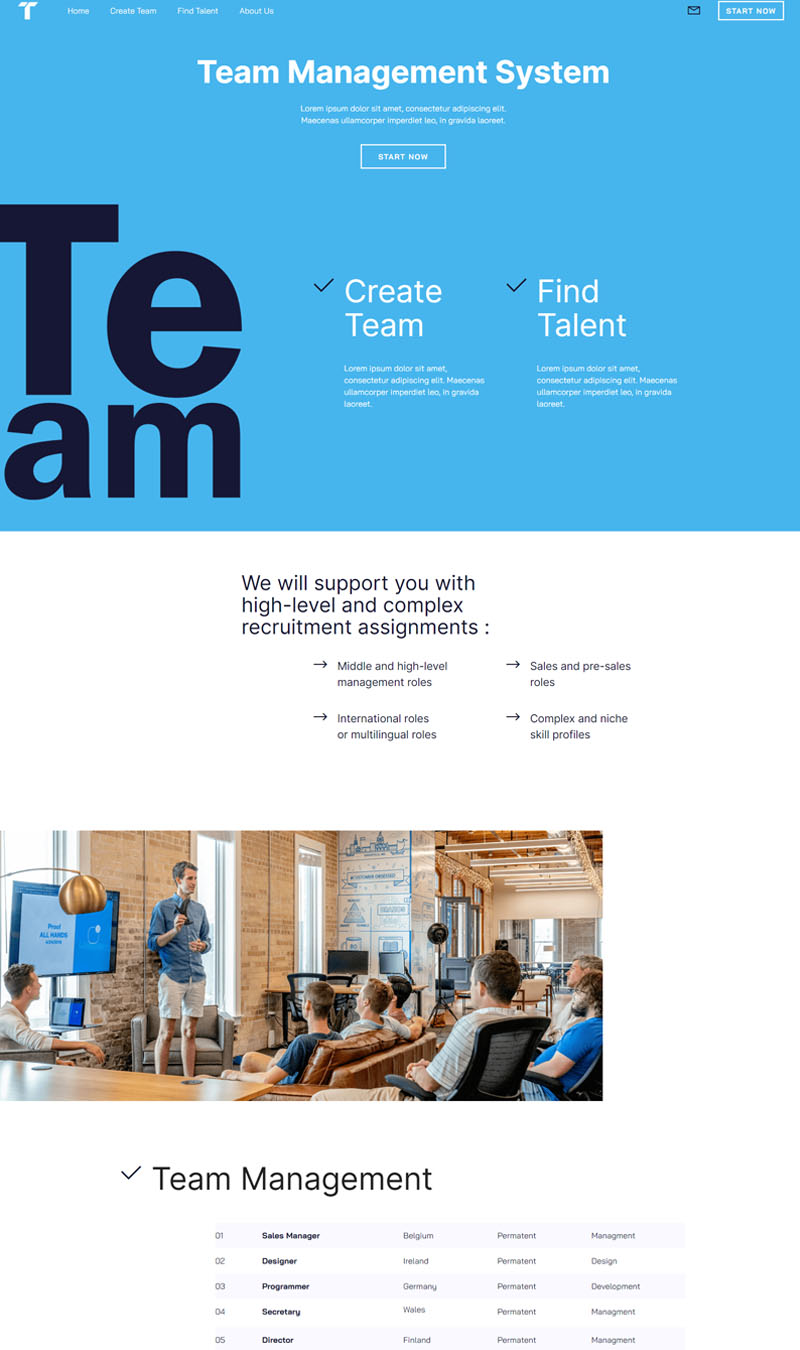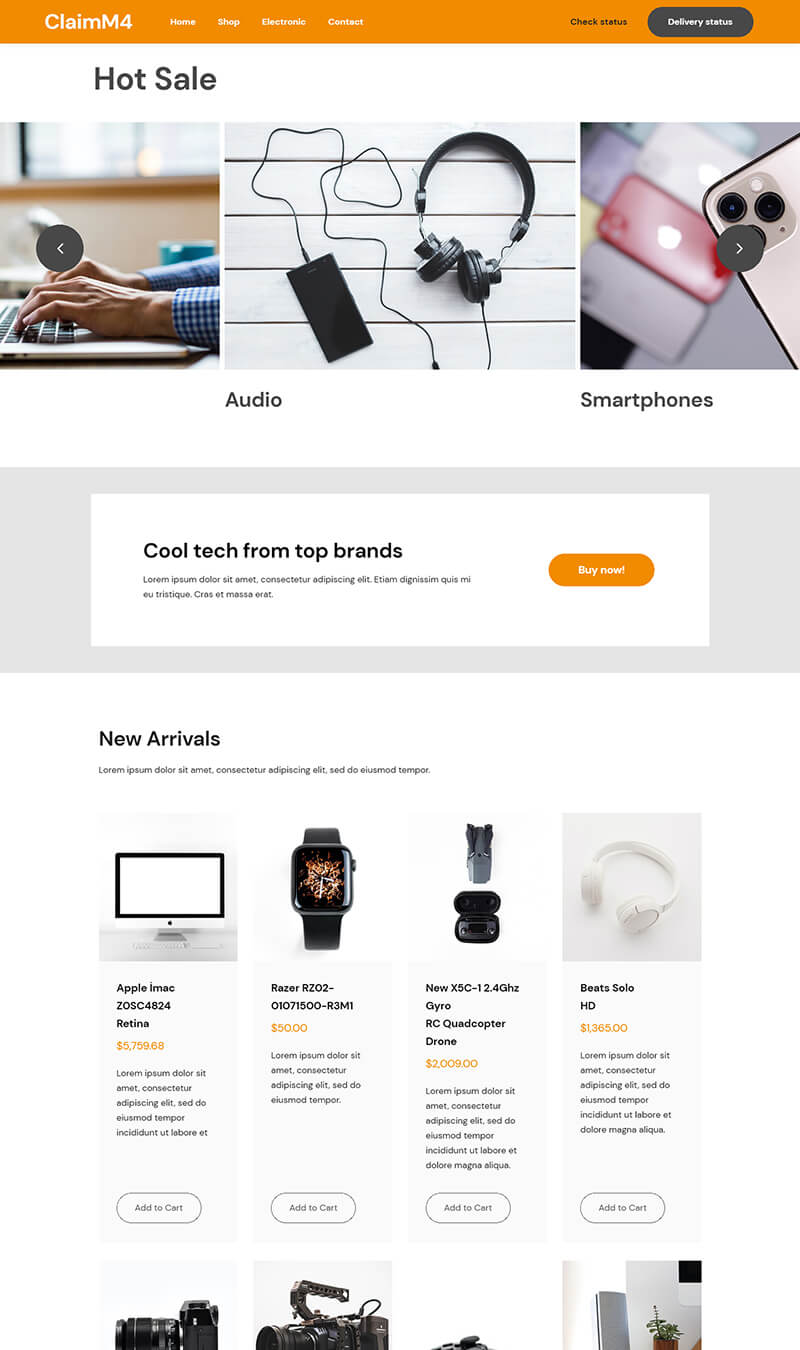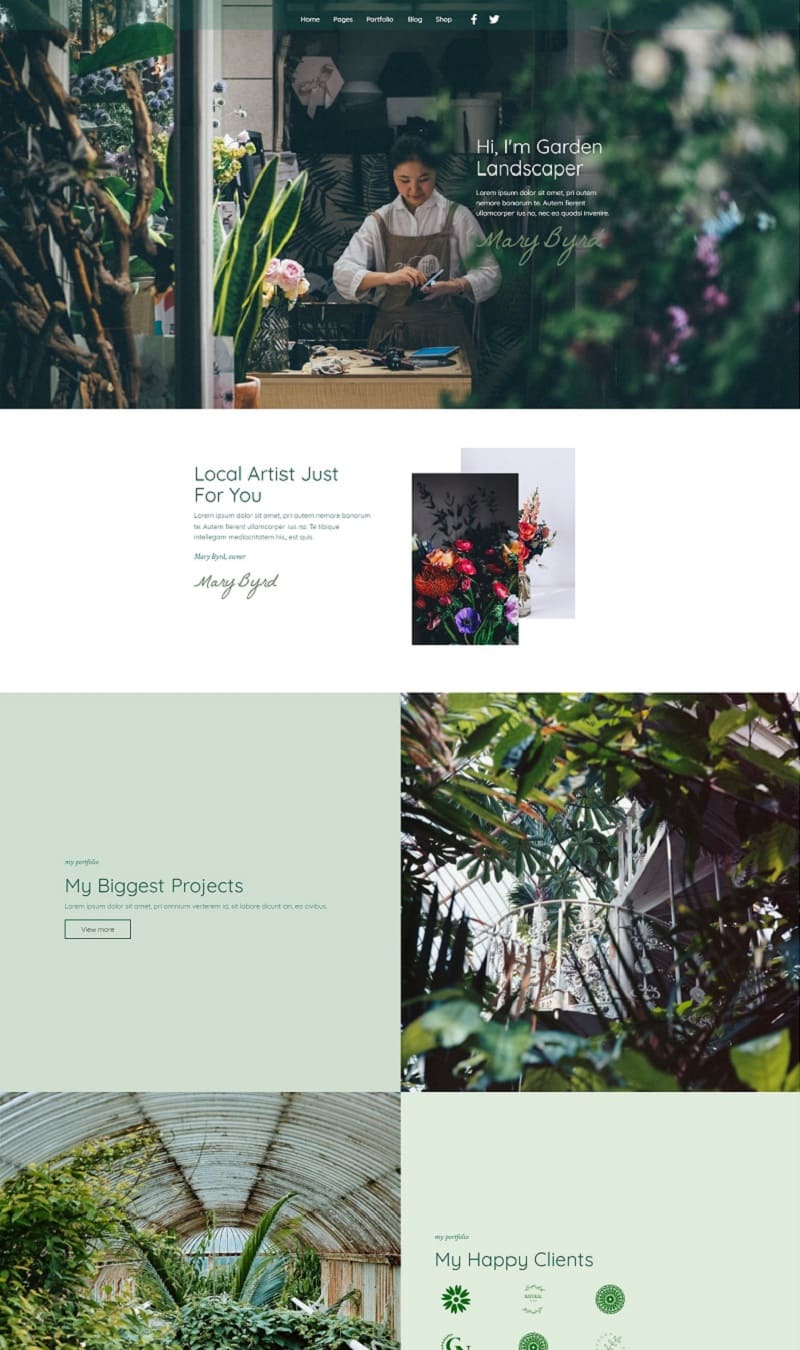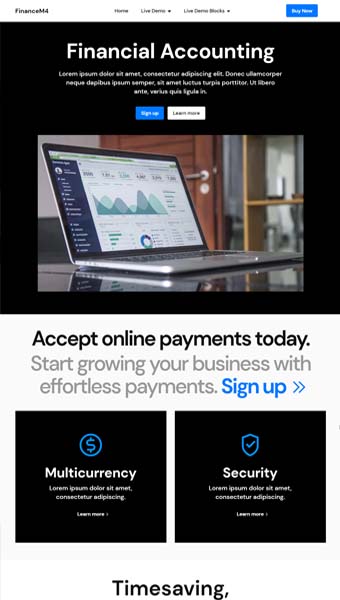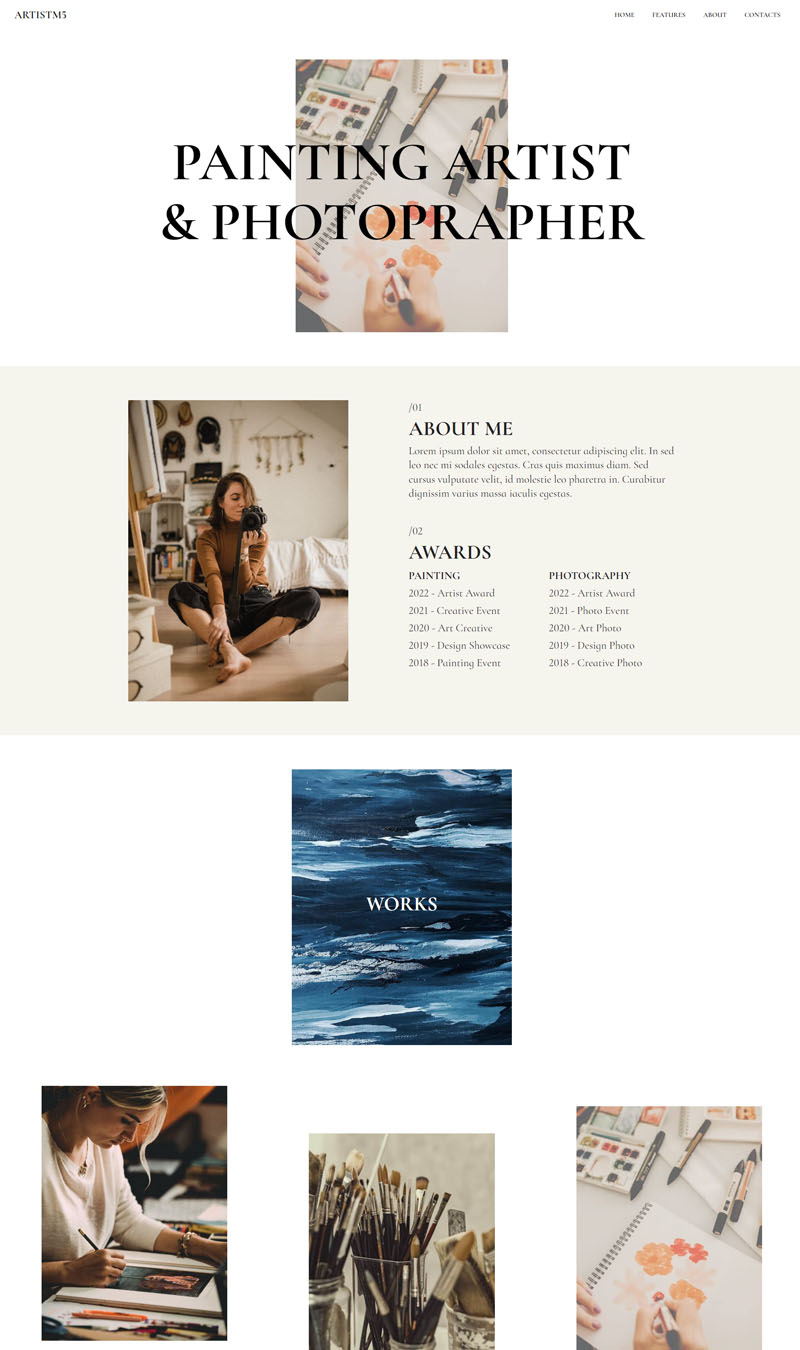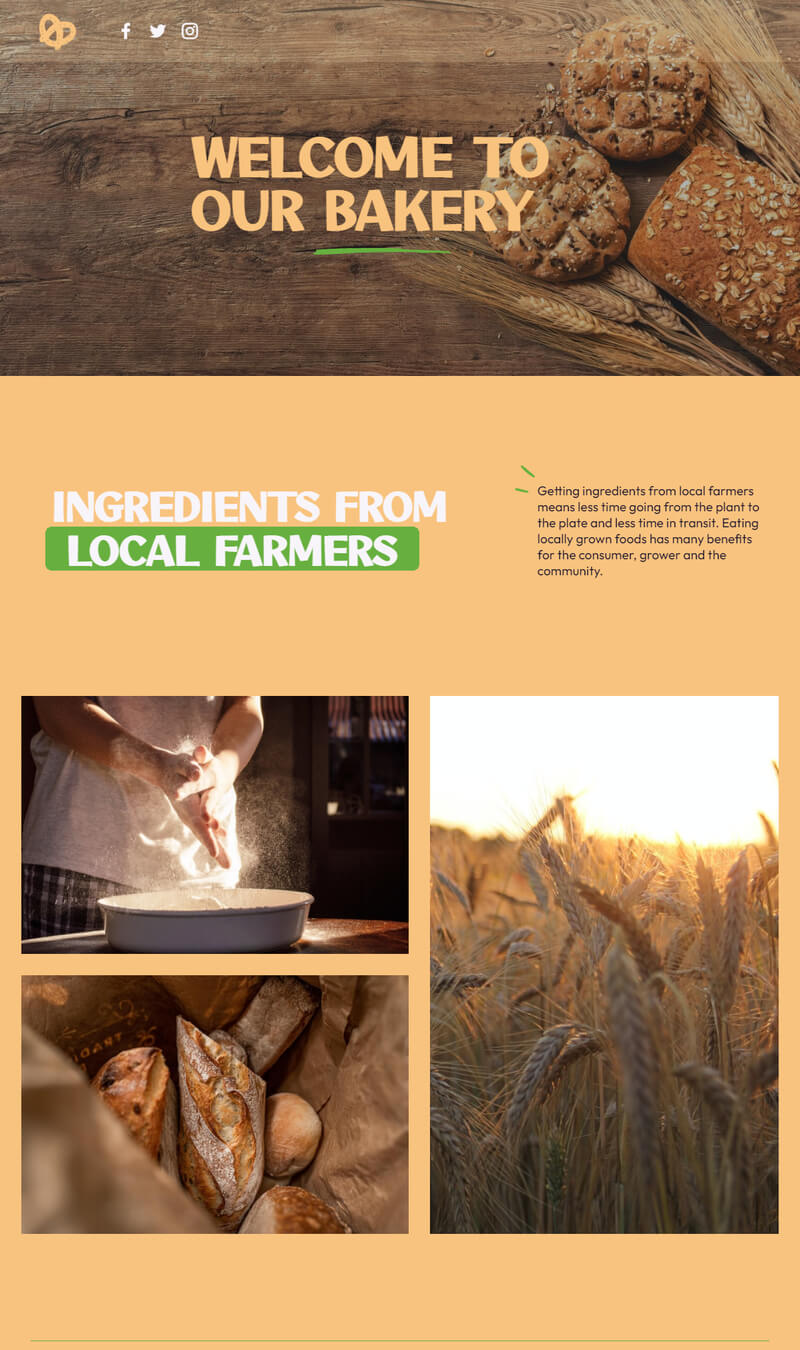Multiple AI templates
The AI website layout generator provides an extensive array of pre-designed themes and templates tailored for diverse industries, whether personal or professional. With over 9,900 visually appealing website blocks available in both complimentary and premium formats, users can select from an impressive variety of page templates that reflect the latest web design trends. Each option comes equipped with numerous customization features, empowering individuals and businesses to create a unique online presence effortlessly.