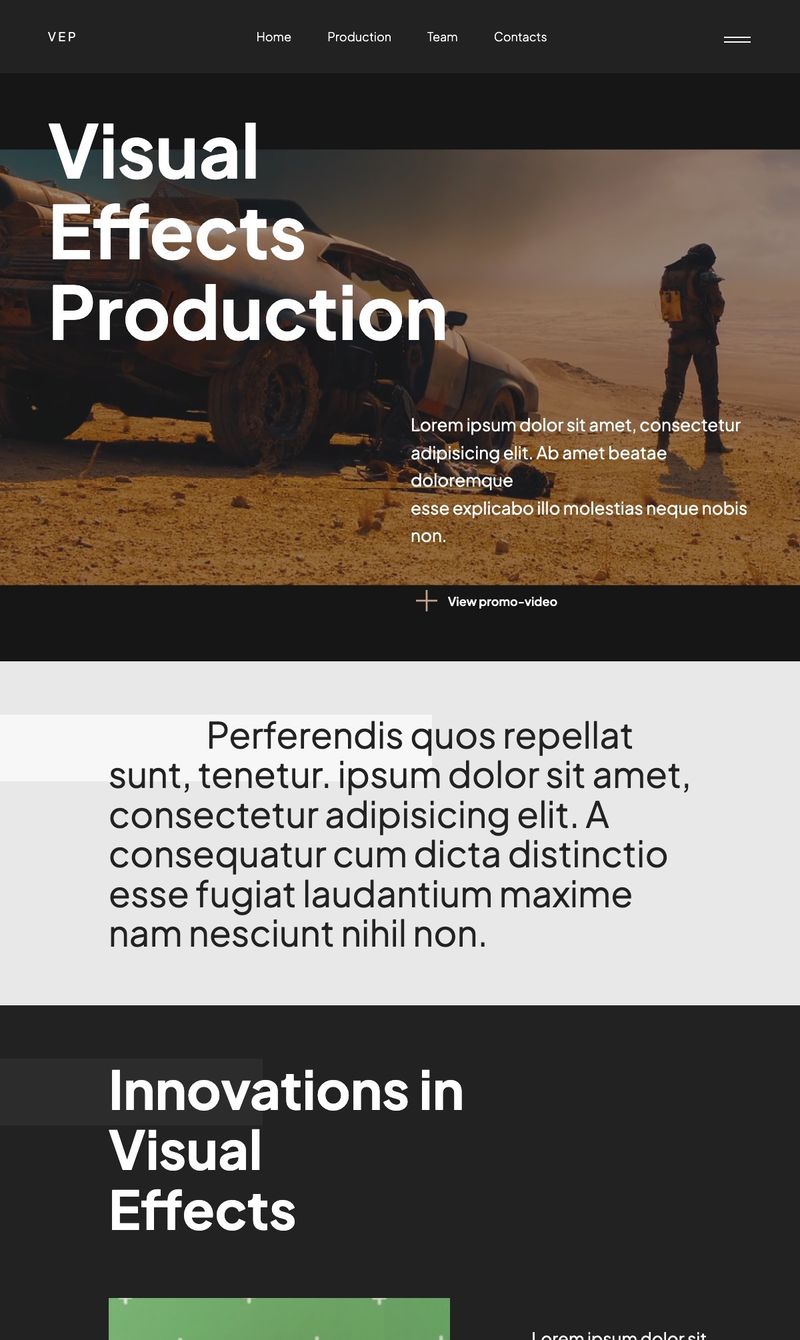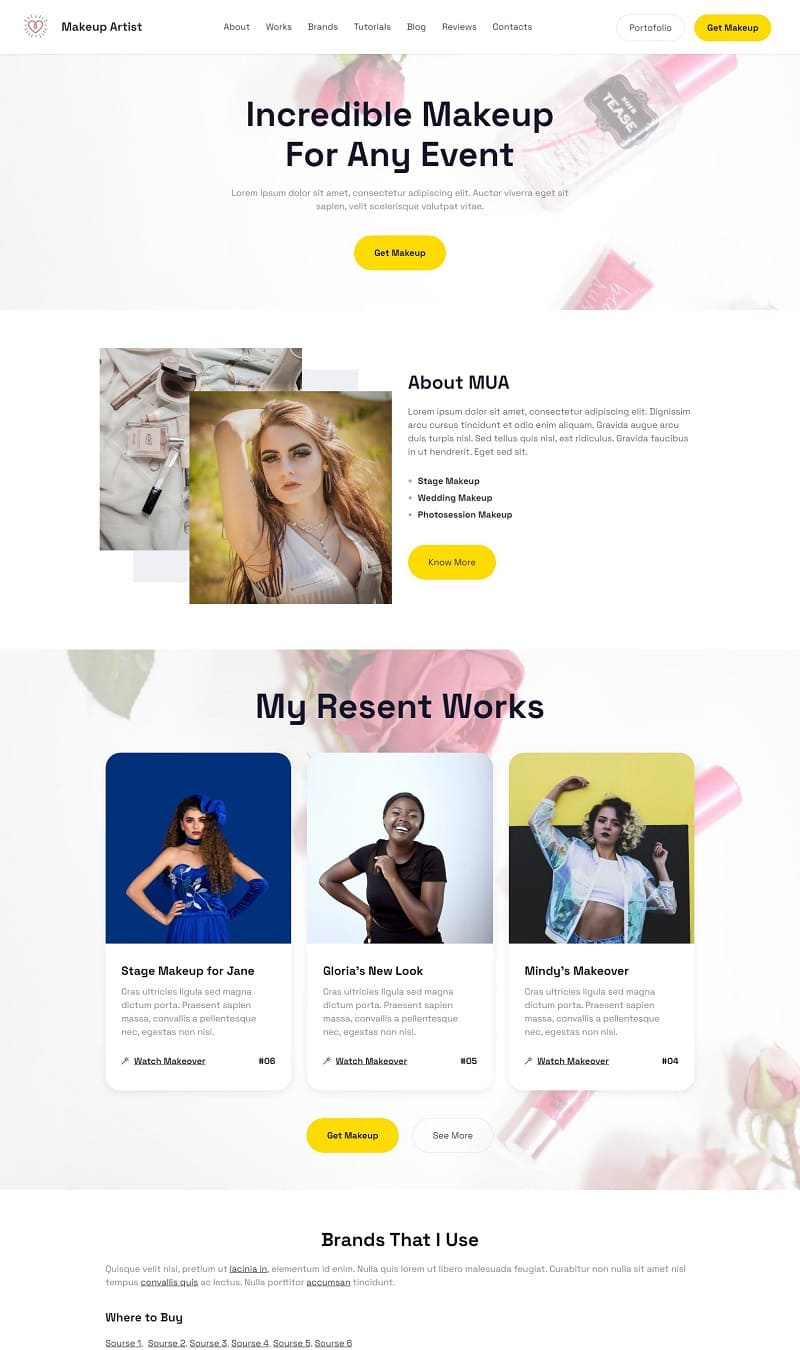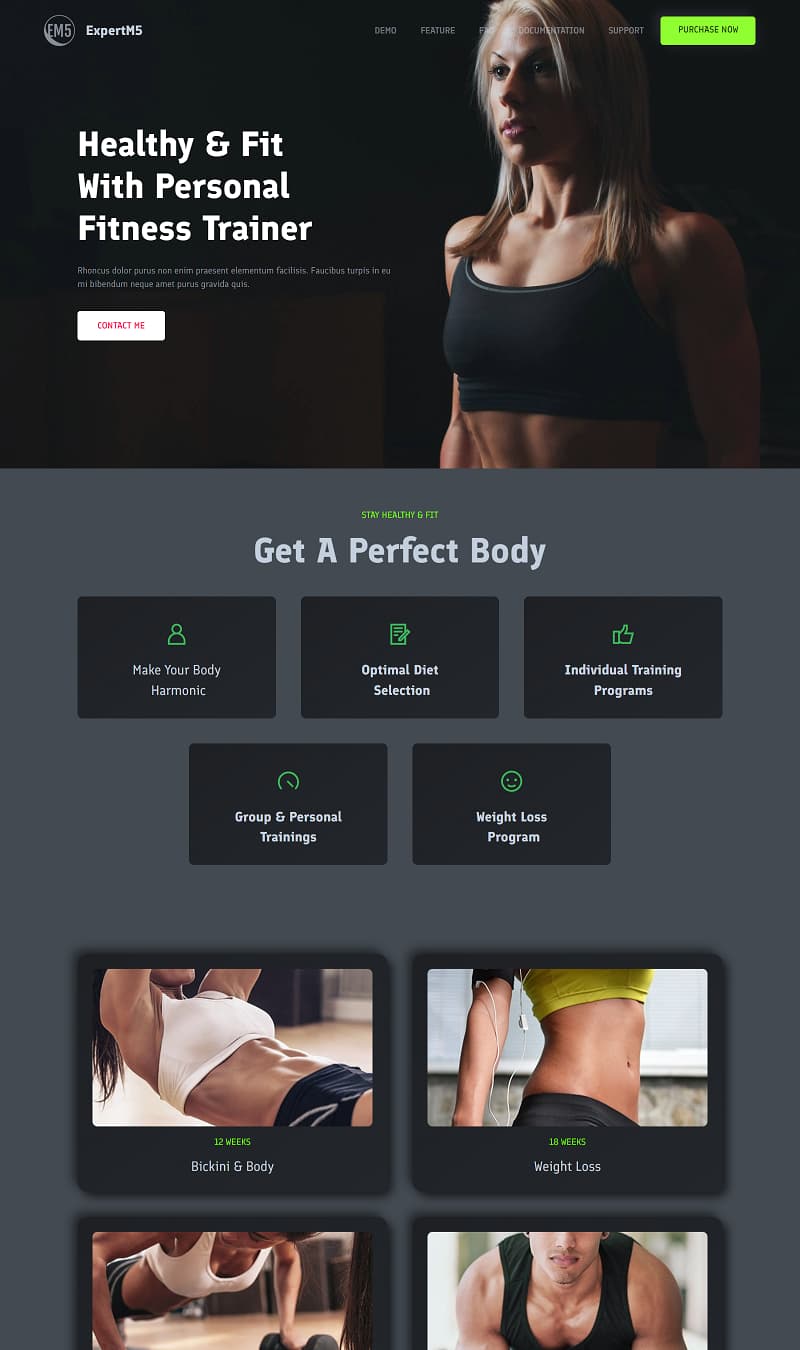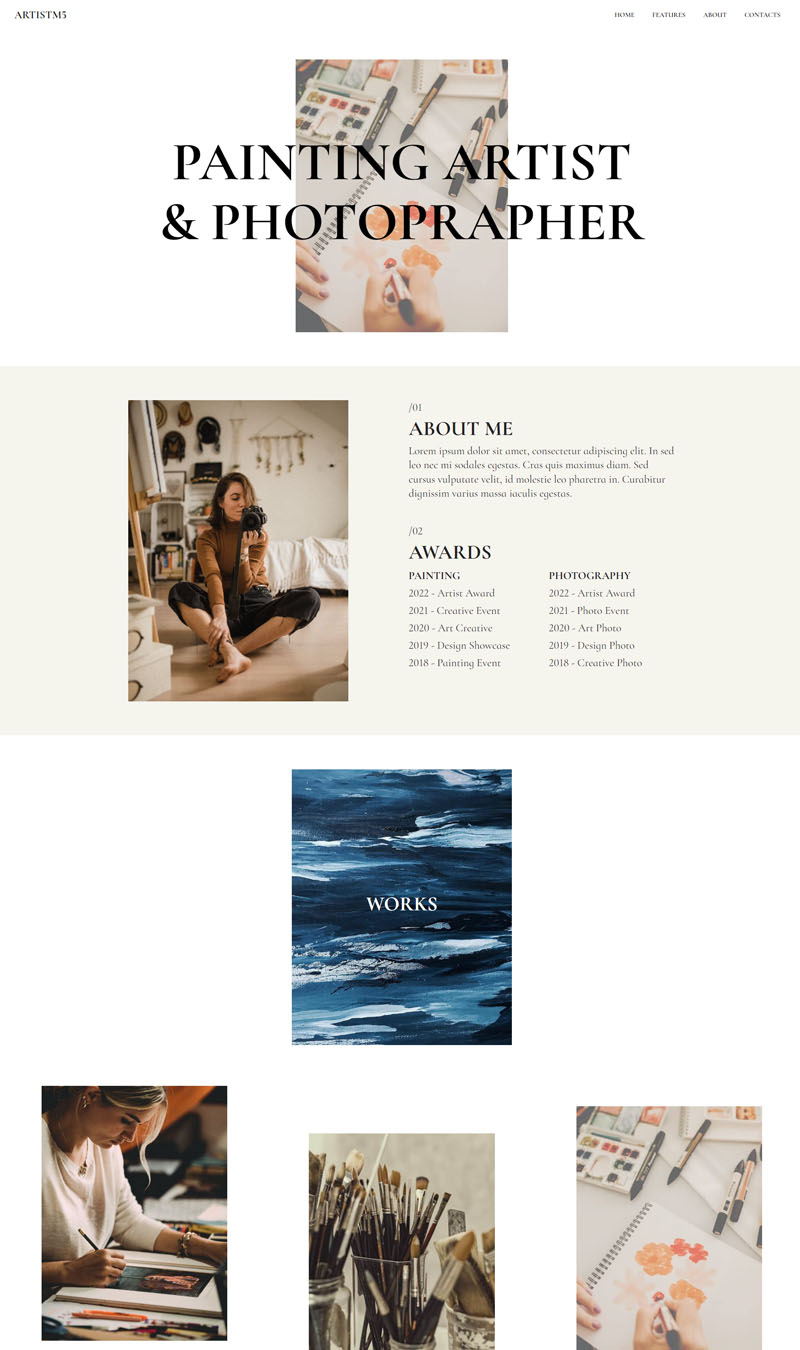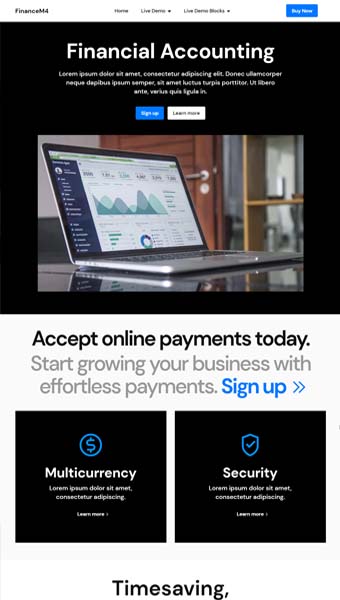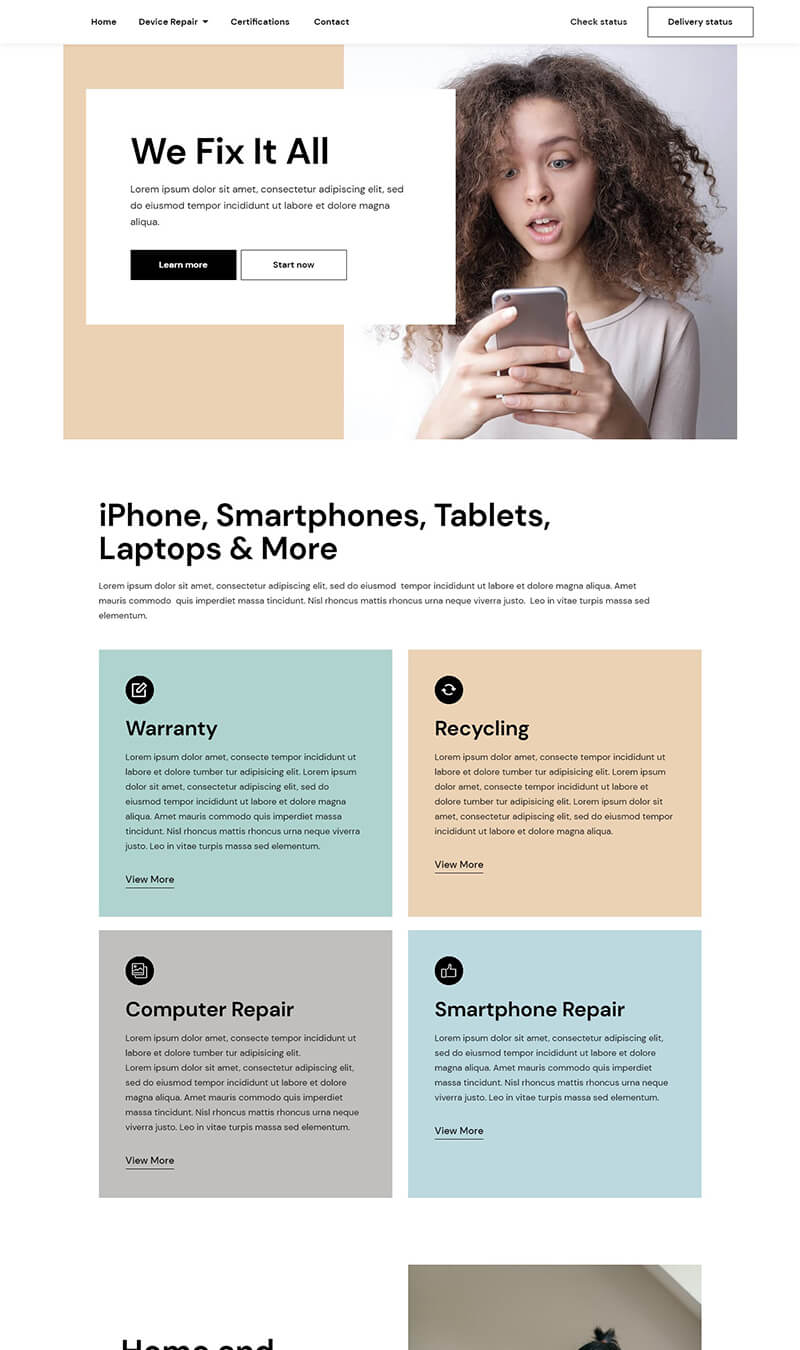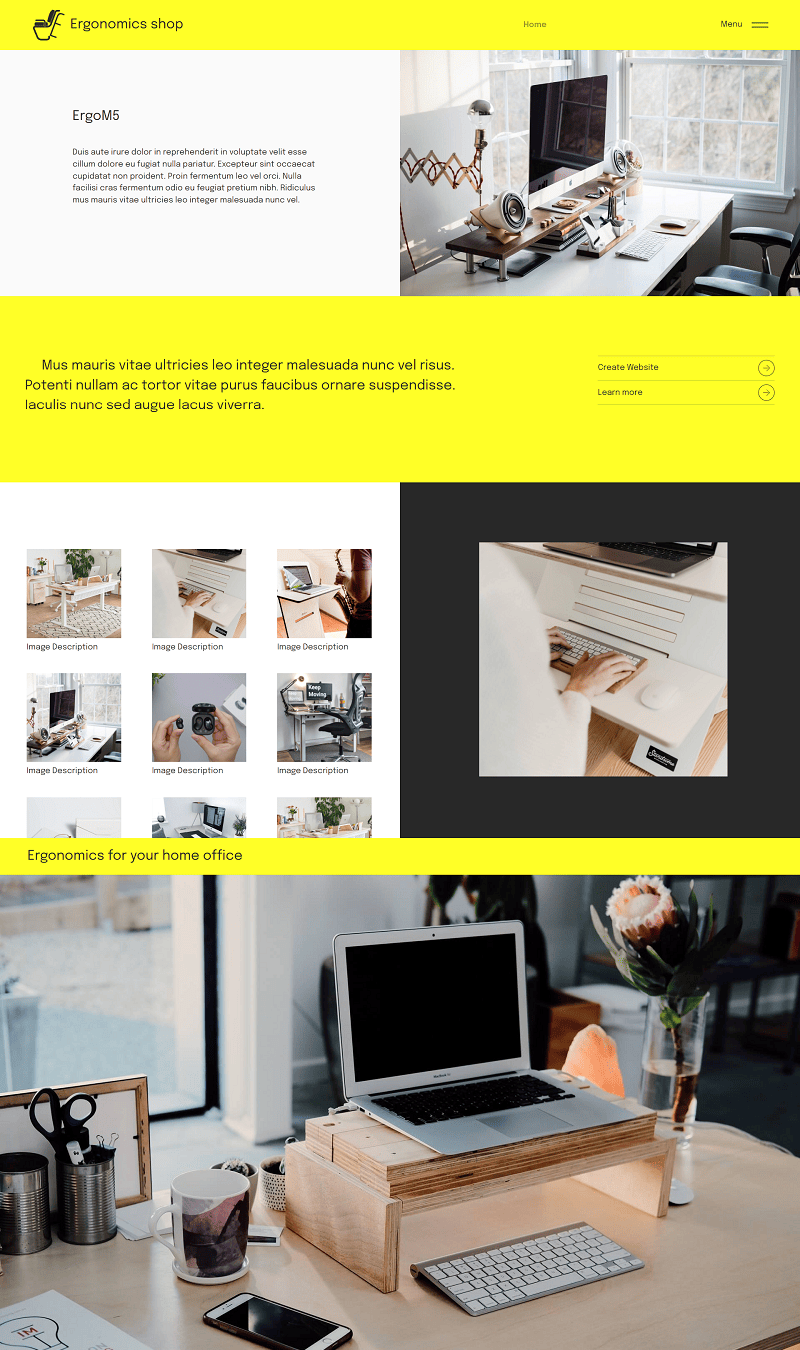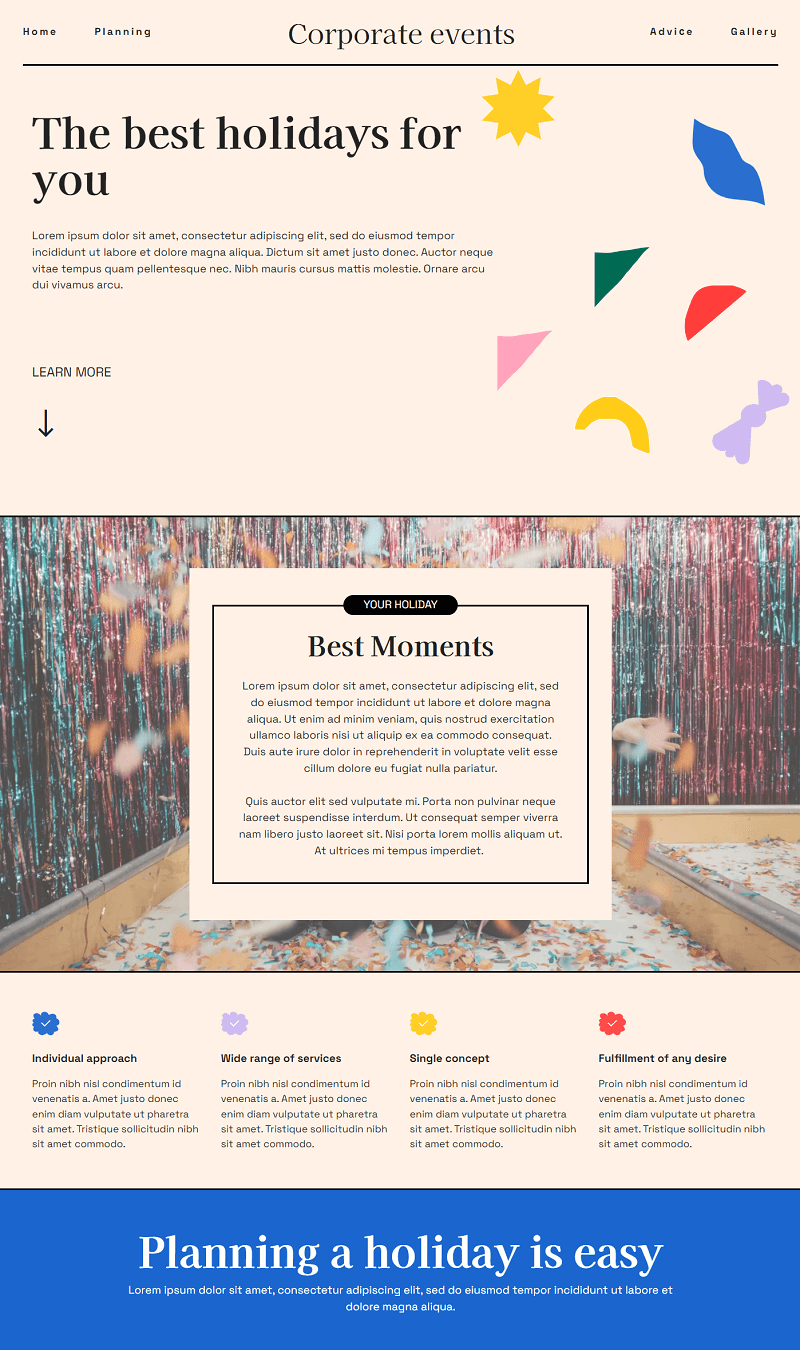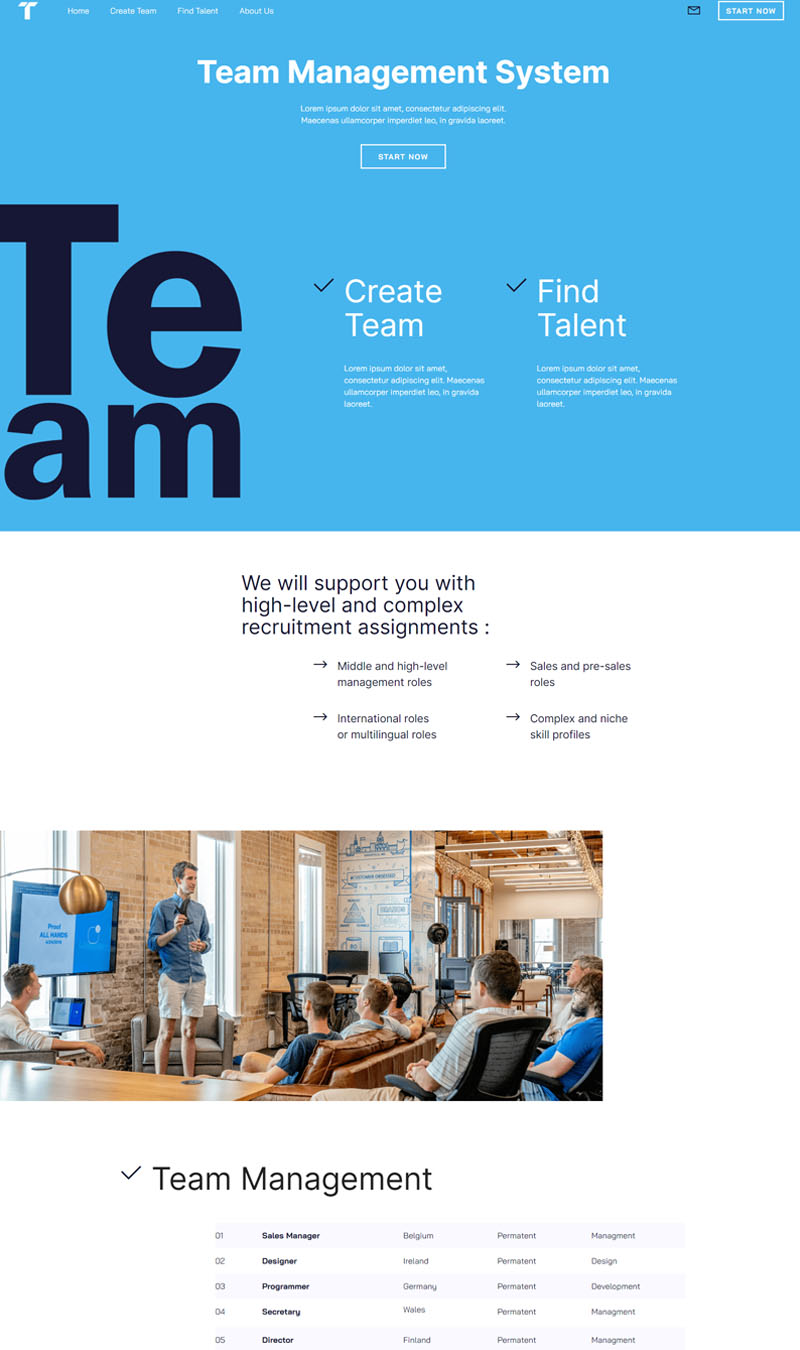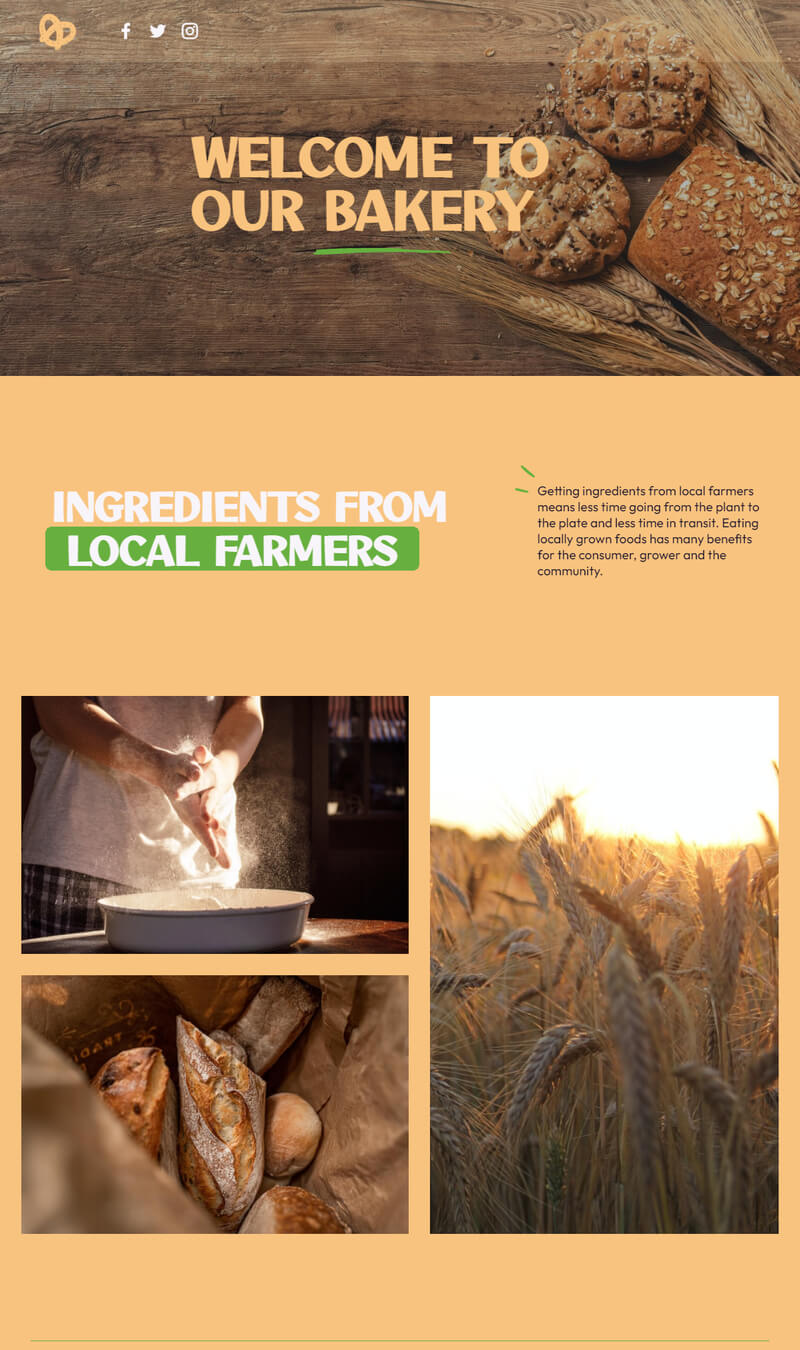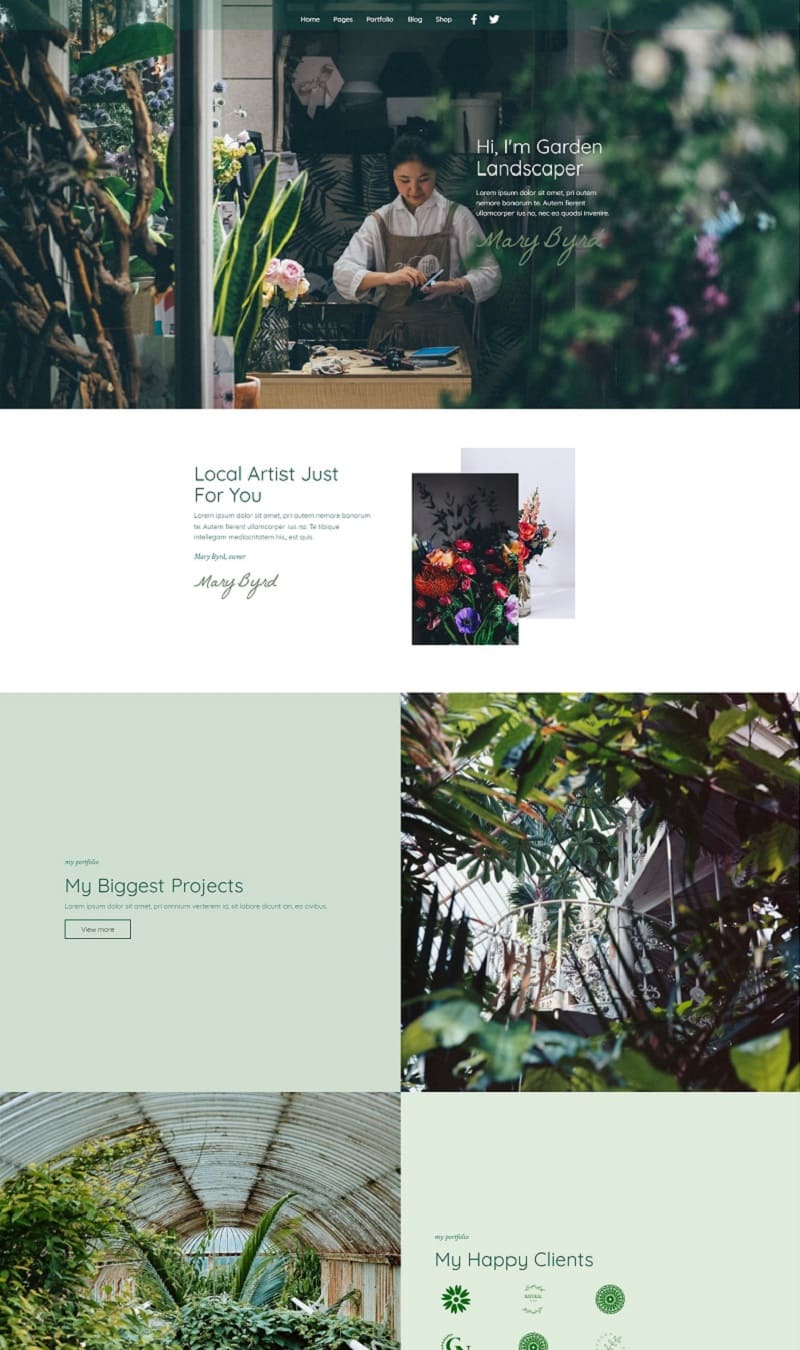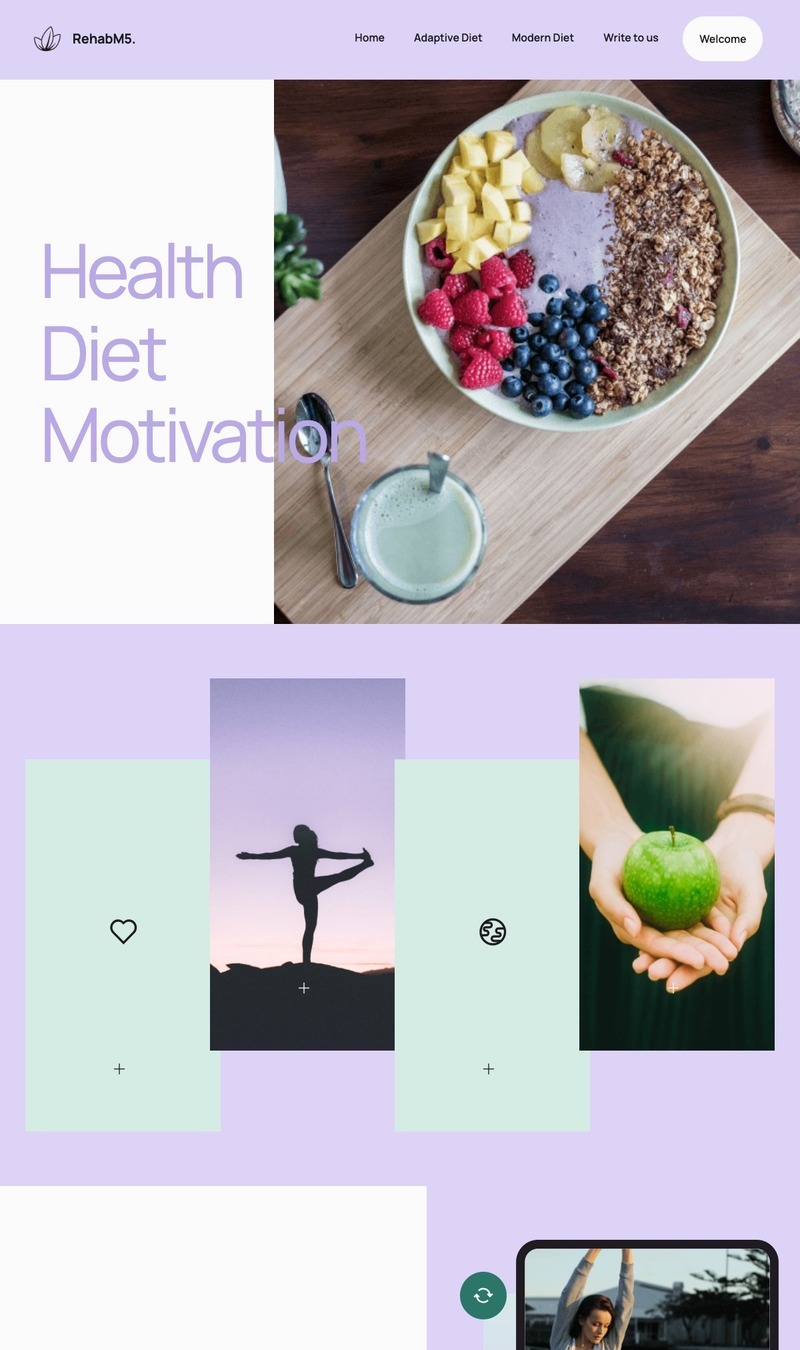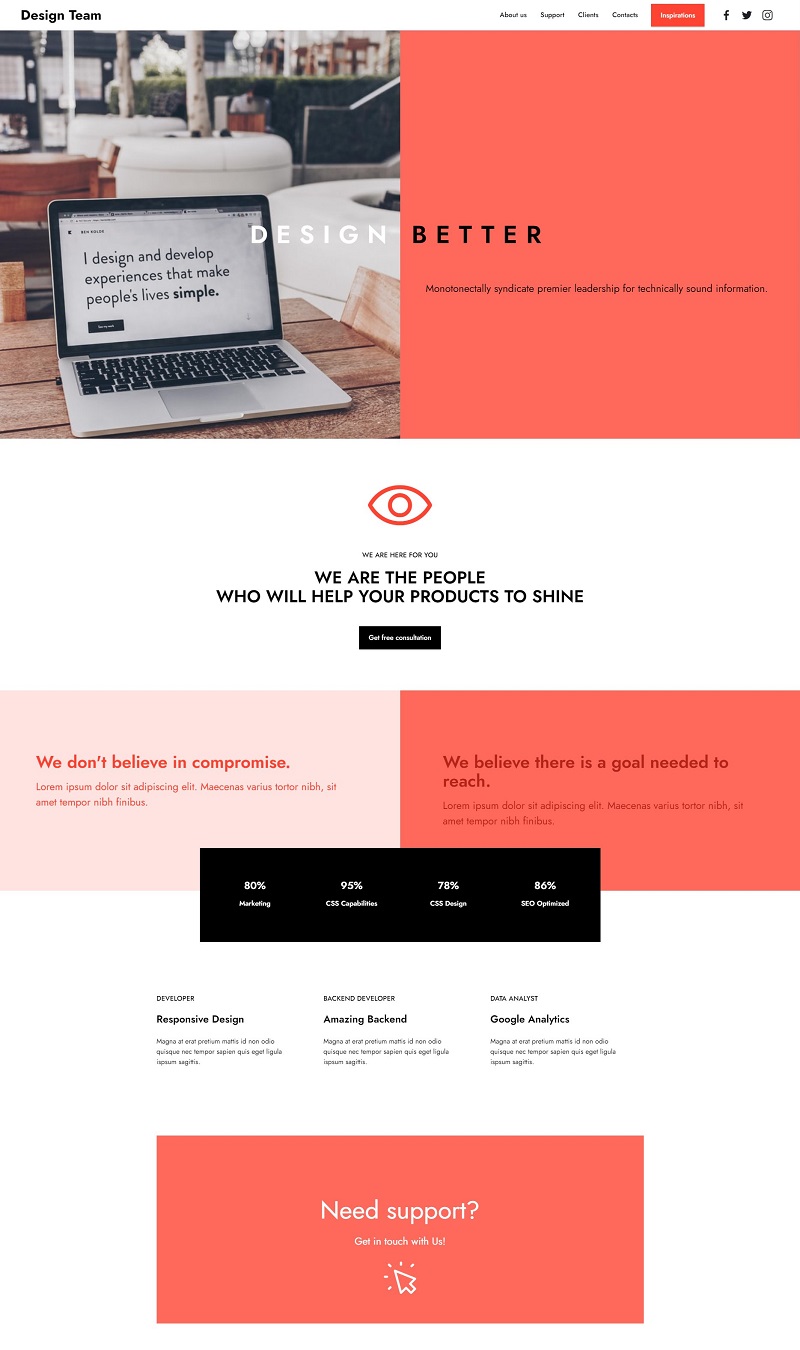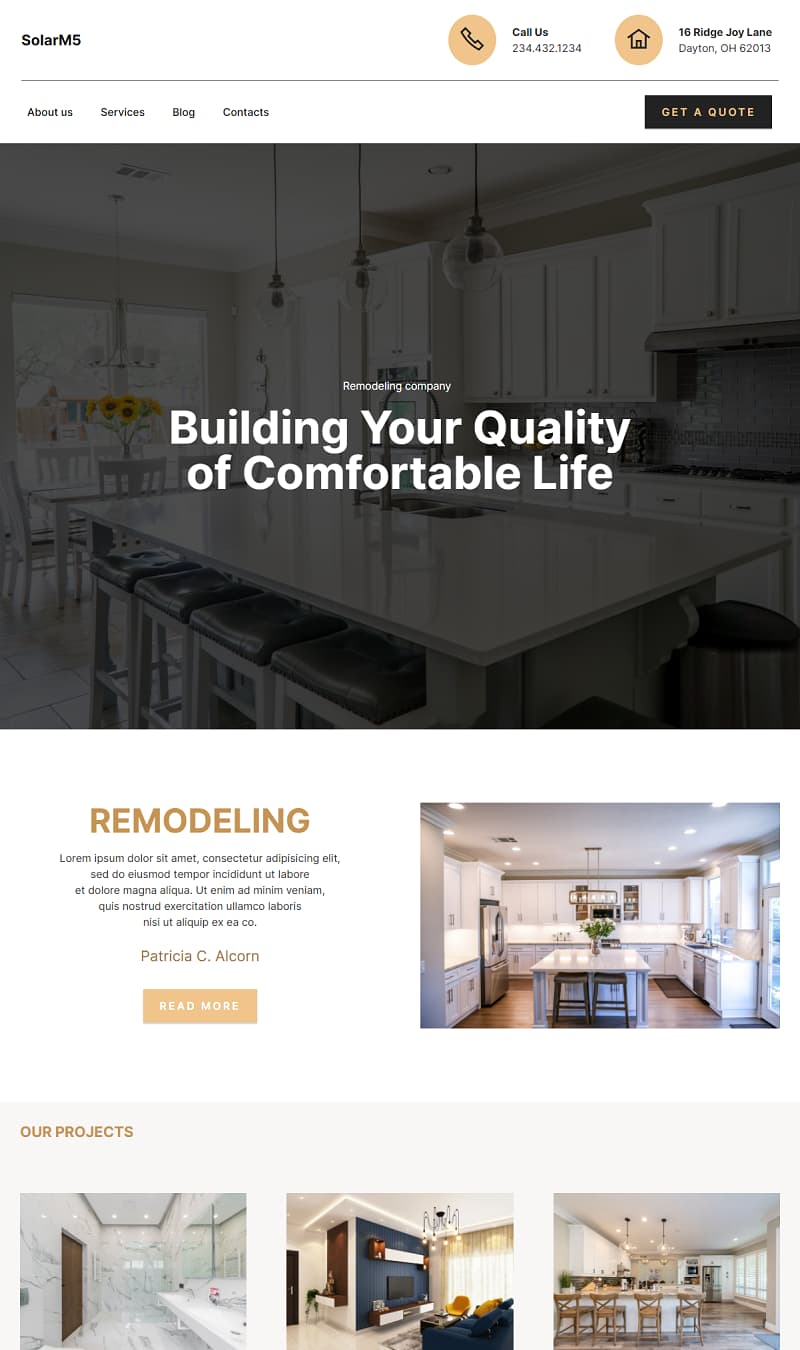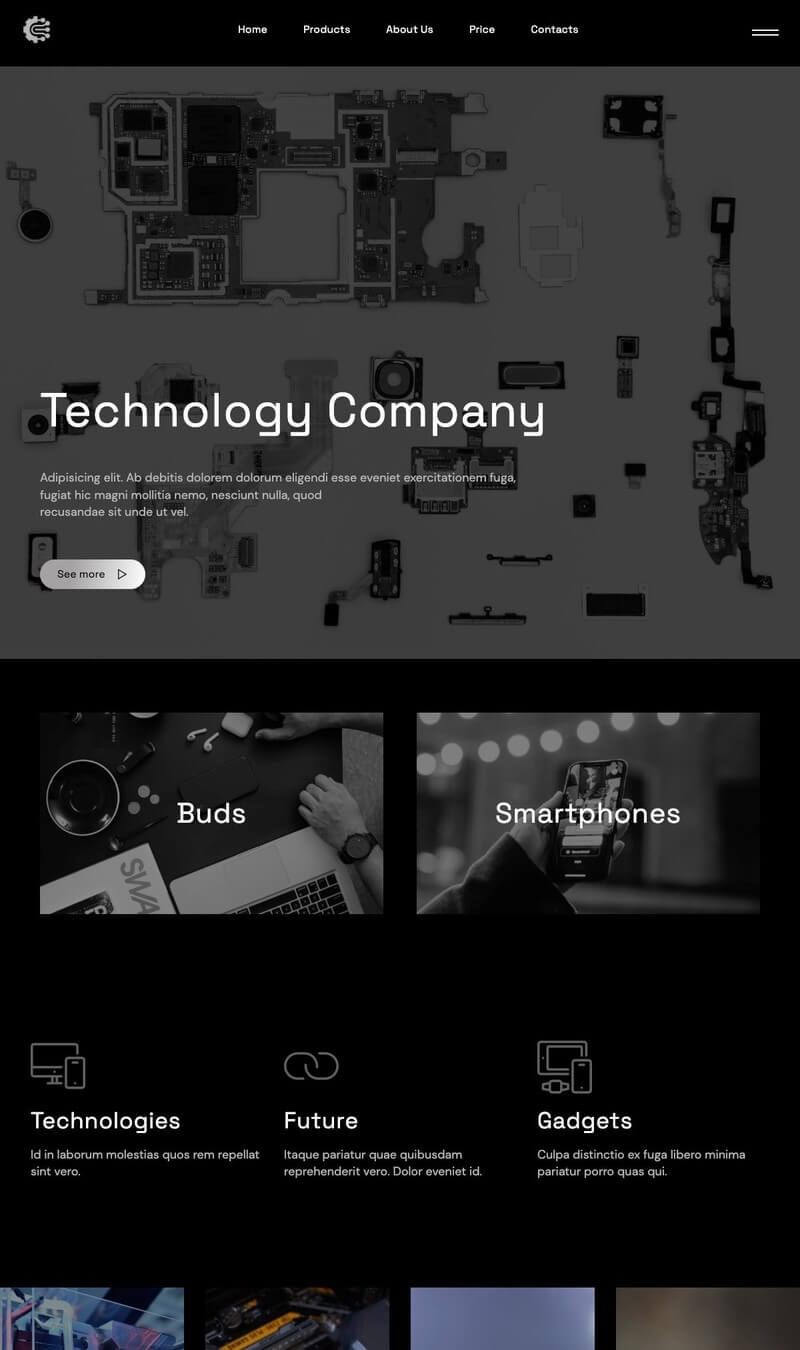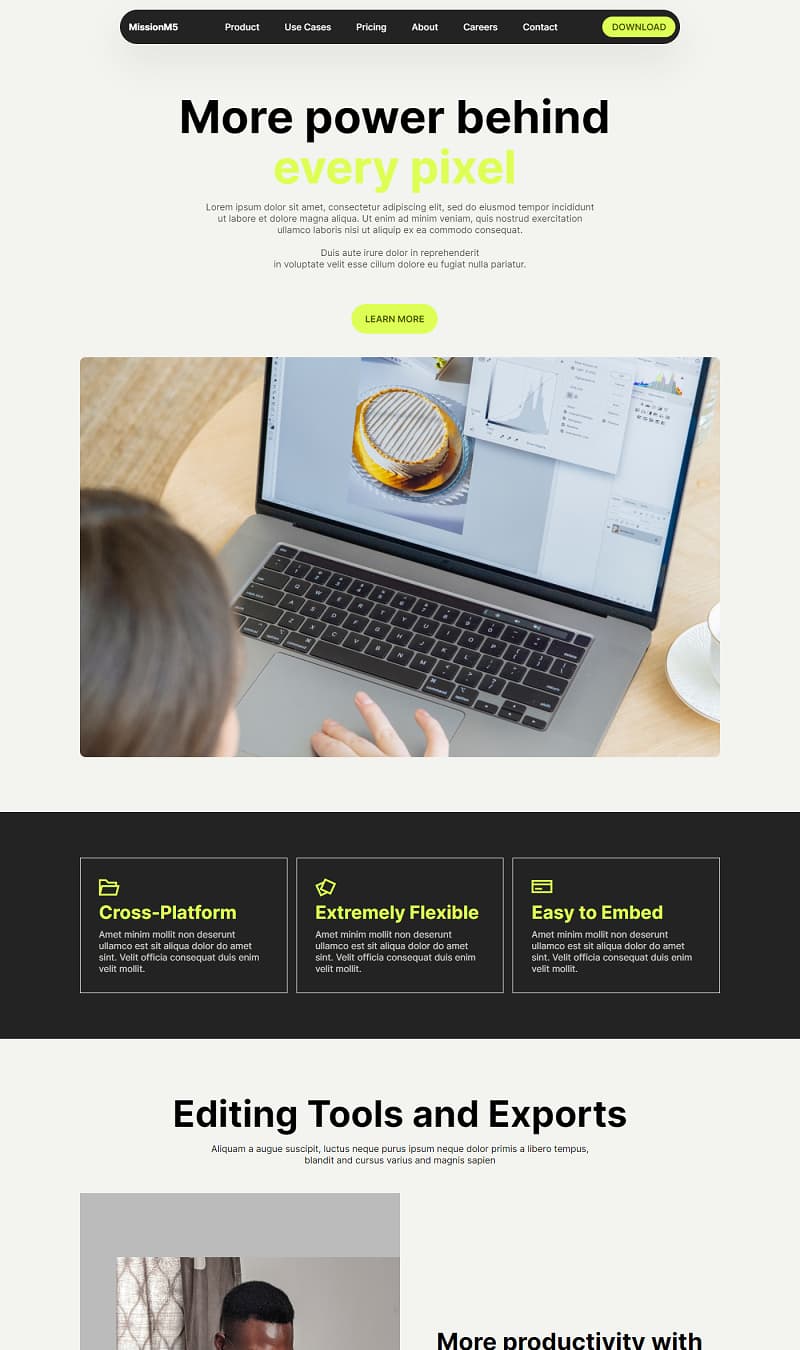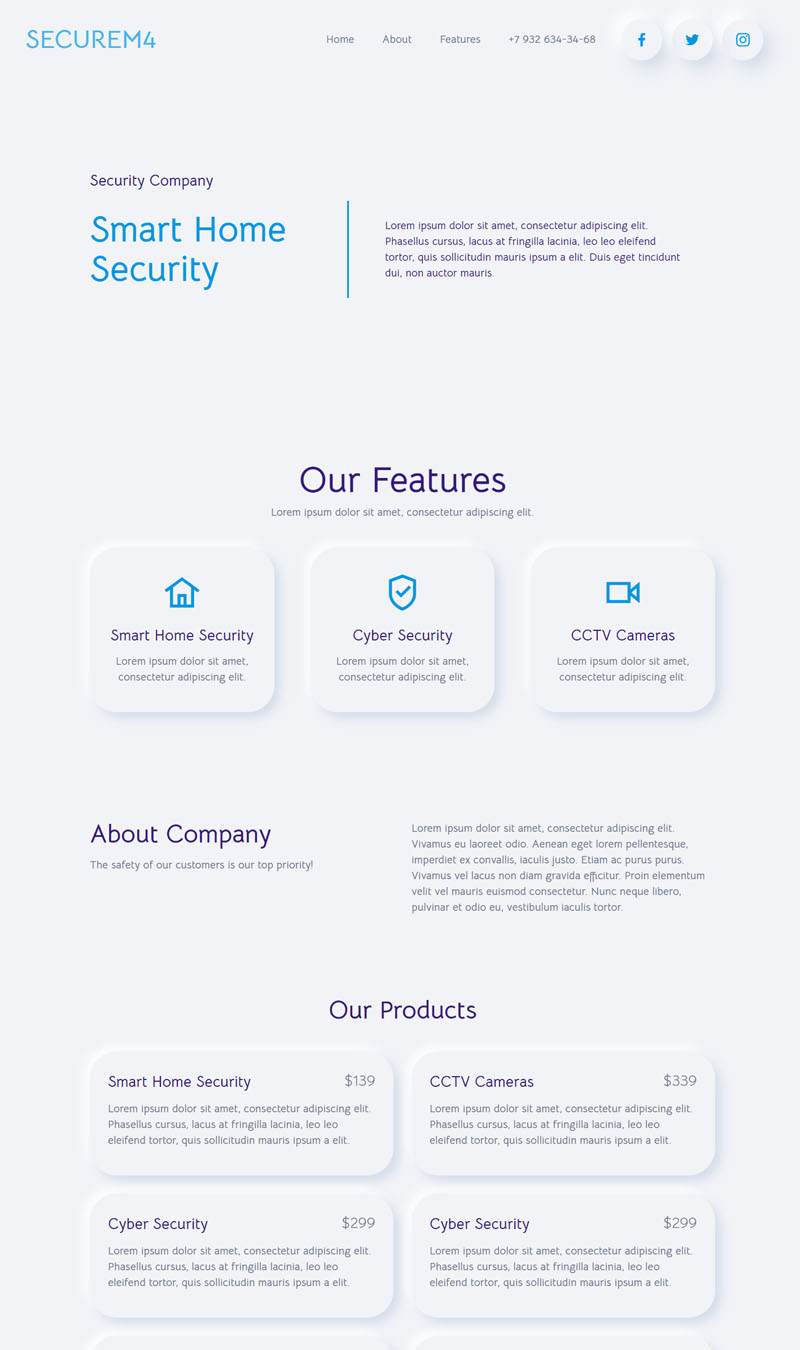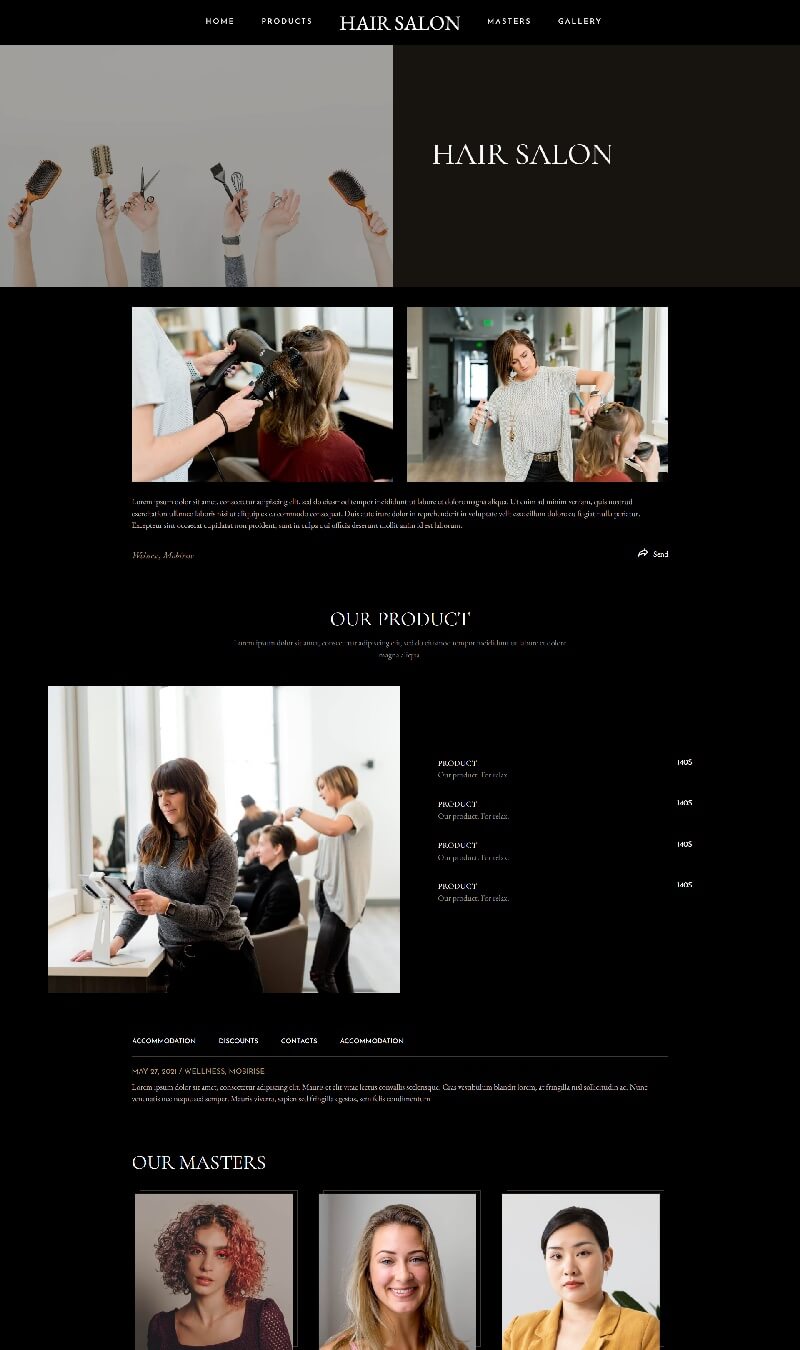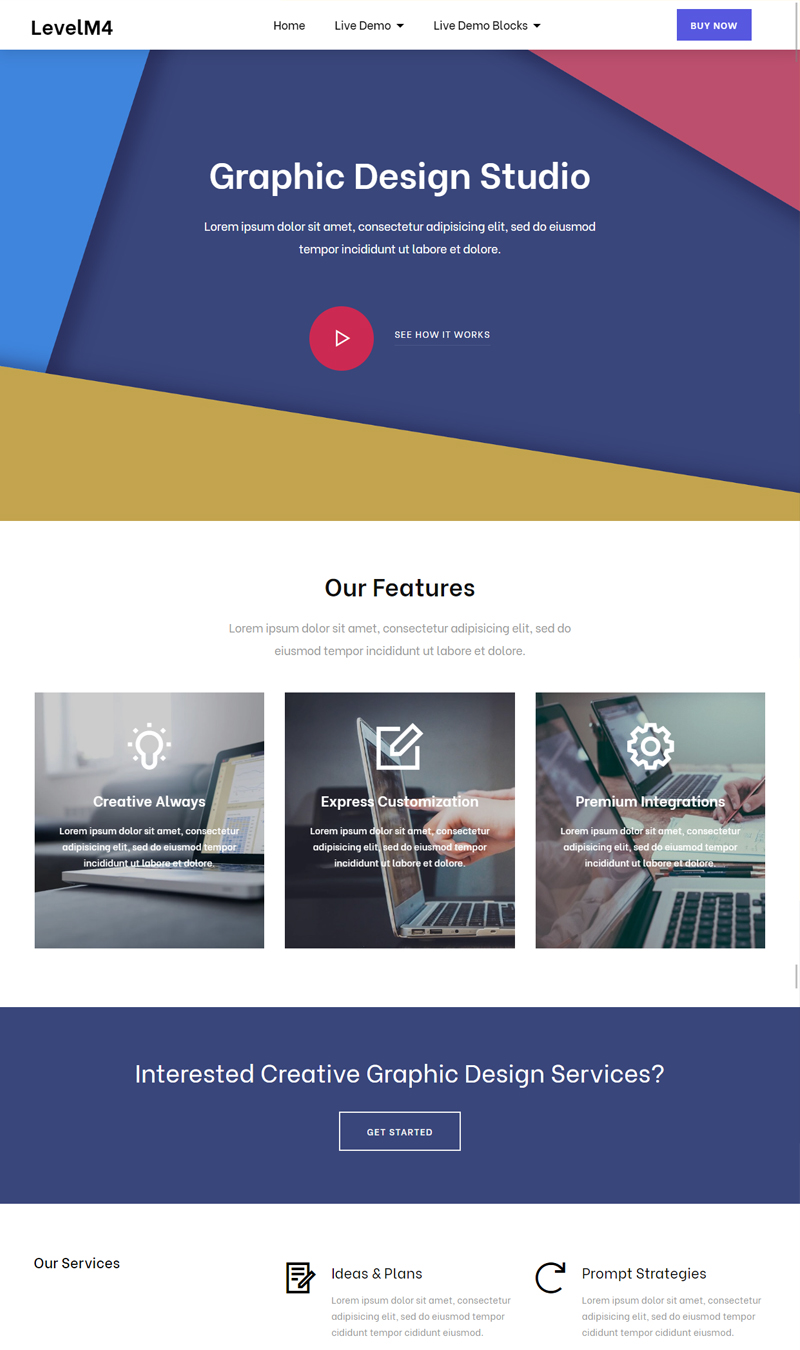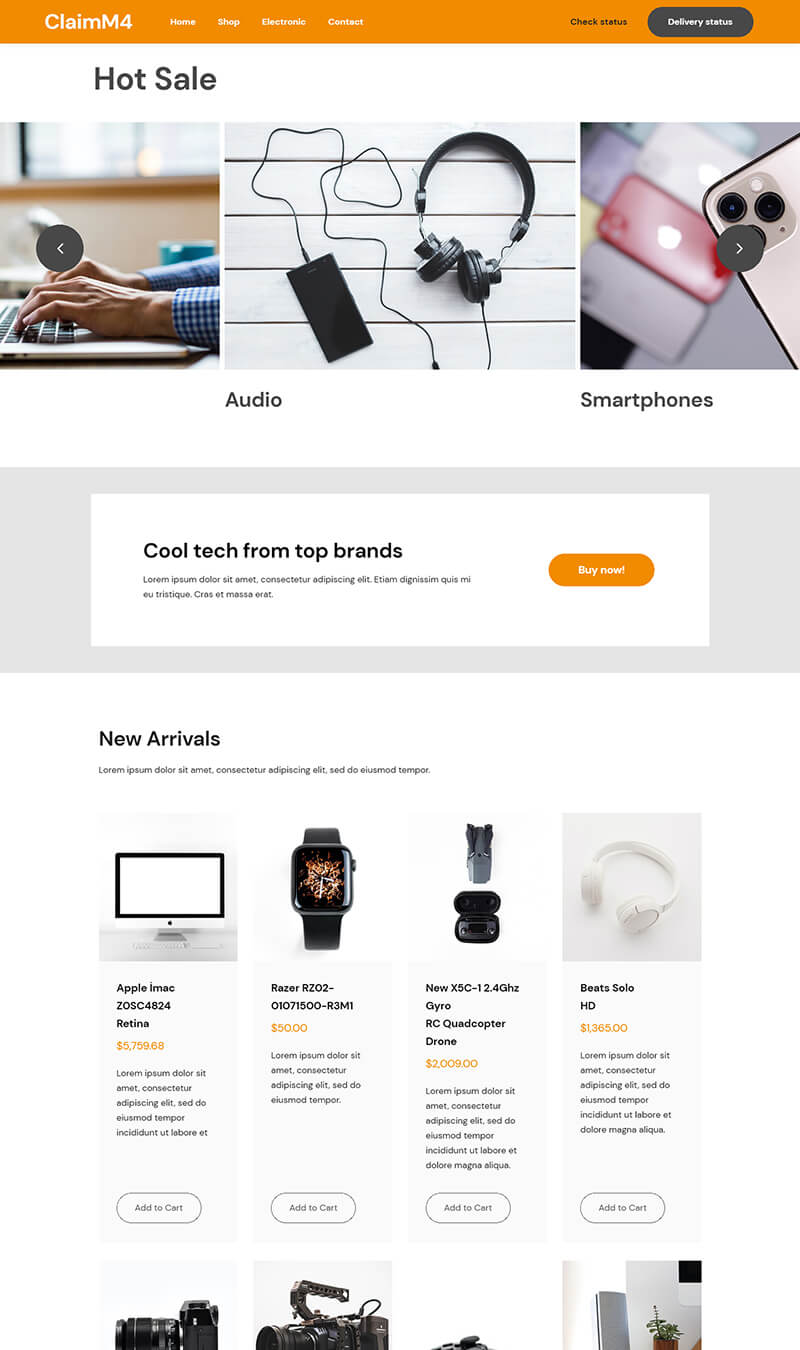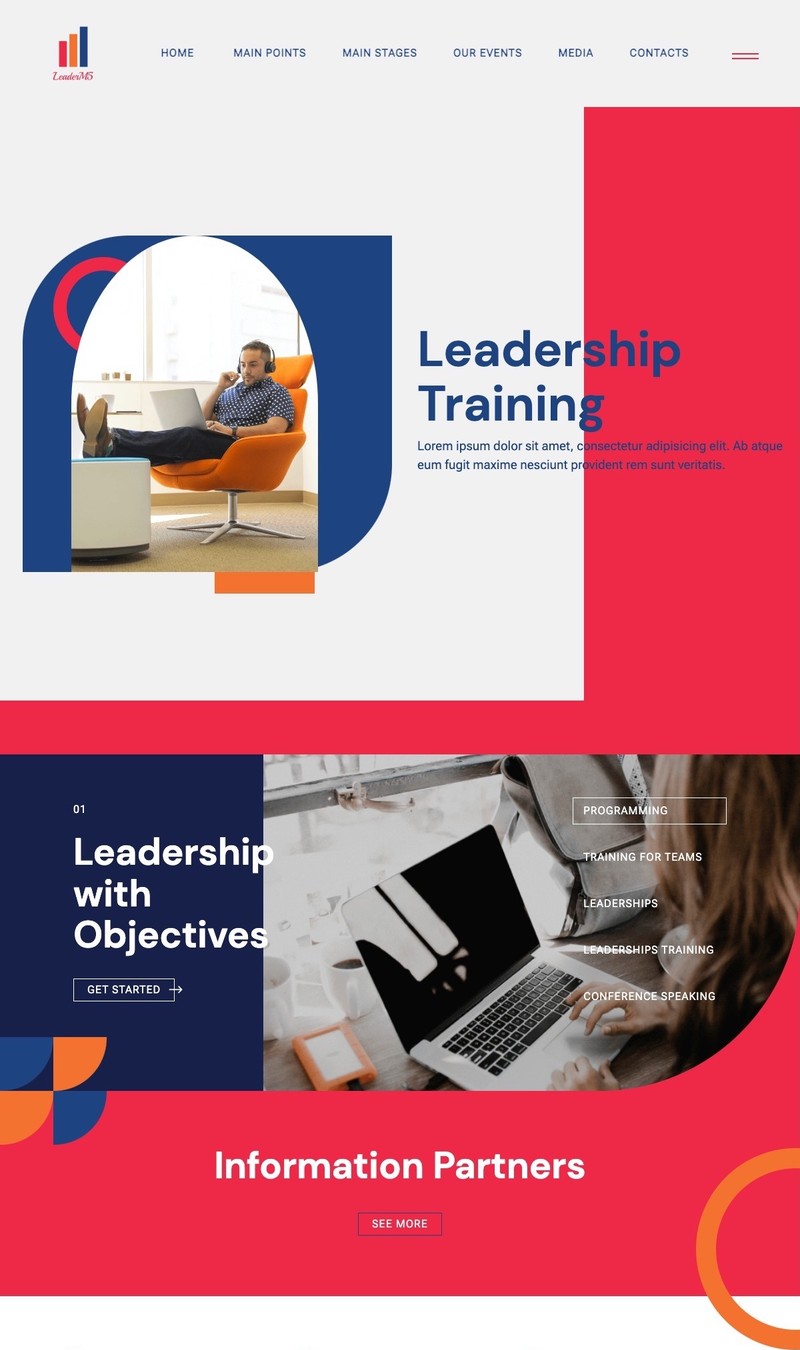Mobirise Mobirise is a no-code website builder powered by AI, making web development accessible and efficient. Its drag-and-drop interface empowers users to create stunning websites without any coding knowledge. Offering a range of pre-designed templates, Mobirise encourages flexibility and customization. It's free to use, with optional paid features. However, it may lack complex functionalities for advanced developers.
Wix ADI Wix ADI (Artificial Design Intelligence) analyzes user preferences to create personalized websites seamlessly. Its intuitive design process allows users to select styles and features while the AI curates the site. While it’s easy to navigate for beginners, customization options may feel limited for experienced developers. Pricing varies, offering a free tier but advantages emerge at higher paid plans. It may not support extensive app integrations.
Bookmark Bookmark utilizes AI to deliver rapid website creation with its AIDA (Artificial Intelligence Design Assistant). Users answer questions, and AIDA generates a tailored site within minutes. The interface is user-friendly but customization can be somewhat restricted. It's cost-effective, providing a free version although advanced features are premium. A downside is its reliance on templates, which can limit originality.
Zyro Zyro employs AI tools for efficient web design, allowing users to sketch layouts and create content effortlessly. It offers features like logo makers and content generation, enhancing the user experience. While it provides a variety of templates, advanced users might miss deeper customization options. Zyro’s pricing is competitive, yet essential elements are locked behind premium plans. Its SEO capabilities could also be more robust.
8b 8b is an AI-driven website builder offering simple drag-and-drop functionalities to create mobile-responsive sites swiftly. Its ease of use makes it ideal for beginners, but lacks advanced features for seasoned developers. It comes at a low cost with a free version available, yet premium functionalities require a subscription. Customization potential, while present, may not satisfy users seeking unique designs.
Jimdo Jimdo utilizes an AI-based wizard to facilitate the quick setup of websites. Users answer questions regarding their goals, and the AI generates a tailored site accordingly. Flexibility is substantial, with options for online stores or portfolios. Though the free plan is basic, advanced e-commerce features come with a fee. Beginners will find it straightforward, but advanced designs can feel limiting in creativity.
Squarespace Squarespace integrates AI elements into its design process, allowing users to create visually captivating websites. The sleek templates are adaptable, attracting users aiming for aesthetic appeal. Ease of use is high, but customization can be complex for beginners. It operates on a subscription model, which could be a con for budget-conscious developers. Advanced e-commerce tools can sometimes lead to a steeper learning curve.
Designhill Designhill offers an AI-powered website builder emphasizing design with various templates and customization options. It appeals particularly to creative professionals seeking a professional online presence. The ease of use is commendable, accommodating users of all skill levels. However, the free version has limitations, with essential features available only in premium plans. While versatile, it may struggle in areas like user support and extensive feature range.