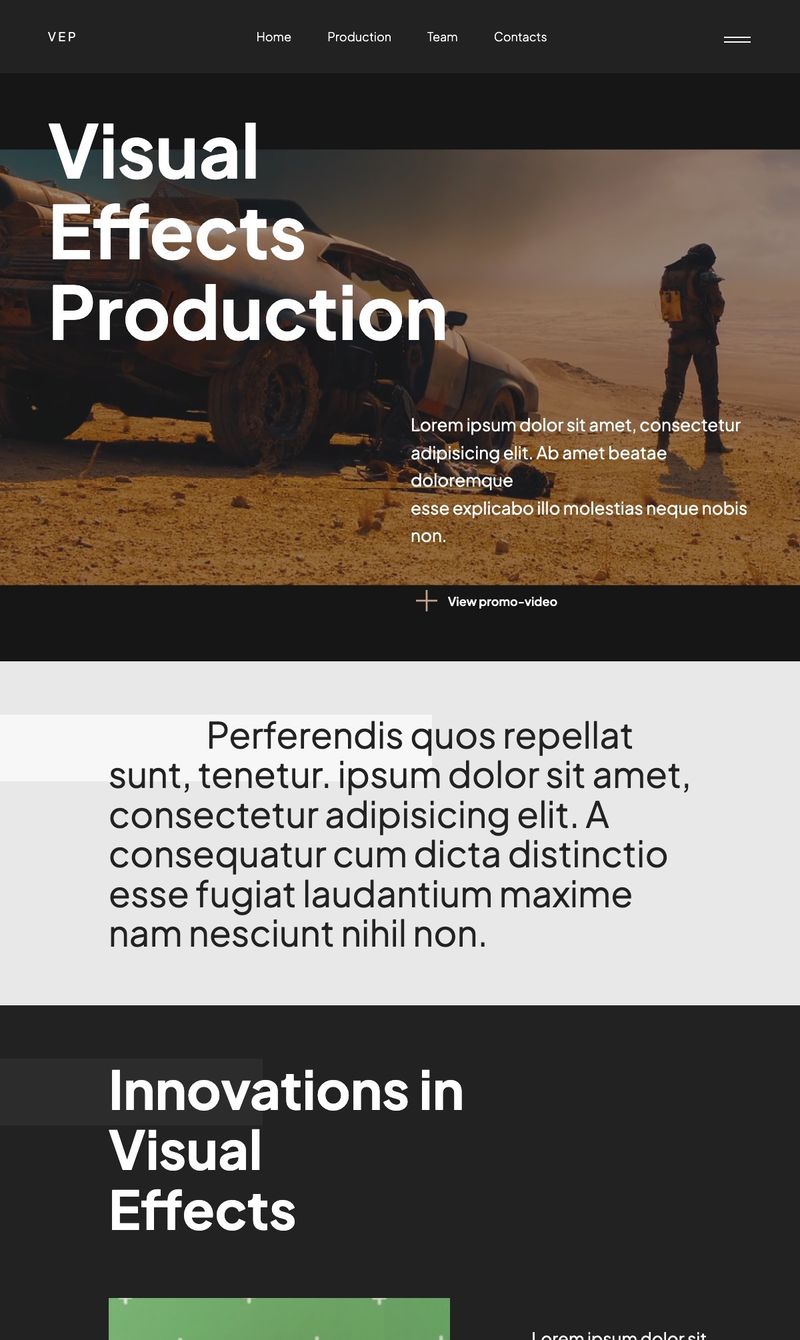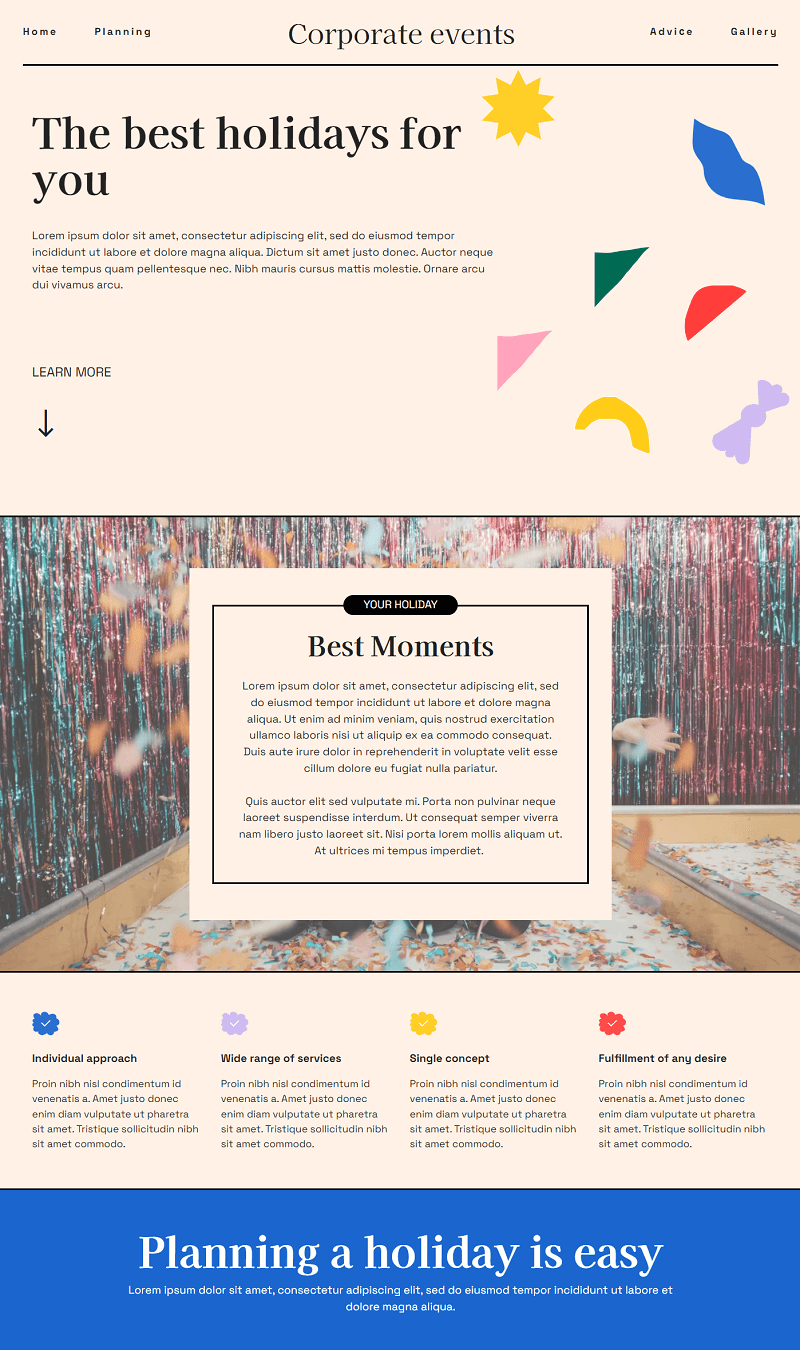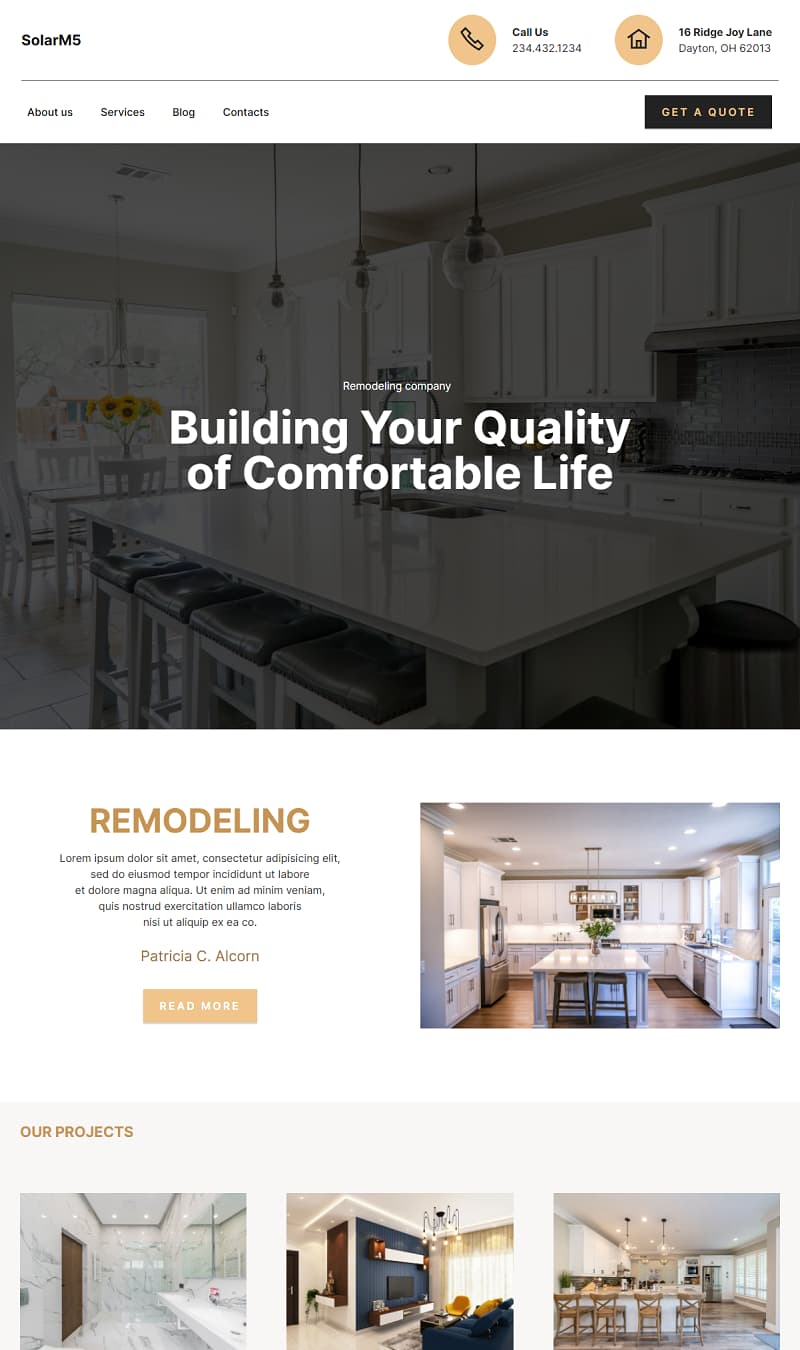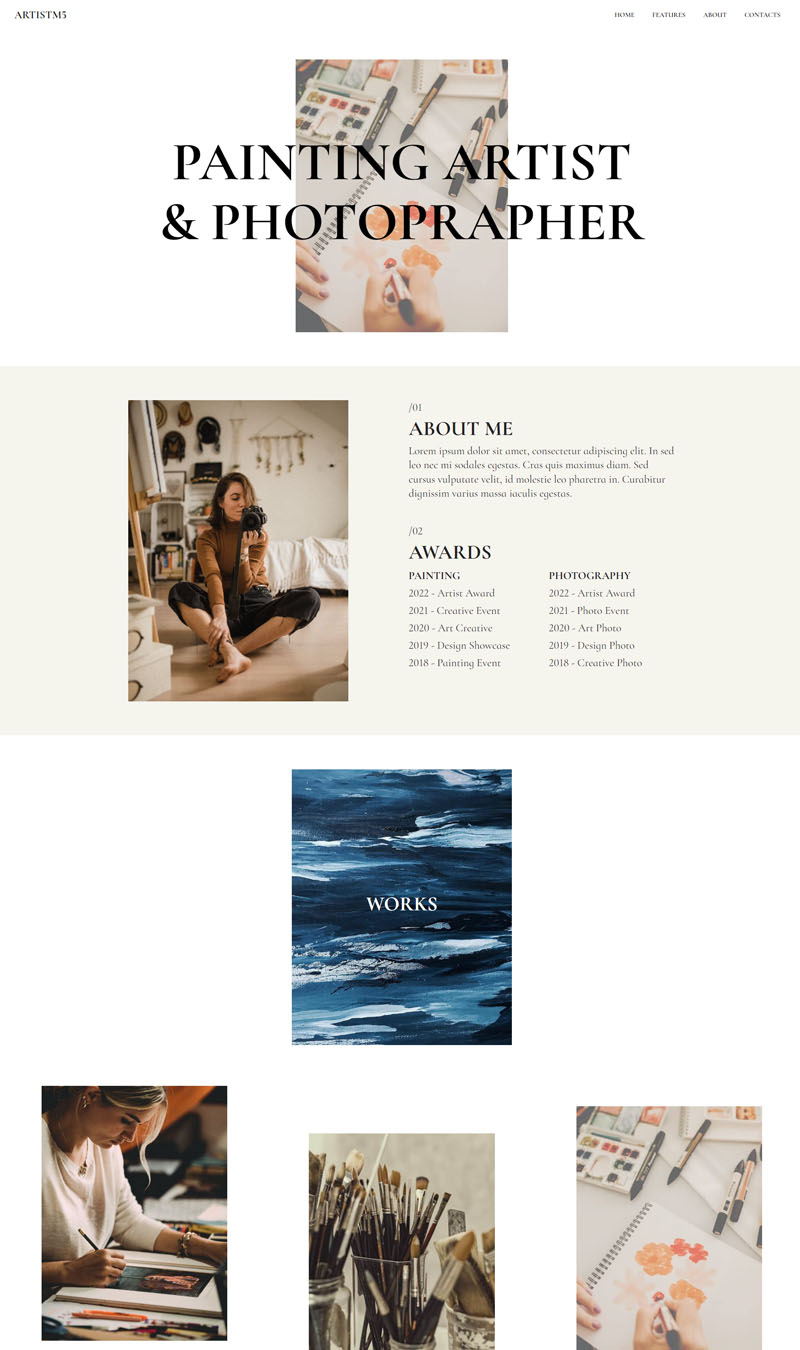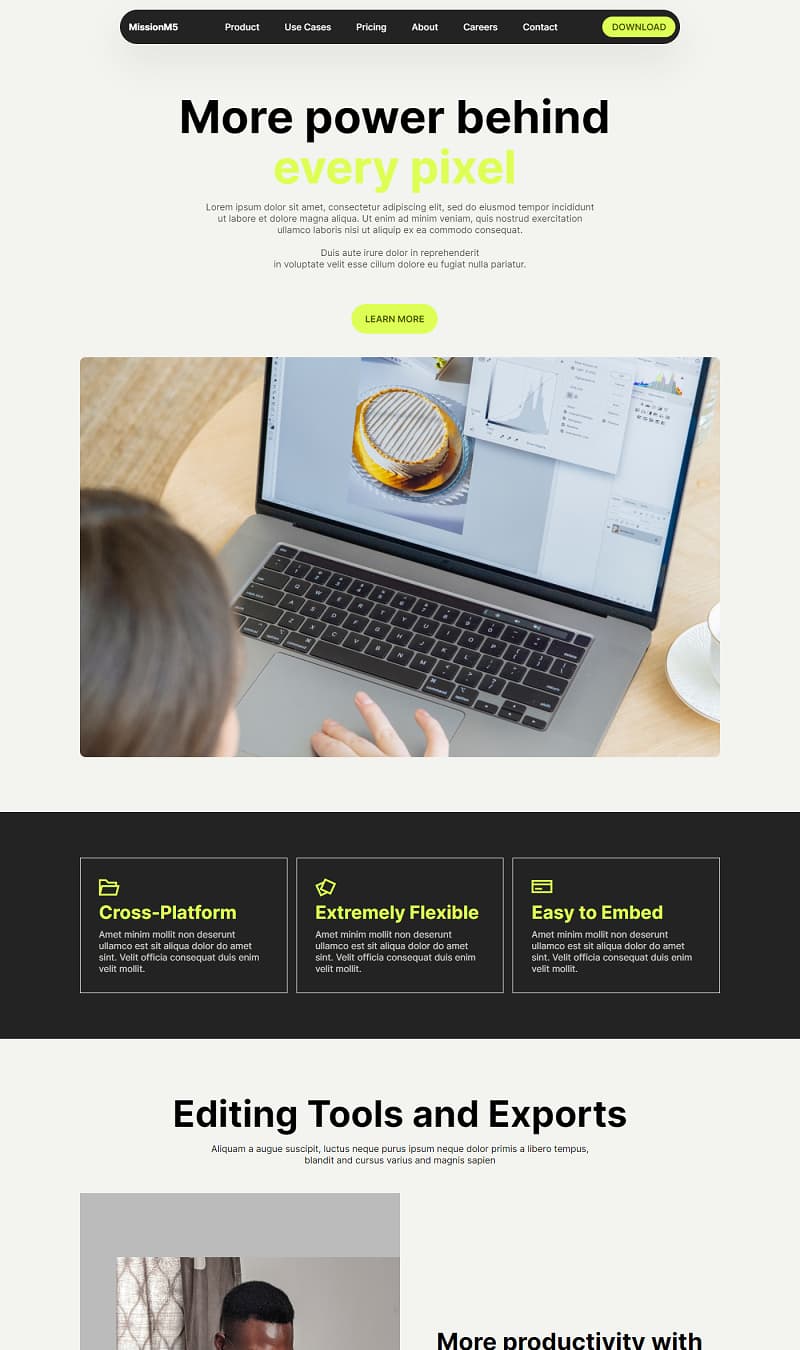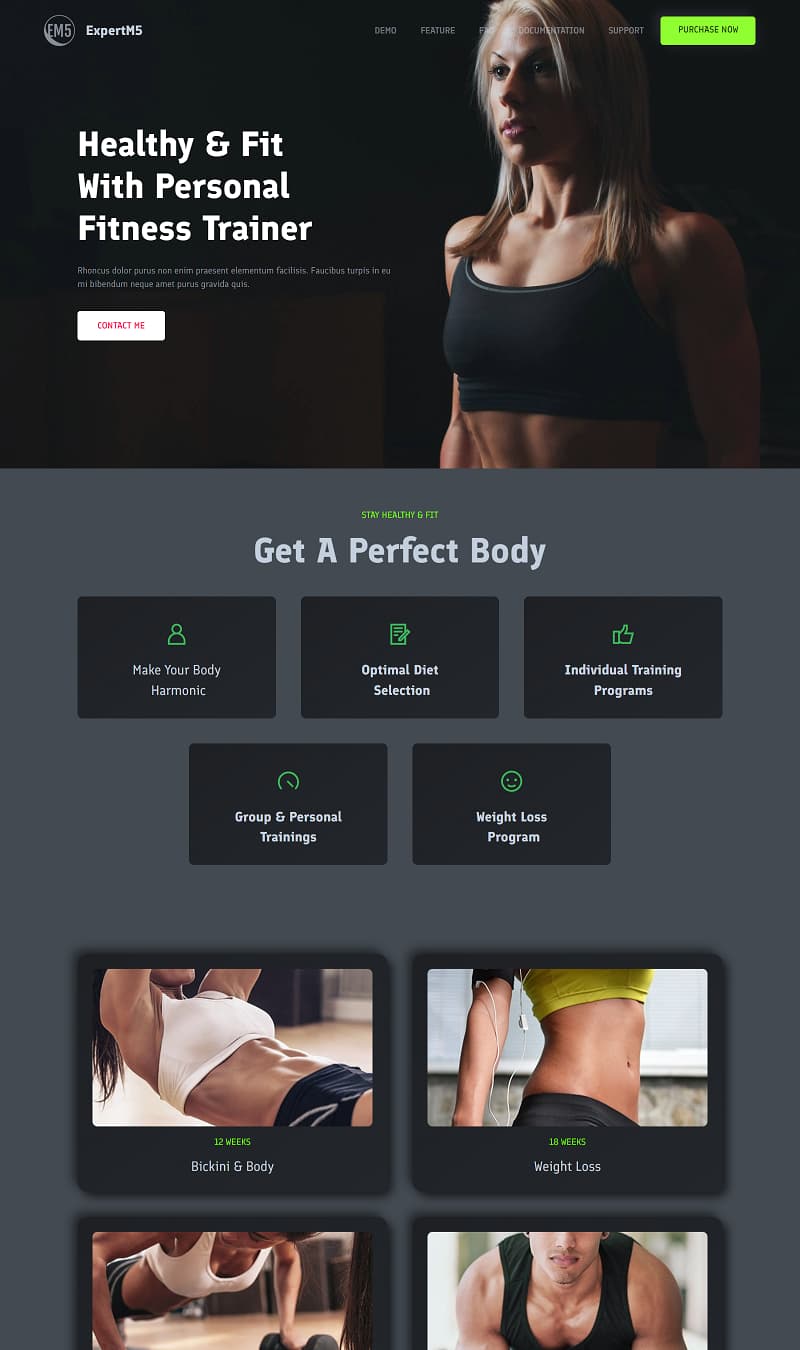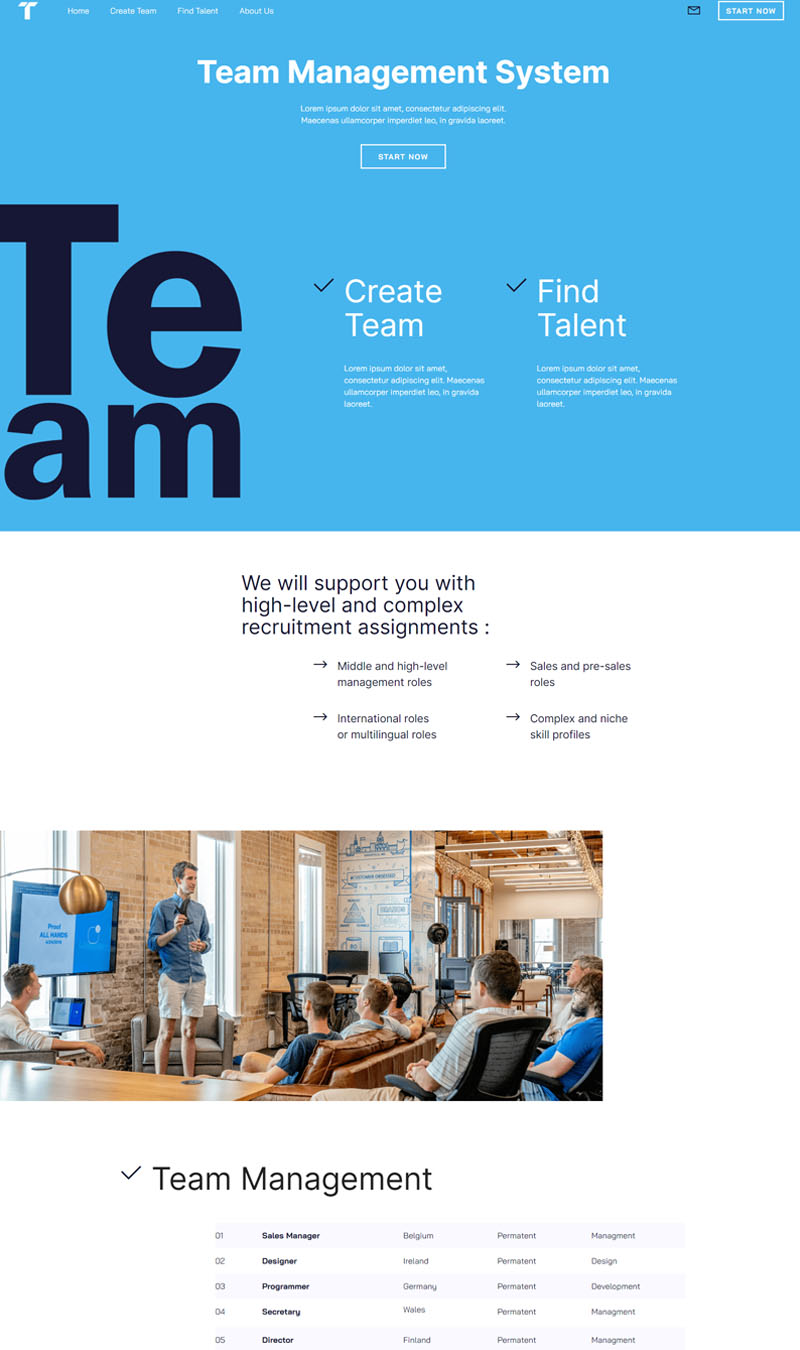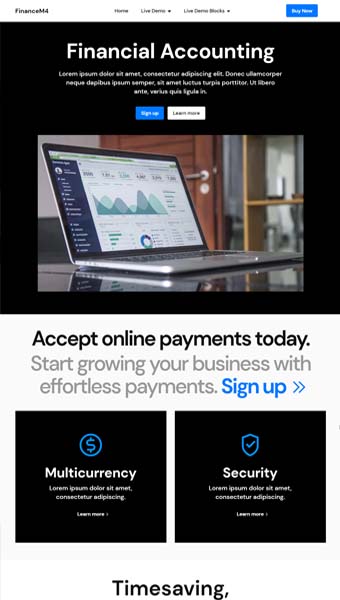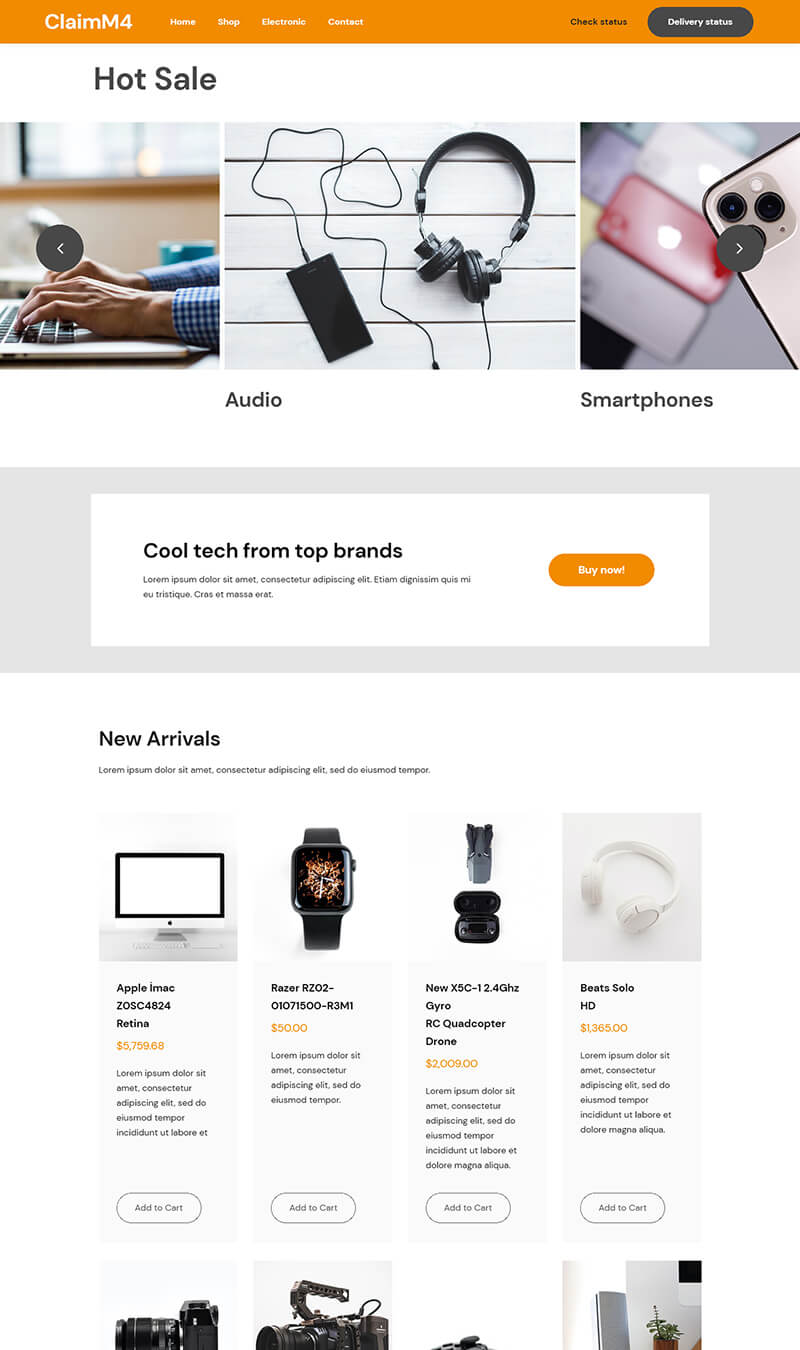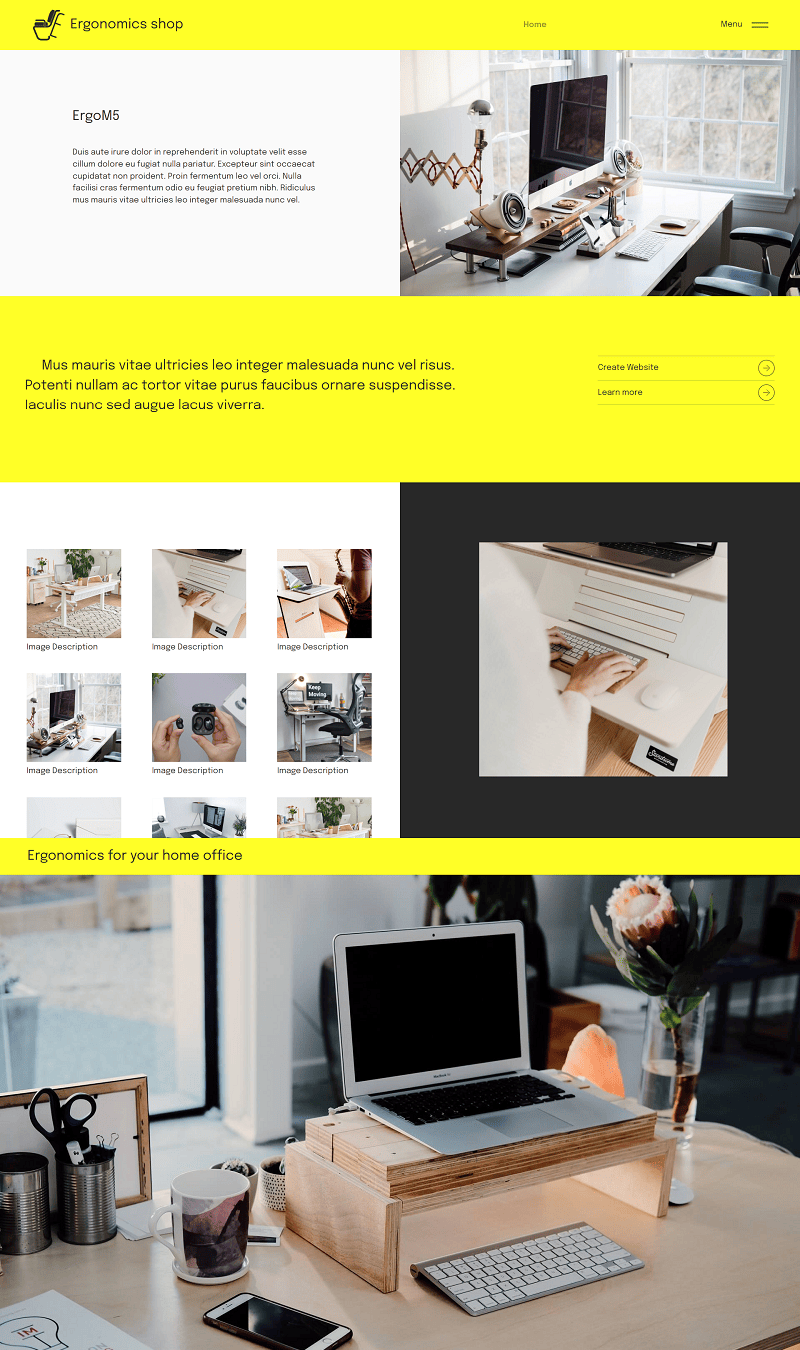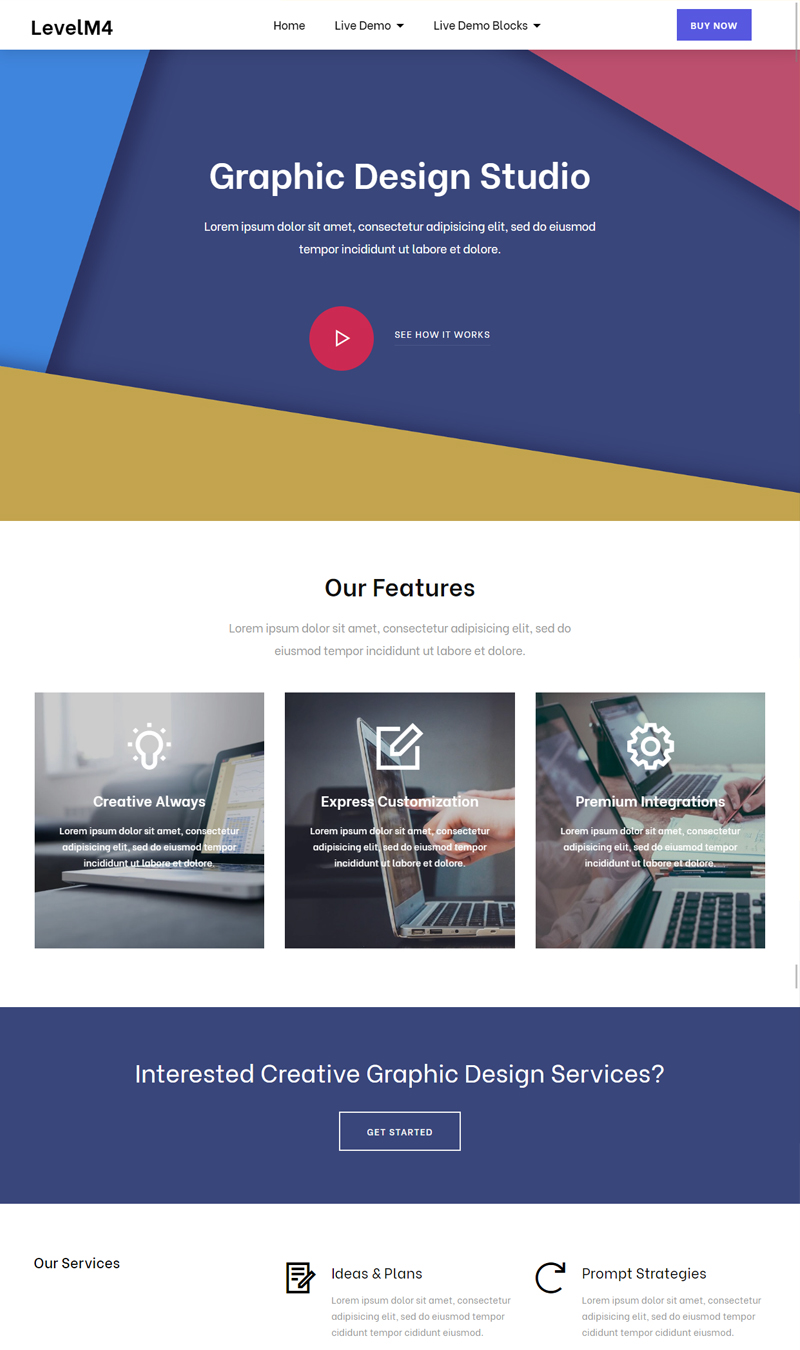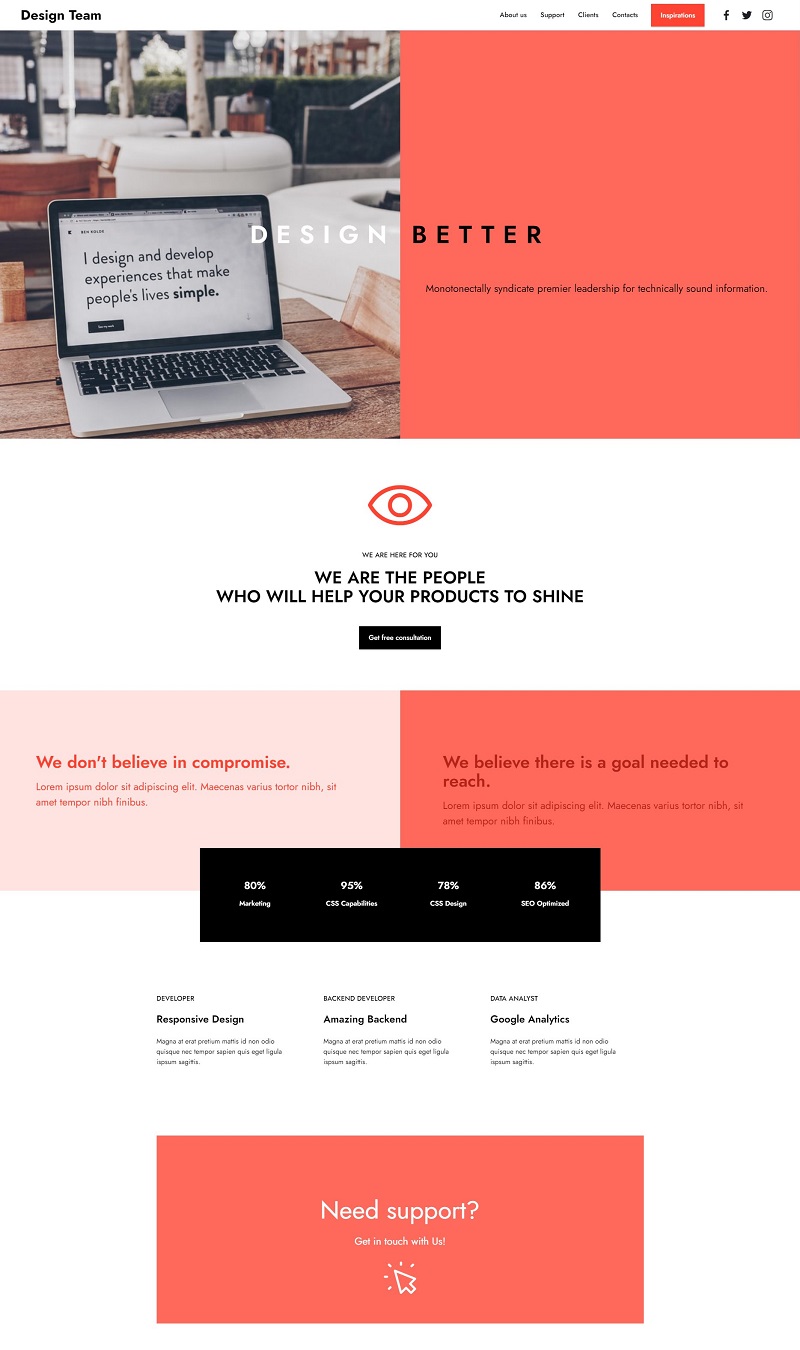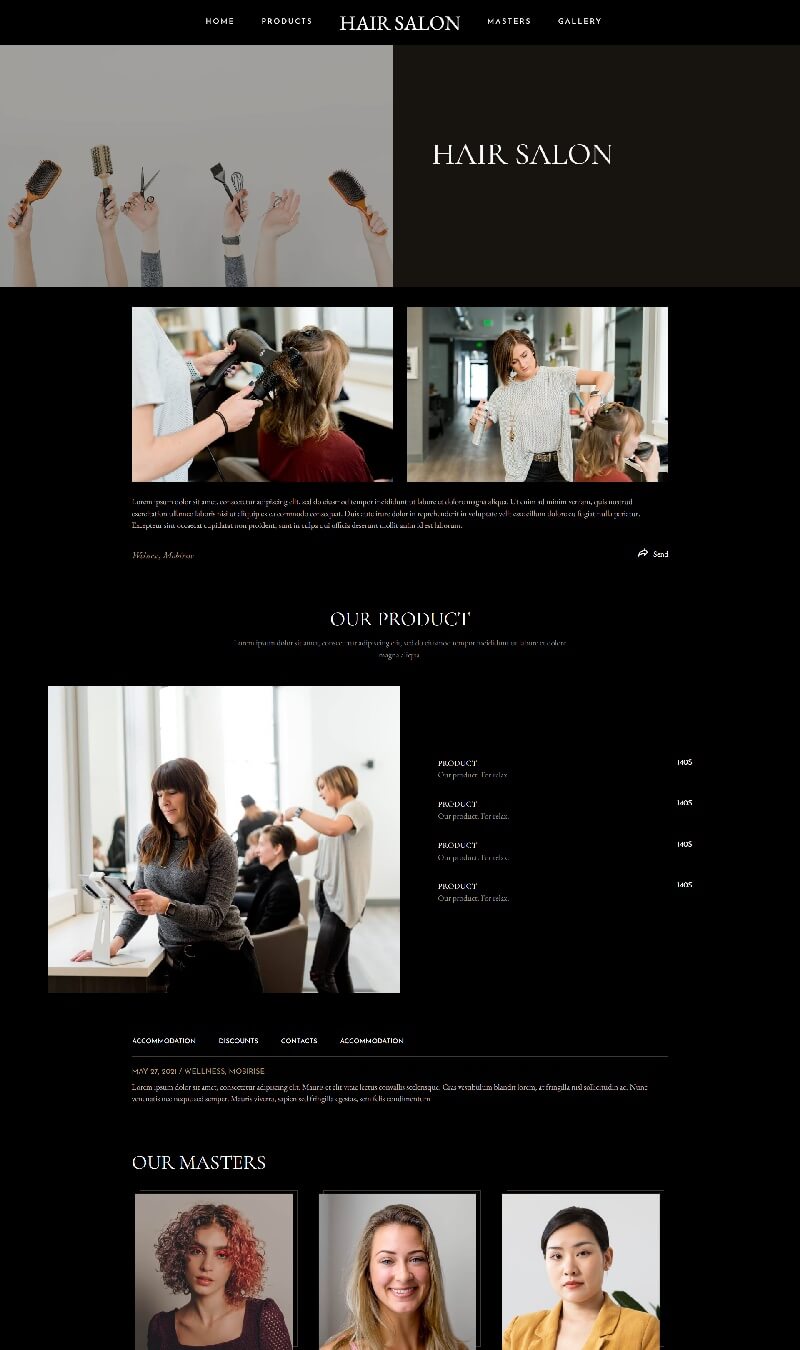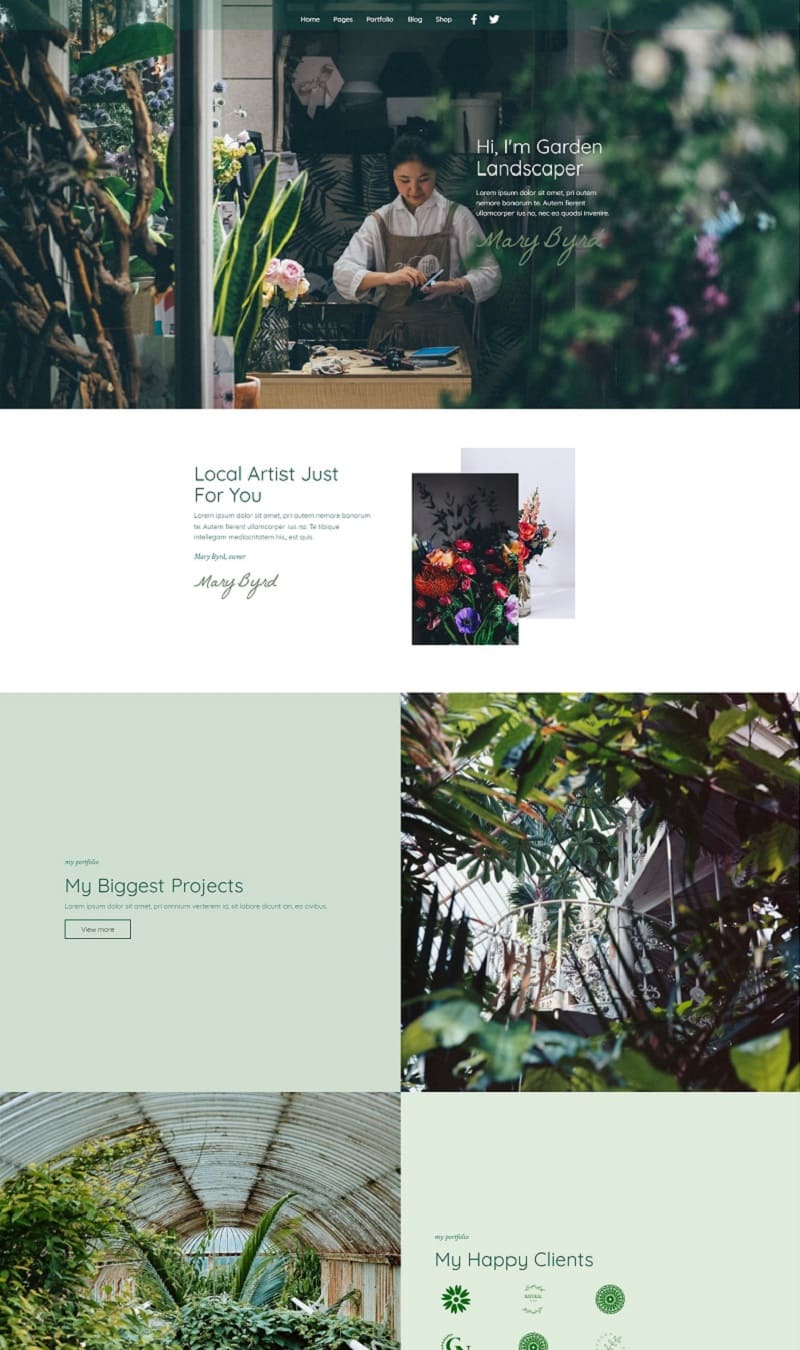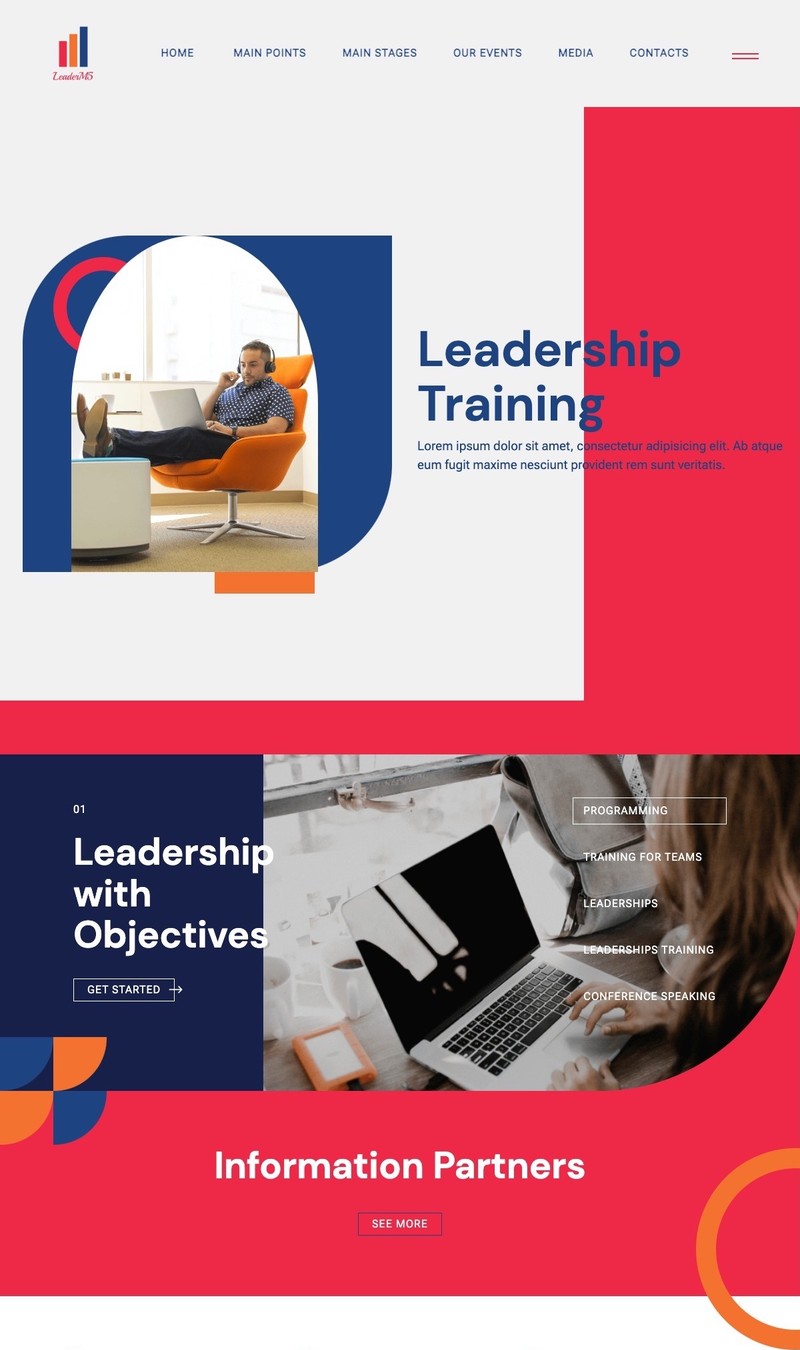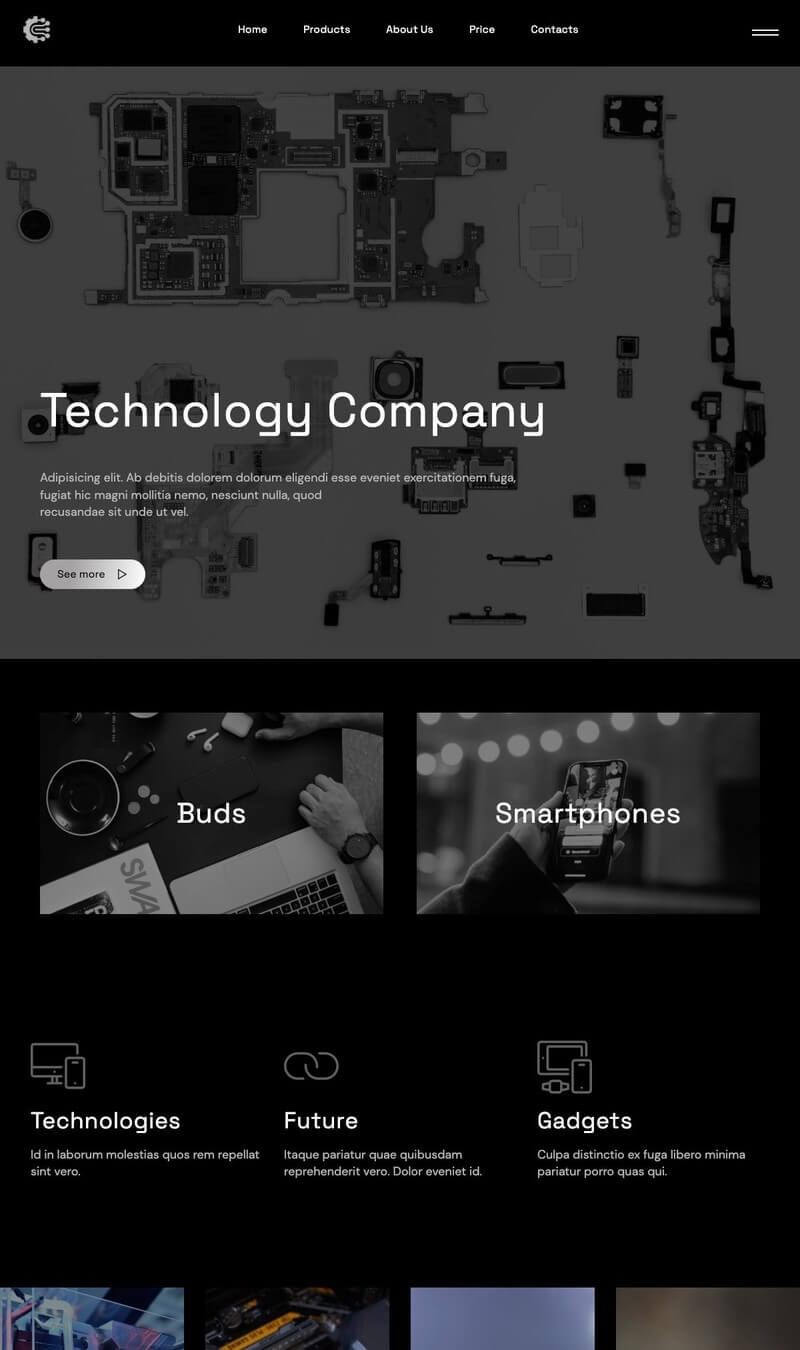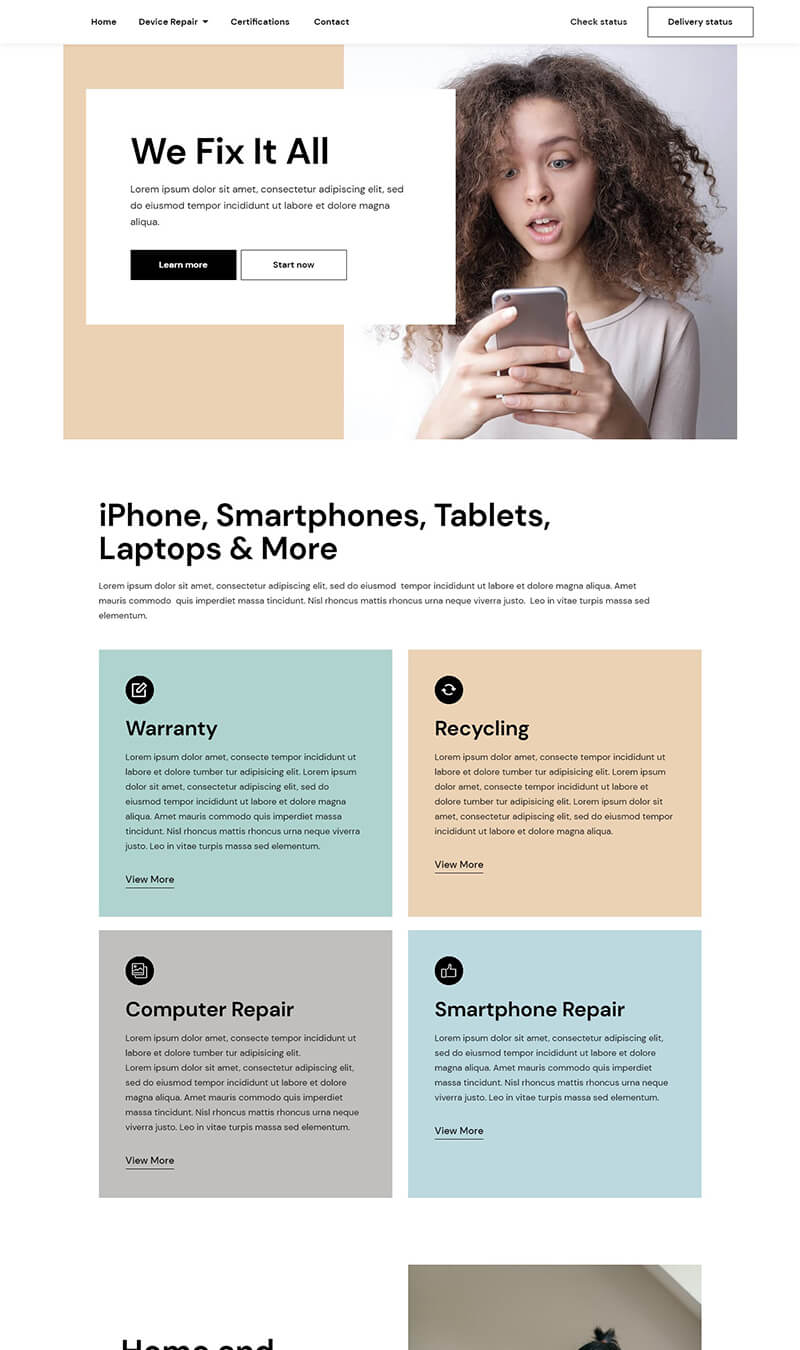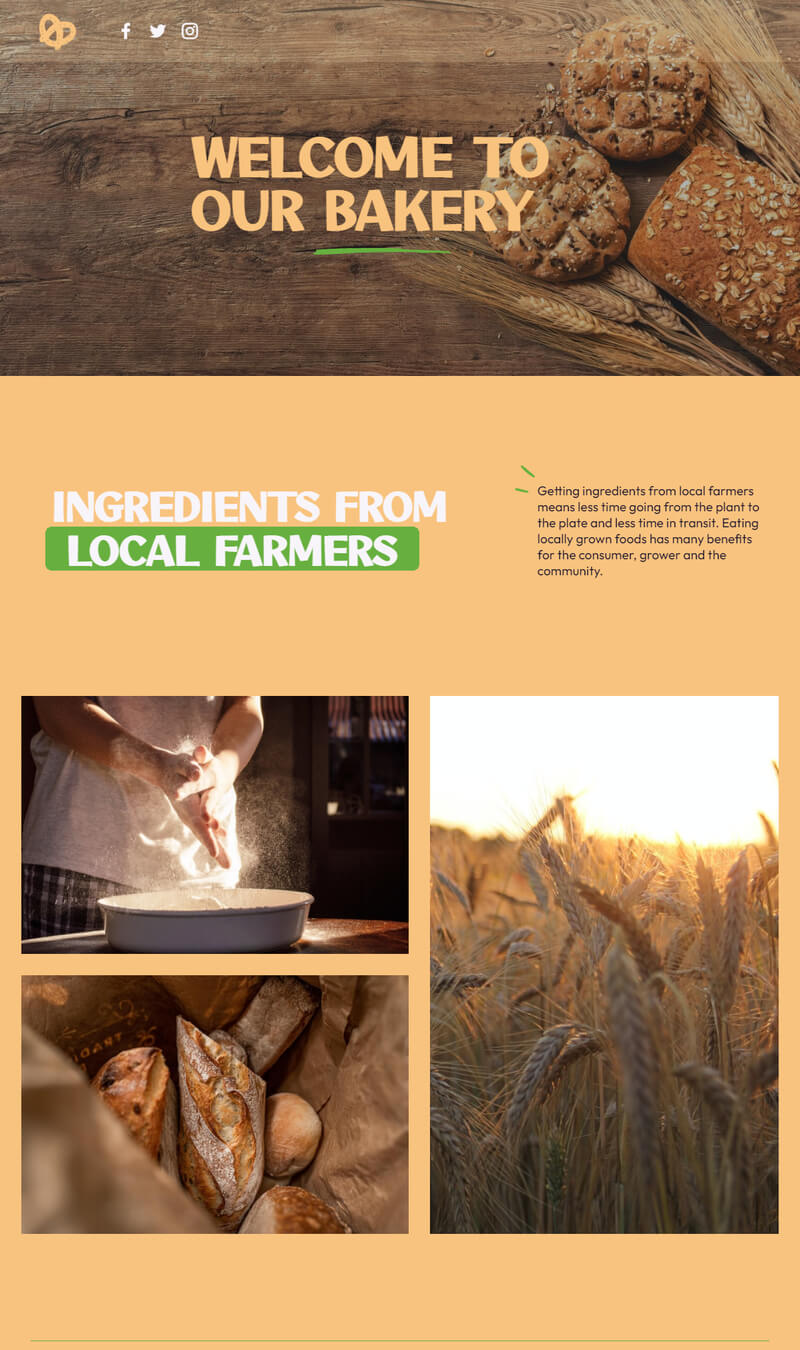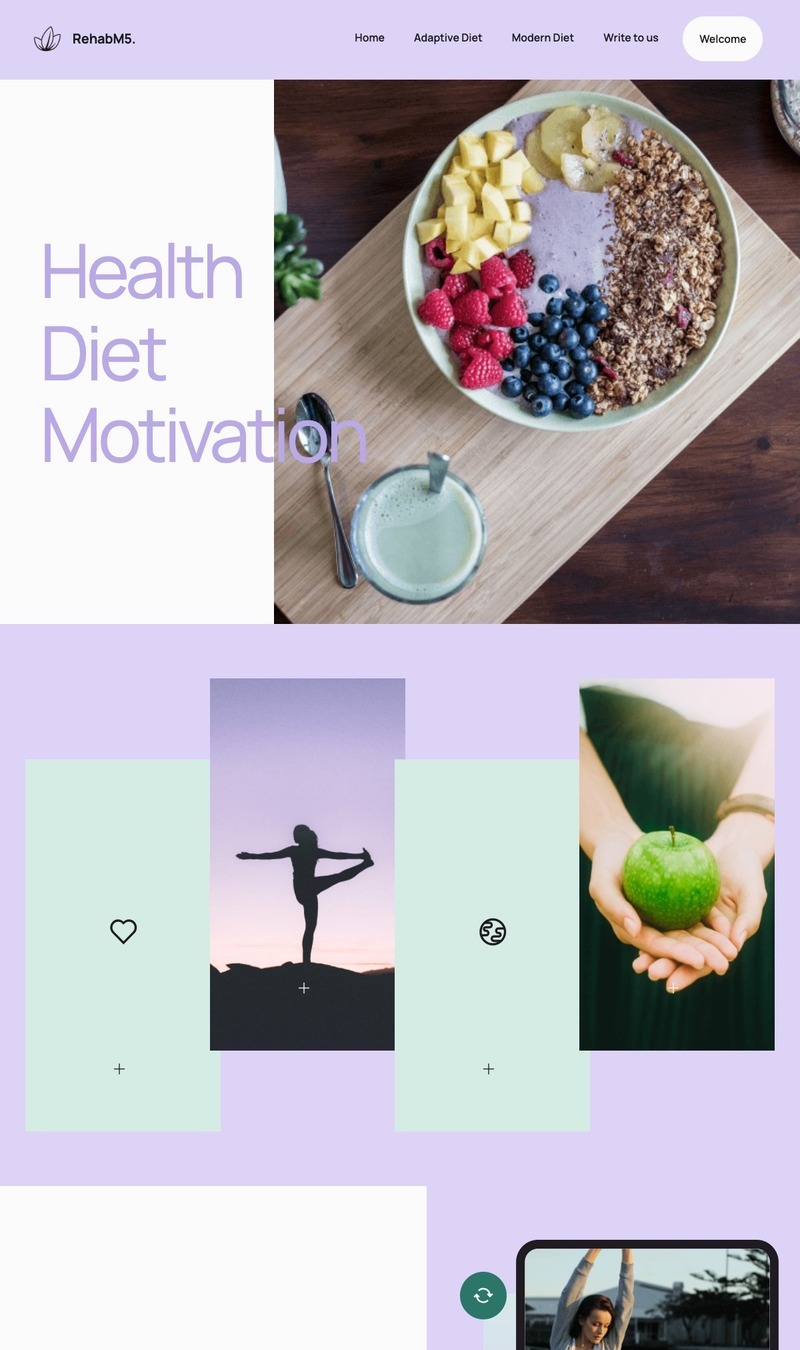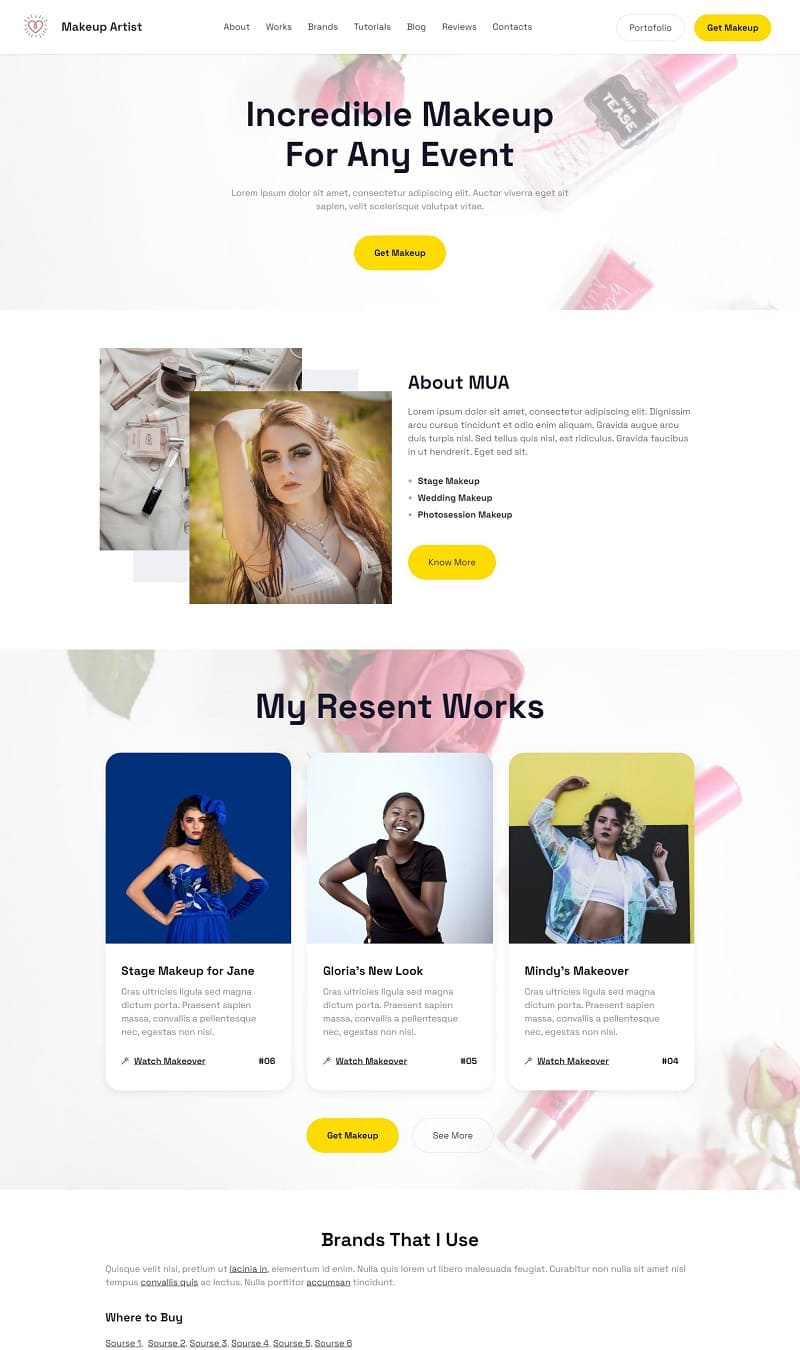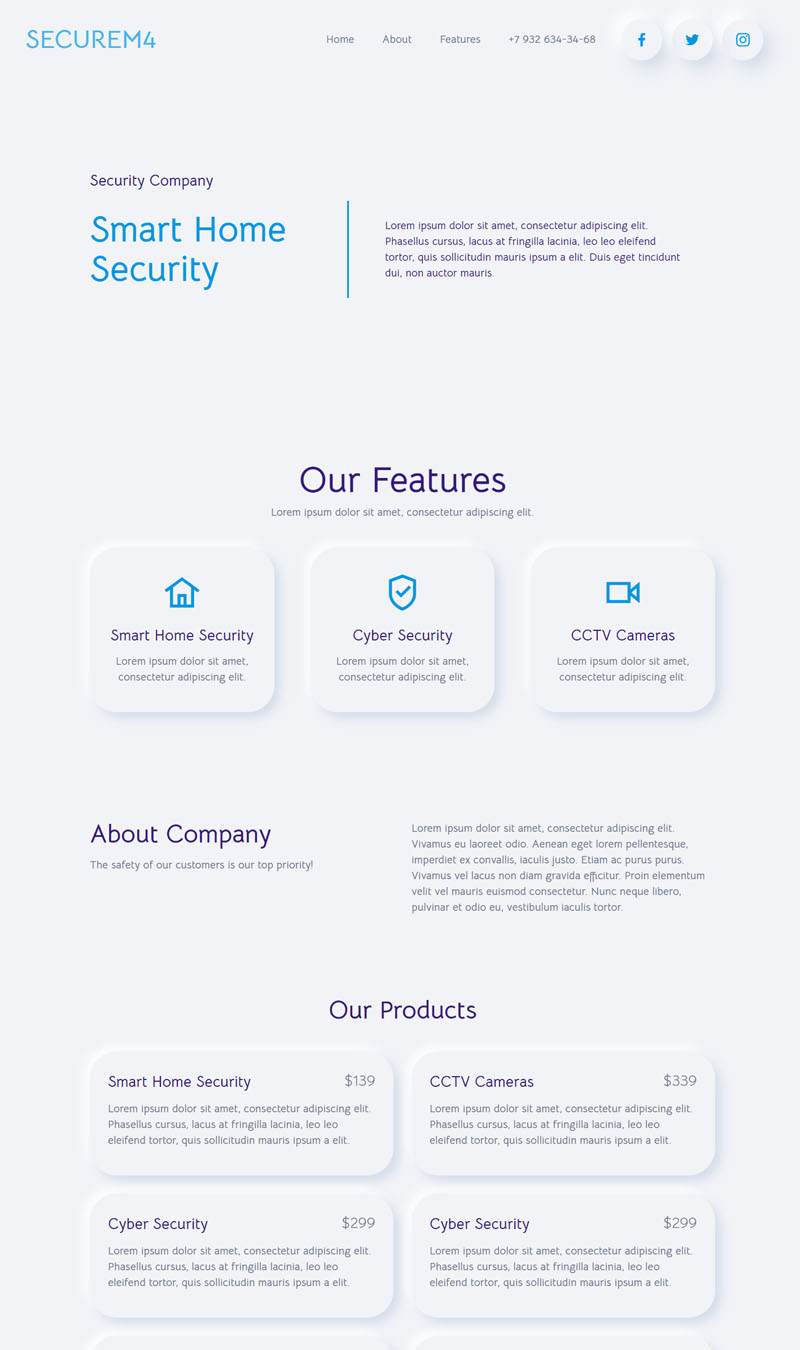Mobirise Mobirise stands out as an AI-driven web layout generator aimed at beginners and non-coders. It offers an intuitive drag-and-drop interface, allowing users to create responsive websites without any coding knowledge. With various pre-designed templates and blocks, users can customize layouts easily. It's free to use, making it a cost-effective solution. However, the lack of advanced features may limit flexibility for experienced developers.
Wix ADI Wix ADI utilizes artificial intelligence to streamline website creation by asking users a series of questions, producing tailored layouts based on the responses. This platform combines ease of use with robust features, making it suitable for beginners to experts. While it offers numerous customization options, pricing can escalate depending on premium features. Its cons include limited control over intricate design aspects for advanced users.
Bookmark Bookmark employs AI to generate website layouts in minutes, guided by a simple question-and-answer process. Its AIDA (Artificial Intelligence Design Assistant) enhances usability, ensuring rapid content building. This platform is user-friendly with flexible templates; however, subscription costs might deter some users. While it covers most website needs adequately, it may not satisfy those requiring intricate design capabilities or unique animations.
Designhill Designhill's website builder incorporates AI algorithms to provide personalized templates, seamlessly catering to a range of industries. Users enjoy a straightforward interface that facilitates customization of layouts and elements. Cost-effective pricing plans bolster its appeal, yet the platform may lack advanced SEO tools. Although it is beginner-friendly, the design options can feel limiting for professionals seeking a broader array of features to express creativity.
8b 8b offers an AI-enhanced experience to create responsive websites in real time. With a focus on mobile optimization, it simplifies layout adjustments and design customizations. The free version is attractive, yet some features are restricted behind a paywall. While it is easy to navigate, those with sophisticated design needs may find it lacking. Additionally, the template diversity can feel limited to repeat styles.
Site123 Site123 leverages AI algorithms to assist users in designing websites through an uncomplicated setup process. It emphasizes speed and efficiency, providing various templates suited for diverse industries, ensuring adaptability. While the free plan is sufficient for personal projects, professional users may find upgrades necessary for advanced functionality. Its primary drawbacks include less control over finer design details, which could deter experienced designers.
Zyro Zyro uses AI to generate logos, content, and layouts, allowing users to create a unique online presence effortlessly. Its straightforward interface promotes ease of navigation, accommodating both novices and experts. With competitive pricing, it is an appealing option; however, certain advanced features may require a higher subscription tier. The trade-off for simplicity can involve limitations on complex design options favored by creative professionals.
Jimdo Jimdo employs AI to facilitate the website creation process by offering tailored templates based on user inputs. It balances ease of use with customization options, catering to various user preferences. While there’s a free tier, premium pricing provides additional functionalities and support. However, lack of extensibility might frustrate seasoned developers seeking to implement sophisticated design elements or integrations widely available on competing platforms.